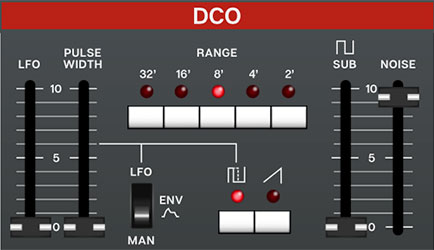
DCO-106 accurately models the unique master clock and divider architecture used in the original Juno synth oscillators, as well the quirks of the waveform shapes.
Range- Sets the basic pitch range of the oscillator, displayed in traditional organ footage.
Wave Select buttons- These allow selection of ramp, pulse, or both waves simultaneously.
Pulse Width and LFO/Env/Manual Switch-
Man position- The Pulse Width slider sets the width or "duty-cycle" of the pulse wave. Setting the slider to zero outputs a perfect square wave, i.e. 50% duty-cycle. Moving the slider upward narrows its pulse width as well as the thickness of sound until it almost disappears.
Env position- Pulse width is modulated by the envelope generator, and the Pulse Width slider determines how much modulation is added (with greater settings thinning the pulse width).
LFO position- Pulse width is modulated by the onboard LFO (often abbreviated to PWM). The modulation depth is set by the Pulse Width slider, and the rate is defined by the LFO section Rate slider.
LFO slider- Adds frequency modulation from the hard-wired low-frequency oscillator section immediately to the left of the DCO.
Sub slider- Adds a square wave one octave beneath the current range selection, useful for adding girth to oscillator tones.
Noise slider- Sets the level of the white noise generator. Both oscillator wave buttons can be disabled if white noise only is desired.