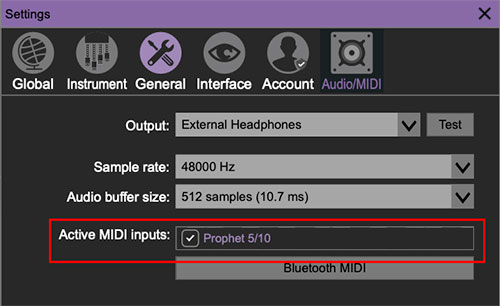Blue3 is a painstakingly modeled replication of the world-famous B-3, C-3, and A-100 tonewheel organs that changed the course of blues, jazz, and rock. If the "Blue3" name sounds familiar, it's because it was created and sold by GG Audio for years. To cut a long story short, the fine folks at GG Audio decided it was time to move on, and Cherry Audio has taken over development of this awesome organ powerhouse.
We couldn't resist giving Blue3 a thorough facelift, but other than removing a few really esoteric features and adding our really cool effects, the tone generation and rotary speaker modeling remains exactly the same under the hood - we didn't tinker with its awesome sound at all.
We were big fans of Blue3's majestic, warm, spot-on classic tonewheel sound prior to taking on its continued development and we're thrilled to have it to round out the Cherry Audio instrument line. We hope you'll dig Blue3 as much as we do!
Hey, I just fired up Blue3 in standalone mode and it doesn't work! What the hey?!?
If you just launched the standalone app version of Blue3 (i.e., not a plugin running in DAW software) and nothing happens when you play keys on your MIDI/USB controller, it's almost certainly because Blue3 needs to know what you're trying to play it with. The good news is that it's super easy to fix: