
Wurlybird includes eight super-cool effects including overdrive, phaser, chorus, rotating speaker, delay, reverb, and seven-band graphic EQ.
Each effect includes a button in its bottom section to enable and disable the effect, along with a light to indicate the effect is on, which we won't explain for every pedal.
Tube Overdrive
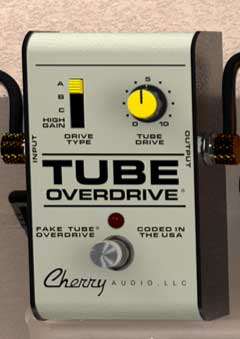
Tube Overdrive is warm, realistically tube amp-like overdrive.
Drive Type- Sets the type of overdrive, getting progressively more distorted through A, B, C, and High Gain.
Tube Drive- Adjusts the overall amount of distortion.
70's Phaser

The all-new 70's Phaser replicates the warm, swirling tone of the most famous compact phaser pedal of the 70's. This was very commonly used with electric pianos.
Sync- Enabling this switch syncs the phaser's mod rate to host tempo when using Wurlybird within DAW software, or to the current tempo in the top menu bar when using the standalone version. The Speed control will snap from 8 beats up to 1/64th note triplets.
Speed- Sets the overall rate of phaser sweep.
Chorus

The ever-popular blue chorus effect! Note that the signal gets "stereoized" at this point in the effects chain.
Rate- Sets the speed of the chorus sweep. User faster rate settings for vibrato effects.
Depth- Sets the amount of chorus effect.
Rotator
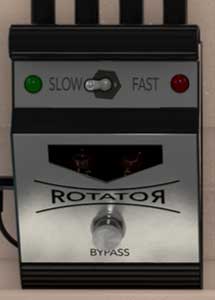
A super nice Leslie-style* rotating speaker effect.
Slow/Fast- Switches between standard Leslie "chorale" and "tremolo" rates, with appropriate acceleration and deceleration. You'll also notice the faux-tube illumination alternates to indicate the rate (yes, we know real rotating speakers don't have tubes that do that, but it looks cool).
Delay

A digital delay with warm repeats.
Delay- Sets delay time, from 1 to 2000 ms. If the Sync button is enabled, time settings snap to synchronized note values.
Sync- Enabling this syncs the delay time to host tempo when using Wurlybird within DAW software, or to the current tempo in the top menu bar when using the standalone version. The RATE control will snap from 8 beats up to 1/64th note triplets.
Feedback- Routes the output to the input for additional repeats.
Mix- Sets the ratio of clean to effected sound.
Reverb

A swift studio-quality reverb.
Decay- Sets the length of reverb release time/size of room.
Damp- A lowpass filter affecting wet reverb signal only. High frequencies are increasingly attenuated as the setting is decreased.
Mix- Sets the ratio of clean to effected sound.
Mode switch- Allows selection of three different reverb algorithms:
Spring- Recreates mechanical spring-reverb effect often seen (and kicked) in vintage guitar amps. We don't recommend kicking your computer.
Plate- A medium-to-large studio plate-style algorithm.
Galactic- Cherry Audio's exclusive, giant, spacey reverb.
LoFi

Another all-new Cherry Audio effect, LoFi features a couple of different effects for aging and/or digitally grunging things up.
Vinyl Level- Mixes in the sound of a record spinning. Combine this with midrange-setting on the Graphic EQ effect for super old-school tones. Note that vinyl noise is continuous when the pedal is activated, that is, it happens regardless of whether notes are sounding.
Noise Level- Adds a layer of white noise for additional old-ness. Like the Vinyl effect, Noise is continuous when the pedal is activated.
Sample Rate- Allows the audio sample rate to be reduced for crusty digital effects, all the way down to 100 Hz. That's Hz, not kilo-Hertz, so this can do serious audio carnage. To essentially "bypass" the sample-rate reduction, keep the Sample Rate knob at maximum.
Graphic EQ
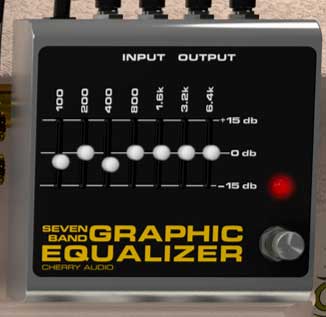
An easy-to-use graphic EQ that allows quick dialing in of tones.
Boost/Cut sliders- Allows boosting or cutting up to 15 dB at 100, 200, 400, 1600, 3200, and 6400 Hz. The 100 Hz and 6400 Hz bands are shelving; the remaining bands are peaking with a one-octave bandwidth.
* Cherry Audio has no affiliation whatsoever with the Leslie company, Leslie Nielsen, Leslie Knope, or any other Leslie-related entities.