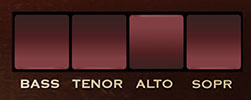
Bass/Tenor/Contralto/Soprano- These rocker switches set Solovox's note range in octaves, just like a modern synthesizer's footage settings. Multiple switches can be be enabled in any configuration.
Tone Controls

The Deep Tone, Full Tone, First Voice, Second Voice, and Brilliant knobs each control various filtered versions of the basic Solovox oscillator tone. Unlike typical analog synthesizer filters, the oscillator signal is split and routed to all of the filters, processed and then summed together, creating a composite tone, so it's best to think of these knobs as mixer controls. If all of the Tone knobs are set to zero, no sound is heard.
You'll notice that the vacuum tubes at the top of the interface will glow brighter as each filter set's volume is increased. These don't have any effect on sound (just like the tube in every 90s Korg product, ba-dump!), but they look real cool. If we were smart, we'd cash in with a wildly overpriced NOS Mullard™ tube emulation, but we're too honest for that kind of buffoonery.
Deep Tone- Sets the level of tone generator signal with a one-pole lowpass filter with a fixed frequency of 200 Hz applied.
Full Tone- This actually isn't a filter at all - it simply controls the amplitude of the dry (no filters applied) oscillator signal.
First / Second Voice level and tone- Unlike the other Tone controls, the First Voice and Second Voice controls are two-pole bandpass filters with variable center frequencies. The top knobs control the level of the bandpassed signal, and the Tone knobs set the frequency. The First Voice Tone knob's center frequency is 400 Hz; the Second Voice Tone knob's center frequency is 800 Hz.
Brilliant Tone- Sets the level of tone generator signal with a one-pole highpass filter with a fixed frequency of 2000 Hz applied. (It's fun to think that the original designer thought, "What this thing needs is a more piercing tonality!")
Additional Controls

Reverb- The original instrument didn't include reverb, but since Solovox's included an amp/speaker, and thus were always heard in a room of some sort, we felt a reverb with a room algorithm was an appropriate and useful addition. Turning the knob up adds more reverb - simple!
Volume- Sets master volume. If the red comes on, clipping is occurring, and volume should be reduced.
Attack- Adjusts the onset rate of amplitude. The higher the setting, the slower the attack time.
Release- Adjusts how long it takes for notes to fade to silence when a key is released. The higher the setting, the longer the release time.
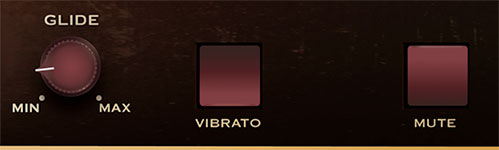
Glide- The Glide knob causes notes to slide smoothly from one pitch to the next. Higher settings result in a slower change of pitch.
Vibrato- Adds a fixed rate/depth sine-wave vibrato, just like the original.
Mute- The Mute button does NOT shut off the sound as you might expect. The Mute button on the original instrument was intended to emulate shoving a mute in a trumpet or trombone - it filters harmonics from the oscillator voice, giving a more hollow and square wave-type tonality.