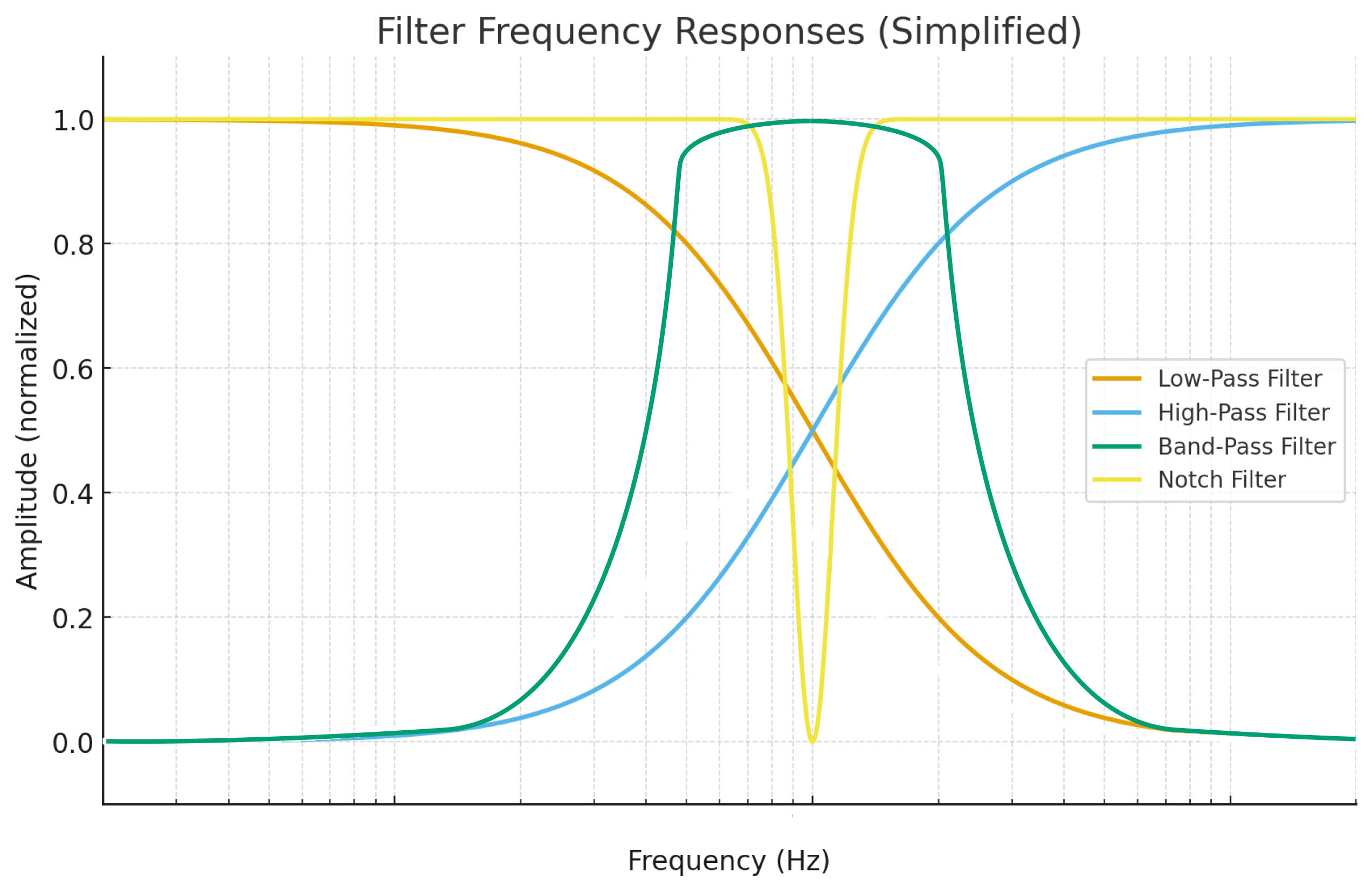The Synthesizer Section
If the Trident were a rock band, the Synthesizer Section would be the lead guitarist. It's the part that can scream, soar, or just hold down a killer riff. This is the heart of the Trident’s analog soul, with two oscillators, a flexible multimode filter, snappy envelopes, and enough modulation to keep performances interesting and expressive.
The key idea here is to start with the two oscillators, shape them with a powerful filter, bring them to life with envelopes, then add some modulation for variety and expression.
Oscillators (VCO 1 and VCO 2)
The oscillators are your raw tone generators. Think of them as the paint on your sonic canvas. Each can generate classic waveforms: sawtooth for bright and buzzy textures, or pulse waves for hollow/woodwind-like tones. And because this is vintage analog at heart, pulse waves can be squeezed and stretched (pulse width modulation, or PWM) for that endlessly shifting, fat, “chorus-y” sound.
Octave settings (16’, 8’, 4’) let you pitch each oscillator high or low. Set them apart for instant fatness.
Detune (VCO 2 only) lets you nudge one oscillator slightly sharp or flat. Small amounts add warmth; big amounts add off-key pitch instability.
PW/PWM is your pulse width control. At one end, you get a perfect square wave (hollow and clarinet-like); at the other, the pulse is thin and reedy, which is actually handy if you want to create clavinet-like textures or shrill leads.
PWM Speed makes the width move automatically, creating that “two-oscillators-for-the-price-of-one” chorus effect.
Tip: Try setting VCO 1 to PWM, and VCO 2 to sawtooth, then detune VCO 2 just a hair. That’s the recipe for instant analog fatness.
Filter (VCF)
Every classic polysynth needs a great filter, and the Trident delivers. The Voltage Controlled Filter (VCF) acts like a sculptor’s chisel, carving harmonics away until you land on the tone you want. The original Trident filter was based on the SSM 2044 chip, which also appeared in the PPG Wave 2.2 and 2.3, the E-Mu Drumulator and SP-12 drum machines, the Fairlight, and other worthy instruments of the period.
Cutoff determines how bright or dark the sound is.
Resonance adds a peak at the cutoff point, from subtle bite to full-on whistling self-oscillation.
Keyboard Tracking makes the filter “follow” the keyboard, so the brightness stays consistent across pitches (or not, if you want to roll off some of the high end).
EG Intensity sets how much the envelope (see below) pushes the filter open and closed.
Auto Damp keeps long-release sounds from turning into mush by cutting off old notes when new ones arrive.
Tip: Set Keyboard Tracking below 100% and play a scale. You’ll hear the tone subtly soften as you move up and down the keyboard and high frequencies are reduced.
Here’s a frequency graph showing the four filter types:
Low-Pass (blue): lets lows through, rolls off highs.
High-Pass (orange): keeps highs, removes lows.
Band-Pass (green): keeps a middle band, cuts lows and highs.
Notch (red): removes a narrow slice (like zapping a hum), leaves the rest intact.
Envelopes (VCF EG & VCA EG)
If oscillators are the raw notes, envelopes are the articulation that defines them. Each note you play has a shape, and these controls define it.
Both the filter and amplifier have their own ADSR envelopes (Attack, Decay, Sustain, Release), with velocity sensitivity for keyboard dynamics. Use the VCF EG to give notes bite (fast attack/decay, low sustain), and the VCA EG to control overall volume shape.
Tip: Want plucky bass? Set the VCF and VCA EGs to a fast attack, short decay, short sustain. Want a swelling pad? Long attack, high sustain, long release. Easy.
Modulation Generator (MG)
This is Trident’s version of an LFO (low frequency oscillator). Use it to add movement: vibrato, tremolo, filter sweeps, or random burbles.
Waveforms include triangle, sawtooth, reverse sawtooth, square, and sample-and-hold (for stepped, “computer-y” effects).
Frequency sets the speed.
Delay waits before applying the modulation, so vibrato can creep in like a string player.
Enable switches
(Sync, Retrigger, Wheel) let you set the modulation to your playing style. The MOD section then routes that LFO where you want it: pitch, filter, or volume.
Sync
In this mode, every note you play resets the MG so modulation cycles line up perfectly across voices. Great for tempo-locked filter sweeps, synced tremolo, or pulsing effects that need to land exactly on the beat.
Retrig
In this mode, the MG resets its phase every time you hit a key. That means every new note begins its modulation from the start of the cycle. Perfect for consistent vibrato or wah-like effects where you want each note or chord to begin with the same modulation shape.
Wheel
Here, the MG’s depth is controlled by the mod wheel. With the wheel down, there’s no modulation; push it forward and the MG fades in smoothly. Classic for adding vibrato on sustained notes, filter sweeps in real time, or swelling modulation into solos.
Mod Section
Beneath the MG’s waveform, frequency, and delay controls are three dedicated knobs labeled VCO Level, VCF Level, and VCA Level. These determine how much modulation from the MG is routed to each destination:
VCO Level – Applies MG modulation to oscillator pitch. Turn it up for vibrato, trills, and other types of pitch modulation.
VCF Level – Applies MG modulation to the filter cutoff. Perfect for auto-wah effects and pulsing sweeps.
VCA Level – Applies MG modulation to the overall amplitude. At low settings, this produces a gentle tremolo; higher amounts create choppy, on/off stutter effects, especially when the square wave is selected as the modulation waveform.
If the Wheel switch is off, these controls are independent from the dedicated vibrato joystick in the Keyboard section, which uses its own LFO. In practice, the MG Mod section gives you constant modulation options that can run hands-free, while the joystick vibrato is performance-controlled, if you want.
Mixers & Panning
Each oscillator gets its own volume and pan. This lets you balance and spread VCO 1 and 2 across the stereo field. Pan them wide for expansive pads or centered for punchy leads.
Filter Response
Unlike many ’80s synths, the Trident’s filter isn’t stuck in low-pass land. You get four flavors: low-pass, high-pass, band-pass, and notch. It’s like having four different personalities in one filter module.
Low-Pass Filter (LPF): Lets the low stuff through (bass, warmth) and cuts the highs (brightness, hiss). Like putting a blanket over a cymbal. You still hear the thud of the kick, but the shiny top fizz is gone.
High-Pass Filter (HPF): Lets the highs through (sparkle, clarity) and cuts the lows (boom, rumble). Think of it as an audio broom. It sweeps out the mud and rumble down low so the sparkle and air stay clean.
Band-Pass Filter (BPF): Carves out a sweet spot in the middle, cutting both the very low and very high frequencies. Imagine talking through a cardboard tube. It keeps only the “middle slice” of your voice and tosses out the extremes.
Notch Filter: Does the opposite of a band-pass and removes a narrow slice of frequencies while letting the rest through. Like poking a tiny hole in your mix where an annoying whistle lives. Everything else plays on, but that one squeaky mosquito gets zapped.
Tip: Try notch filtering on a bright sawtooth pad while sweeping the cutoff slowly.It creates a gentle, fizzy, phasey motion.
Assign Modes
Poly 1, Poly 2, Mono, Unison. This sets how notes behave when you play or trigger them with the sequencer or arpeggiators.
Poly 1 = independent releases, like plucking guitar strings.
Poly 2 = shared release, more like an ensemble blending together.
Mono = classic single-voice leads and basses.
Unison = stack up to 8 voices and detune for massive “wall of sound” patches.
Note: The 2/4/6/8 switch in the Synth Assign Mode controls is only for Unison. It doesn't limit polyphony when using Poly 1 or Poly 2 modes.
Synth Mixer
Finally, the Synth Mixer adjusts the whole section’s output and toggles it on/off. Handy for balancing the three Trident engines (Synth, Brass, Strings).
That’s the Synth Section in a nutshell: two fat oscillators, a sculptable filter, flexible envelopes, flexible modulation, and panning for VCO 1 and VCO 2. It’s a powerful, classic polysynth all by itself. And remember, this is just one-third of the Trident. Add Brass and Strings on top, and you’re suddenly conducting an ’80s orchestra from your keyboard bench.
Tip:
Layer a PWM wave with a sawtooth wave, set the filter to band-pass, and stack in Unison mode with a bit of Detune. Close your eyes and you're at a prog-rock show. Absolutely epic.