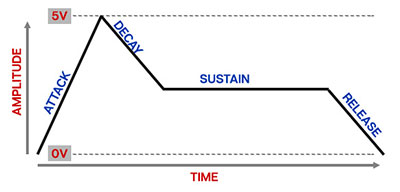The Transient Generators section includes a two envelope generators - a VCA envelope for controlling the volume curve, and a Control Env. that modulates filter cutoff frequency.
How an ADSR Envelope Generator Works
If you're not familiar with how envelope generators work, following is a nerdy explanation of how an ADSR works... it's a real conversation starter at parties!
When Yellowjacket sees a gate voltage from a note, the envelope generator outputs a dynamically changing voltage, according to the settings of its four stages. The attack stage defines how long it takes for the output voltage to rise from 0 to 5 volts. Once the attack stage reaches 5V, it moves to the decay phase, which defines how long it takes to fall from 5V to the setting of the Sustain phase. Unlike the attack, decay, and release phases, which define times, sustain simply sets the held voltage level following the attack and decay phases - this equates to the envelope output level while holding down a key. Finally, the release control defines the the length of time it takes for the voltage to fall back to 0V when the gate input voltage is removed, i.e. when the key is released.
VCA Env.
The VCA envelope controls the amplitude curve, i.e. volume of notes.
Attack- Defines the length of time for voltage to rise from zero to max when a key is played.
Decay- Defines the length of time for voltage to fall from max to sustain level.
Sustain Level/Repeat Freq./Sync- Sets the voltage level following attack and decay phases while a note is held.
Yellowjacket also includes the original instrument's unique repeat function - when Sustain Level is set to minimum, the attack and decay phases loop until the key is released, at which point it jumps to the release stage. Setting the Sustain knob to the Repeat position enables the Repeat Freq. control, which sets the rate of repeat from 0.01 to 25 Hz. Note that if the Attack and Decay controls are set to too high, it's possible to "overshoot" the Repeat Freq. rate, so begin with shorter attack and decay times and work your way up. We also recommend setting the Release control to zero. ("Repeat Freak" is also a 1983 club banger by Whodini. Not really. But you would've believed us.)
Sync- When the Sync control is enabled, Repeat Freq. will lock to host tempo when using Yellowjacket within DAW software, or to the current tempo in the top menu bar when using the standalone version. The range is 8 beats up to 1/64th note triplets.
Release- Defines the length of time for voltage to fall from sustain level to zero when a key is released.
Vel. (Velocity)- Sets the degree to which keyboard velocity affects overall envelope voltage output. At the minimum setting, velocity has no effect on the envelope. As the knob is set to higher values, playing the keyboard lightly decreases the overall envelope output. In a way, the Vel knob works "backwards," because it creates increasingly lower voltages as its setting is increased when playing lightly.
Repeat Freq.- See Sustain Level/Repeat Freq./Sync above.
Attack Curve- This simultaneously adjusts the curve of the attack phase for both the VCA Env. and the Control Env. continuously from exponential to linear to logarithmic. Zero position is linear and matches the original instrument.
Control Env.
The circuitously named Control Envelope controls filter cutoff frequency. The Control Env. operates a bit differently than the VCA Env.
Filter Control- Applies modulation to the Filter cutoff frequency. Center position is off; turn the knob counterclockwise for negative modulation, or clockwise for positive modulation. Note that Control Env. modulation is additive, so mod may not be audible dependent on the current Freq. and filter mode settings.
Attack- Defines the length of time for voltage to rise from zero to max when a key is played.
Decay- Defines the length of time for voltage to fall from max to zero. Because of its "free run" behavior (see below), the decay control functions as a release control as well, much like a Minimoog.
NOTE: Unlike most conventional envelope generators that run through the attack and decay phase as long as a key is held (i.e. gate voltage high), the Control Env. "free runs" through the attack and decay phases regardless of how long a note is held.
Delay/Repeat Freq./Sync- At keydown, the Delay knob adds a pause of up to 500 ms before the onset of the attack phase.
The Control Env. can also loop like the VCA Env. When the Delay control is set to minimum, the attack and decay phases loop until the key is released. Setting the Delay control to the Repeat position enables the Control Env. Repeat Freq. control, which sets the rate of repeat from 0.01 to 25 Hz.
ANOTHER NOTE: Be careful when setting the Delay control. Dialing it to minimum will engage repeat mode, so take care to set it to 0ms to disable delay without enabling the repeat function.
Sync- When the Sync control is enabled, Repeat Freq. will lock to host tempo when using Yellowjacket within DAW software, or to the current tempo in the top menu bar when using the standalone version. The range is 8 beats up to 1/64th note triplets).
Vel. (Velocity)- Sets the degree to which keyboard velocity affects overall envelope mod to the filter cutoff control. At the minimum setting, velocity has no effect on filter frequency. As the knob is set to higher values, playing the keyboard lightly decreases the overall envelope output. as with the VCA Env., the Vel knob works "backwards," because it creates increasingly lower voltages as its setting is increased when playing lightly.
Repeat Freq.- See Delay/Repeat Freq./Sync above.
Attack Curve- see Attack Curve in previous section.