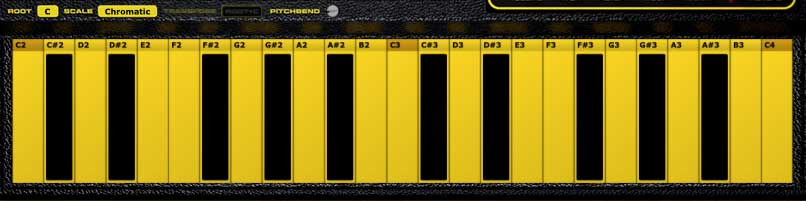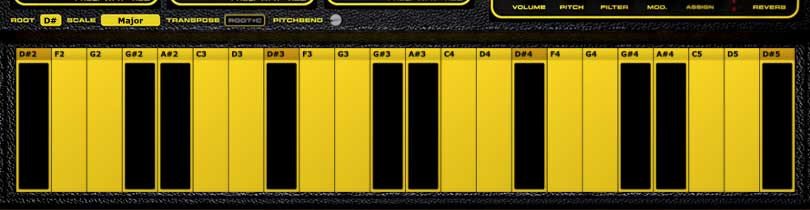The original instrument featured a cheap and cheerful (and failure-prone) touch-capacitive keyboard. In addition to greatly improving its reliability, we've added the ability to automatically quantize to diatonic scales in any key. By default, it is set to play chromatically in the key of C, like any standard piano keyboard.
Keyboard Root and Scale control settings are stored per-patch, that is, they do not globally affect all sounds.
Root and Scale controls- The onscreen keyboard operates differently depending on whether the popup Scale control is set to Chromatic or one of the diatonic (seven-note) scale choices.
Accidentals are displayed as black keys onscreen.
The available diatonic scales comprise the seven "modes," which are essentially the same basic step pattern, but beginning on different degrees of the scale. Also included is Harmonic Minor, which is the same as Aeolian, but with a sharp 7th (for you guitar nerds, the signature scale of virtuoso knobs, Richie Blackmore and Yngwie J. Malmsteen).
Note names always appear above the keys to make it easy to understand. These display the actual pitch you'll hear. If things seem to get confusing, remember you can aways set the Scale to Chromatic for standard keyboard operation.
Transpose/Root=C- When the Transpose/Root=C button is disabled, notes played on a standard USB/MIDI controller are unaffected by any of the Root and Scale control hooey discussed above. Enabling Root=C lets you play a USB/MIDI controller just like the onscreen keyboard. Playing C on the USB/MIDI controller always triggers the currently set root note, and white keys trigger the diatonic notes of the currently selected scale. Black keys on the USB/MIDI controller are disabled. Note that the Transpose/Root=C button is hidden and deactivated when Scale is set to Chromatic.
Worth noting! These features, especially when used in combination with the Keyboard Cycle modes and the Arpeggiator (detailed in the following section) provide the ability for users to create surprisingly effective and varied arpeggiated patterns with the touch of a single key. Check out the Arps category of the Yellowjacket Presets for examples.
Pitchbend- Sets the pitch bend range from 0 to +/-12 semitones. Just to be clear, the Pitchbend range setting is totally independent of all the keyboard stuff discussed above, it just happens to live nearby on the panel.