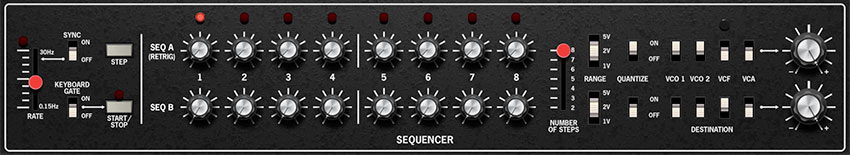
Cherry Audio's Octave Cat includes a dual-channel, eight-step sequencer. The sequencer CV's can be independently assigned not only to oscillator pitches, but also to filter cutoff and VCA amplitude.
Sequencer Basics
A classic analog sequencer is a pretty simple device that generally consists of one or more rows of eight or sixteen knobs or slider controls. Each of these sets a voltage and is referred to as a stage. A dedicated oscillator clock automatically steps through the setting of each knob in the row. If the output voltages are connected to the mod input of an oscillator, the knob settings correspond to pitches, and melodies are heard. Melodic sequences are the most common application, but sequencer control voltages can also be routed to control filter cutoff frequency for "stepped" timbre control, or to a voltage-controlled amplifier (VCA) to control note volume.
The advantage of using a sequencer to execute melodic sequences (as opposed to playing them manually on the keyboard) is that they play with absolute precision, and if desired, at inhumanly fast tempos. When combined with the aforementioned filter and VCA mod, a vast amount of synthesis textures are possible.
Sequencer Controls
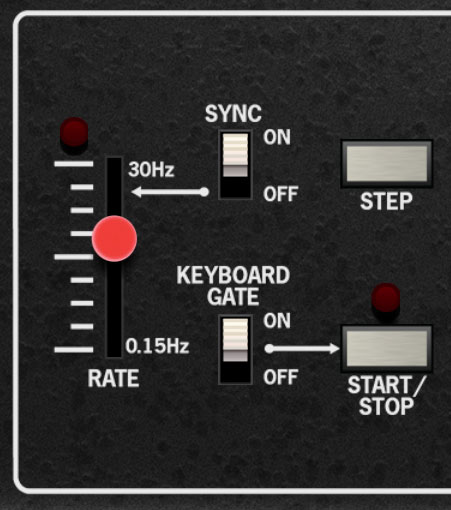
Rate- Sets the overall speed of the sequencer clock, i.e. how fast it moves from step to step, from 0.15 to 30 Hz. The indicator lamp above the slider displays the current tempo.
Sync- The Sync slide switch locks the sequencer clock rate to the tempo in the top toolbar when using The Cat standalone version, or to the current project tempo when the plug-in version is used in a DAW. When engaged, the Rate slider snaps to note values ranging from 1/64th note triplet to 8 beats.
Step- Advances the sequencer to the next stage when in stop mode. This is generally used for setting up sequence pitches and here's why - it can be difficult to set sequence pitches while the sequence is running.
Important Sequencer Note Trigger Info... Like most analog synths, The Cat's note amplitude is controlled by a voltage-controlled amplifier (VCA), which in turn is controlled by the ADSR or AR envelope generators. When a note is played or the sequencer is running, gate voltages are sent to the envelope generators, which "open" the VCA so that notes are heard.
To use the Step button to dial in the CV knobs when the sequencer isn't running, there are two ways to hear notes:
Set the VCA section mode switch to Bypass mode - this keeps the VCA open. We recommend turning the Volume knob down before switching to Bypass, or...
Hold down a note on the keyboard.
Remember that keyboard CV is combined with sequencer CV - in other words, the keyboard transposes sequencer pitches, so if you're setting seq pitches by holding down a key, make sure to always hold down the same note on the keyboard. (There's one exception to this rule, but it's not important here and we'll cover it later.)
Keyboard Gate- The Keyboard Gate slide switch works in conjunction with the Start/Stop button to allow sequence playback when keys are held. When Keyboard Gate is enabled, the sequencer behaves as follows:
If Start/Stop is currently disabled, playing a key resets the sequence to step 1, begins playing and continues to play as long as the key is held down.
Start/Stop- Manually starts and stops the sequencer clock. Sequencer playback operates a little differently depending on which Keyboard Mode is currently selected, as follows:
Keyboard Mode set to Mono or Duo- The sequencer resets to step 1, begins playing, and knob and gate control voltages gate CV's are sent for all active steps. In layman's terms, sequencer notes play automatically as you would expect.
Keyboard Mode set to Poly- The sequencer resets to step 1, begins playing, and knob CV's are sent for all active steps. Gate CV's are sent ONLY if notes notes are held down on the keyboard. Sequencer CV's are applied to all notes played.
The reason The Cat sequencer operates this way is that if the sequencer gate voltages triggered the envelope generators for all poly voices, you'd hear a cacophony of (mostly) unwanted notes - in other words, every poly note you were playing on the keyboard AND random notes for the remainder of voices (according to the current Poly Num of Voices setting). Instead, Cat triggers the envelope generators only for currently played notes on the keyboard.
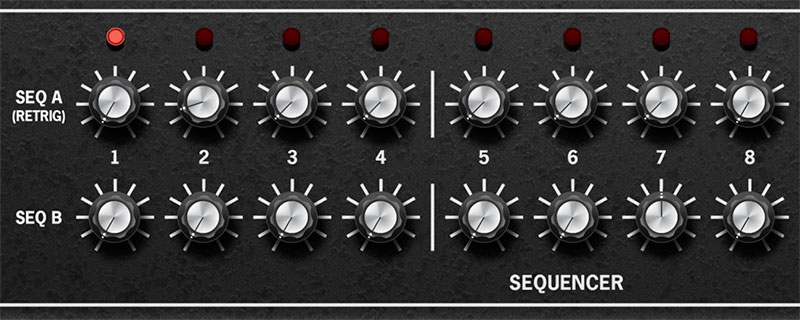
Seq A (Retrig) / Seq B CV knobs 1-8- These set the CV amount for each stage sequencer stage. The CV range depends upon the settings of the Range switches. Seq A and Seq B CV settings are independent, but the stage (step) number is always locked together for both. The lamp above each stage indicates the current stage.
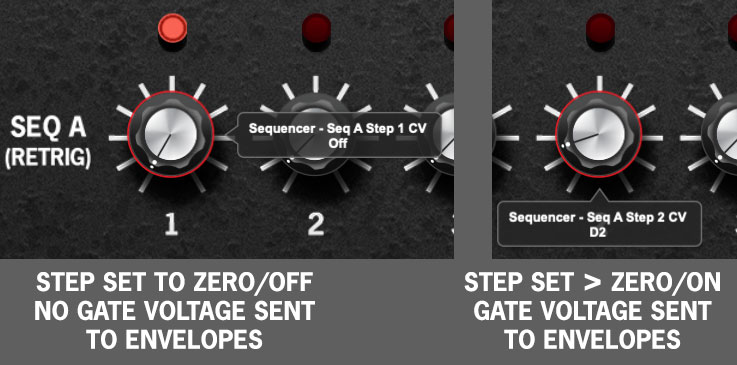
Disabling Gate Voltage for Seq Stages - Setting any of Seq A's knobs to minimum disables the gate voltage for that stage. This allows you to disable stages, enabling far more interesting musical phrases and is why Seq A is labeled (Retrig) beneath. Note that Seq B CV knobs have no effect on gates/note triggering.
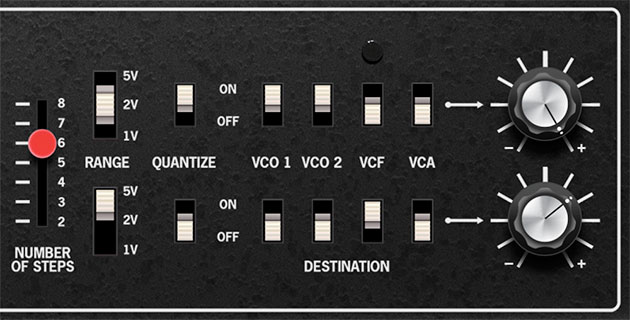
Number of Steps- Sets the overall length of the sequence pattern before it repeats. A setting of one can be useful for simple "auto-repeat" note effects.
Range- Sets the knob ranges to one, two, or five octaves. Range can be set independently for each sequence channel. Generally speaking, 1 or 2V is more useful for oscillator pitch control, whereas 5V is more useful for filter and VCA control.
Quantize 1/2/3- When enabled, these round off voltage settings to the nearest 1/12 volt, i.e. semitones. This greatly simplifies creating in-tune melodies. Quantization can be enabled or disabled independently for Seq A and Seq B.
Destination switches and amount knobs- These set the mod routing of the sequencer control voltages, allowing routing to VCO 1 and VCO 2 frequency, VCF cutoff frequency, or VCA amplitude. The knobs immediately to the right of switches are attenuators that regulate how much mod is sent. Turning the knob clockwise from center adds positive modulation; turning the knob counterclockwise applies negative modulation.
Sequencer modulation works independently and additively with any mod applied using the center mod switches and attenuator knobs on the Main panel controls page. That is, mod settings on the main page or sequencer pages don't affect one another - all mod just "adds together." If sequencer mod isn't behaving as expected, jump over to the Main panel controls page and check out the mod settings to make sure nothing nutty is going on (and vice-versa).