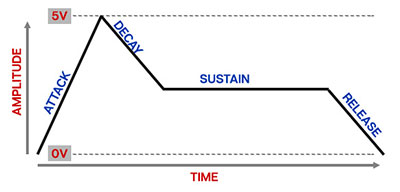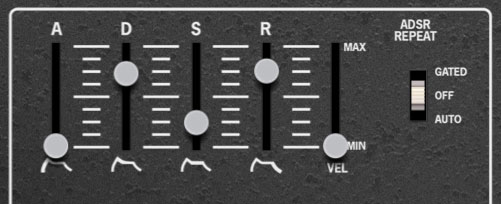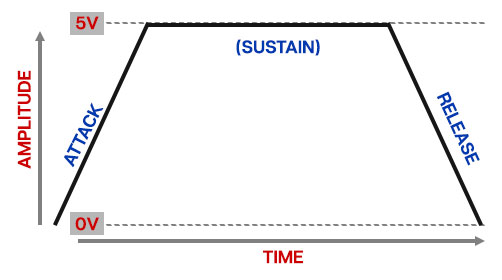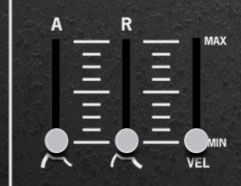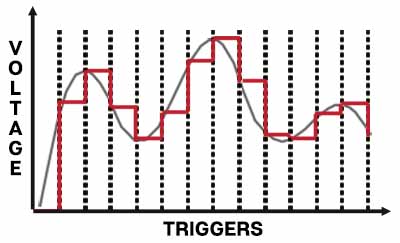Transient Generators
The Transient Generators section includes a two envelope generators - a standard ADSR (attack/decay/sustain/release), and an AR (attack/release).
ADSR Envelope Generator
If you're not familiar with how envelope generators work, following is a nerdy explanation of how an ADSR works... it's a real conversation starter at parties!
When Cat sees a gate voltage from a note, the envelope generator outputs a dynamically changing voltage, according to the settings of its four stages. The attack stage defines how long it takes for the output voltage to rise from 0 to 5 volts. Once the attack stage reaches 5V, it moves to the decay phase, which defines how long it takes to fall from 5V to the setting of the Sustain phase. Unlike the attack, decay, and release phases, which define times, sustain simply sets the held voltage level following the attack and decay phases - this equates to the envelope output level while holding down a key. Finally, the release slider defines the the length of time it takes for the voltage to fall back to 0V when the gate input voltage is removed, i.e. when the key is released.
A (Attack)- Defines the length of time for voltage to rise from 0V to 5V when a key is played.
D (Decay)- Defines the length of time for voltage to fall from the attack stage 5V peak to sustain stage setting.
S (Sustain)- Sets the voltage level following attack and decay phases while a note is held.
R (Release)- Defines the length of time for voltage to fall from sustain level to 0V when a key is released.
Vel (Velocity)- Sets the degree to which keyboard velocity affects overall envelope voltage output. At Min setting, velocity has no effect on the envelope. As the slider is set to higher values, playing the keyboard lightly decreases the overall envelope output. In a way, the Vel slider works "backwards," because it creates increasingly lower voltages as its setting is increased when playing lightly.
ADSR Repeat- Allows automatic triggering of the ADSR envelope with the LFO. The LFO Freq setting defines the rate at which the envelope retriggers.
Gated- Envelope auto triggering occurs when a key is held
Off- Envelope auto triggering is disabled.
Auto- Envelope auto triggering occurs constantly regardless of whether a key is down.
AR Envelope Generator
A simple envelope generator with attack and release segments only. Cat's AR envelope is actually an ASR - attack, sustain, release envelope, because the voltage holds at 5V when key is held.
The AR envelope functions as follows:
The attack stage defines how long it takes for the output voltage to rise from 0 to 5 volts. Once the attack stage reaches 5V, it remains there until the key is released. The release control defines the length of time it takes for the voltage to fall back to 0V when the gate input voltage is removed, i.e. when the key is released.
A (Attack)- Defines the length of time for voltage to rise from 0V to 5V when the gate voltage is applied.
R (Release)- Defines the length of time for voltage to fall to 0V when a key is released.
Vel (Velocity)- Sets the degree to which keyboard velocity affects overall envelope voltage output. At Min setting, velocity has no effect on the envelope. As the slider is set to higher values, playing the keyboard lightly decreases the overall envelope output. In a way, the Vel slider works "backwards," because it creates increasingly lower voltages as its setting is increased when playing lightly.
Sample + Hold
Sample + Hold is a synthesis tool that repetitively “samples” an input signal and outputs a held voltage until triggered again. It's not really a transient generator per se, but we assume it was placed in this section on the original instrument, because there was open panel space there.
In the image below, the smooth gray line shows a continuous input signal. Each time the module is triggered the current voltage is “sampled” and “held” until the next trigger. The red line shows the stepped output signal.
White noise is often used as an input source to generate a random stepped-CV signal. Modulating the pitch of an oscillator with this will create the classic sample and hold sound often heard in sci-fi movies, perhaps most recognizably as the voice of R2-D2.
S+H Glide- Similar to a standard keyboard glide control, this slews the voltage steps for smoother transitions. Higher slider settings = slower glide.
Sample + Hold sample source switch- This chooses which voltage is sampled.
control behavior.
VCO 1- Samples VCO 1's voltage.
VCO 2- Samples VCO 2's voltage.
Noise- Samples the noise generator voltage.
Sample+holds typically default to using a noise source as the sample source, resulting in completely random voltages, but if timed correctly, VCO waves can be used for stepped "pseudo sequencer" effects.