VCO 1 and 2
The Cat includes two oscillators. Their controls are mostly similar, but different enough that we'll go over each individually (hey, we're not paying for this doc by the page).
The Cat includes two oscillators. Their controls are mostly similar, but different enough that we'll go over each individually (hey, we're not paying for this doc by the page).

Fine Tune- This can be used to fatten dual oscillator patches by detuning a small amount, or for "building-in" musical intervals. Its range is a roughly a minor third, up or down.
Coarse- Sets the coarse pitch range for VCO 1 from roughly 1 Hz to 9 kHz. When the Keyboard Control switch is set to the On position, the Coarse knob sweeps continuously; if the Keyboard Control switch is set to Semi position, the Coarse knob moves in semitone steps.
In both On and Semi positions, the red indicator light glows to indicate when VCO 1 is at (or near) an octave setting in order to simplify tuning.
Keyboard Control- Determines if the keyboard is connected to VCO 1 as well as Coarse control behavior.
Off- This is useful if VCO 1 is being used a mod source and you don't want its pitch to rise and fall when notes are played on the keyboard.
On- Oscillator pitch tracks the keyboard, Coarse knob sweeps pitch continuously.
Semi- Oscillator pitch tracks the keyboard, Coarse knob moves in semitone steps.
Modulation Depth controls- The two Modulation Depth knobs and slide switches at left determine the routing and amount of VCO 1 pitch modulation.
VCO 1 mod routing 1- The slider switch selects between sine wave, square wave, or sample and hold LFO modulation. The knob sets the amount of modulation; at center setting, modulation is off. Turning the knob to the right applies constant (Dir) modulation. Turning the knob to the left (Whl) applies mod via a USB/MIDI controller mod wheel with the knob setting the maximum mod amount. LFO frequency, delay, and host sync are set in the LFO section to the left.
VCO 1 mod routing 2- The slider switch selects the mod source - ADSR envelope generator, AR envelope generator, or VCO 2. Turning the knob clockwise from center adds positive modulation; turning the knob counterclockwise applies negative modulation.
Pulse Width controls- The knob and slide switch at right determine the width of the pulse wave. These only affect the pulse wave, thus their effects will only be audible if the corresponding pulse wave slider below is turned up. The knob functions differently depending on the switch position:
Sine Wave pos - The knob sets the depth of pulse modulation (PWM) via the LFO. The mod amount is zero with the knob fully counterclockwise; mod amount increases as the knob is dialed to the right. The modulation wave is a sine wave, and its speed is determined by the LFO Freq setting.
ADSR pos - The knob sets the depth of pulse modulation via the ADSR envelope generator. The mod amount is zero with the knob fully counterclockwise; mod amount increases as the knob is dialed to the right.
DC pos- Pulse width remains constant. Setting the knob fully counterclockwise creates a perfect square wave; dialing the knob to the right makes the pulse wave thinner.
Audio Levels- The Cat allows all oscillator waves to be used simultaneously in any mix. The sliders set their relative levels. The Sub Octave slider creates a square wave exactly one octave below the current oscillator tuning; this is useful for fattening up sounds.
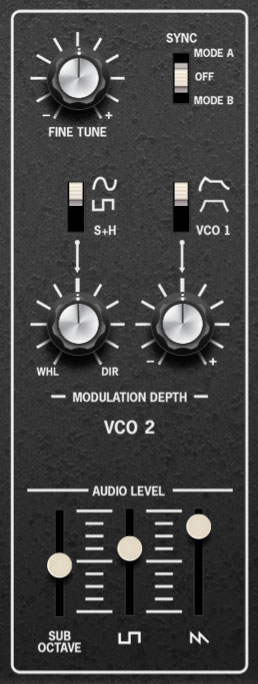
VCO 2's functions are almost the same as VCO 1, but we'll go over its differences here.
Fine Tune- This can be used to fatten dual oscillator patches by detuning a small amount, or for "building-in" musical intervals. Its range is a roughly a minor seventh, up or down. (For you forum complainers in studio audience, we know the range is different from the VCO 1 Fine Tune control - this accurately emulates the original instrument).
Sync- This causes VCO 2 to force reset the start of VCO 1's waveform to the beginning of its cycle, resulting in the classic Cars “Let’s Go” tearing harmonics sound when the oscillator 2's pitch is swept. The Cat's sync implementation is unique in that it has two different sync modes:
Mode A- VCO 2 forces VCO 1's waveform to the beginning of its cycle, and VCO 1 is actually turned off for half of each VCO 2 cycle. As far as we know, Sync Mode A is completely unique to the original Cat, and we've accurately reproduced it with guidance from The Cat's original designer... thanks Carmine!
Off- Disables oscillator sync.
Mode B- The standard sync style commonly heard in most analog synths wherein VCO 2 forces VCO 1's waveform to the beginning of its cycle, and the entire wave cycle is heard.
Modulation Depth controls- The two Modulation Depth knobs and slide switches determine the routing and amount of VCO 2 pitch modulation.
VCO 2 mod routing 1- The slider switch selects between sine wave, square wave, or sample and hold LFO modulation. The knob sets the amount of modulation; at center setting, modulation is off. Turning the knob to the right applies constant (Dir) modulation. Turning the knob to the left (Whl) applies mod via a USB/MIDI controller mod wheel with the knob setting the maximum mod amount. LFO frequency, delay, and host sync are set in the LFO section to the left.
VCO 2 mod routing 2- The slider switch selects the mod source - ADSR envelope generator, AR envelope generator, or VCO 1. Turning the knob clockwise from center adds positive modulation; turning the knob counterclockwise applies negative modulation.
Audio Levels- The Cat allows all oscillator waves to be used simultaneously in any mix. The sliders set their relative levels. The Sub Octave slider creates a square wave exactly one octave below the current oscillator tuning; this is useful for fattening up sounds.