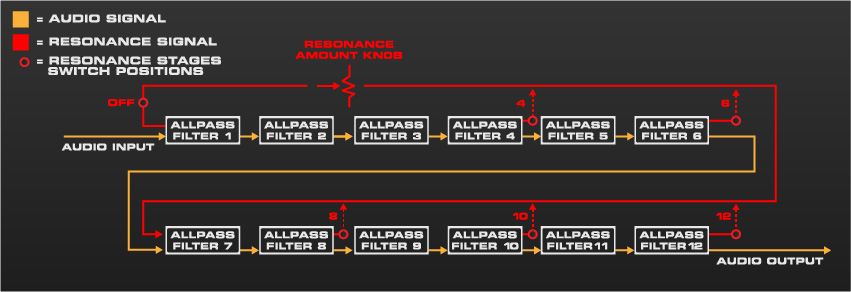The Cherry Audio Rackmode Phaser replicates the original rack-mounted 12 Stage Phaser with incredible accuracy. The original unit is super rare, and it's truly one of the best sounding phasers ever made. It's also very flexible, and capable of a lot of different subtle-to-extreme phasing colors and tones. These include individually switchable stages and feedback insert point, as well as extensive modulation, taking it far beyond the standard two knob-special stomp box.
How Phasers Work
Phasers make use of a special type of filter called an "allpass" filter. Unlike low-, high-, or band-pass filters, an allpass filters allows all frequencies to pass through. What good is that? Though it passes all frequencies, it alters the phase relationship of a section of the audio spectrum. By itself, you wouldn't hear any audible difference, but when the signal is combined with the dry signal, phase cancellation occurs in regions of the audio spectrum. In and of itself, this doesn't sound particularly interesting, but when the center frequency of the allpass filter(s) is continuously varied, voilà, we hear the familiar swooshing sound known as "phasing."
When a single all-pass filter is used, the effect is rather subtle - almost inaudible. But stacking multiple allpass filters or "stages" creates a deeper, more pronounced swooshing effect. This is why phaser effects are sometimes referred to as four-stage, six-stage, etc. (Most classic stomp box phaser effects use four stages.) Phasing effects can be further intensified by feeding back an inverted version of the phased signal between stages.
In a typical phaser circuit, the total number of stages and feedback (labeled on the panel as Resonance) routing are fixed. The 12 Stage Phaser's stages can be enabled or disabled in groups of two, and its feedback insertion point selected with the Resonant Stages selector. ("Resonant Stages" is also a hard-to-find Rush album recorded live in Brazil in '92).
Phasing Stages and Feedback Section
Phasing Stages- Selects the total number of allpass filters the signal is fed through. More stages generally equals a deeper phase effect, but don't discount the lower settings - there are a lot of cool sounds to be had here. (The MXR Phase 90, one of the world's most revered phasers, is only four stages.)
Mix- In Chain position, only the direct output of the allpass filter chain is audible. Mix position combines the allpass filter chain with the dry signal. The Mix switch is actually a pretty unusual feature, as most phasers are always in Mix mode and don't offer the ability to disable the dry signal. The allpass filters-only nature of the Chain position makes for relatively subtle effects.
Chain position can also be useful for creative stereoization effects when 12 Stage Phaser is used on an effects buss.
Resonant Stages selector / Resonance knob- The phased signal can be fed back into the allpass filter chain to intensify the phasing effect. The Resonant Stages selector chooses where the feedback signal is tapped; the Resonance knob adjusts the amount of signal fed back through the chain.
Sweep Section
The Sweep section is a low-frequency oscillator (LFO) that modulates the allpass filter center frequencies.
Rate- The Rate knob sets mod speed of the LFO, from 0.01 to 10 Hz (with Sync switch off) or from 8 beats up to 1/64th note triplets (Sync switch on).
Amount- Sets the modulation depth, i.e., how far the center frequencies of the allpass filters are varied up and down.
Sync- The Sync switch locks the LFO to DAW host tempo.
Waveshape- Selects the repeating modulation pattern. Available waveforms are sine, triangle, ramp, saw, and square.
Stereo Sweep- This enable wide stereo effects by using tapping the LFO at two points 180° apart and applying each to a separate allpass filter chain for each side. When engaged, the Rate knob LEDs flash in an alternating fashion.
Stereo Sweep works with mono or stereo signals, and is a fabulous way to stereoize mono signals. It can also be used to create cool rhythmic phasing sounds when Sync is used in conjunction with saw and square waves.
If you're using 12 Stage Phaser on an effects bus, make sure it's inserted on a stereo bus channel (or a Mono>Stereo channel for Logic users) to properly hear Stereo Sweep.
Offset- This is closely related to the Amount knob. Whereas the Amount knob adjusts the total amount of up and down modulation sweep, the Offset knob shifts the entire sweep range up and down across the overall mod range.
Output Section
Fast/Slow- The original 12 Stage Phaser included a "Motor Speed" control, intended to replicate the acceleration and deceleration of a Leslie-type rotary speaker. Unfortunately, the implementation was really confusing (it went into "slow" mode when the Status switch was disabled). To make a long story short, we changed this to a simple Fast/Slow switch to prevent confusion. Here's how it works:
Fast- In Fast mode, the phaser rate is as indicated by the Rate knob position. The Fast/Slow LED will glow green.
Slow- In Slow mode, phaser rate is approximately 1/16 the of the current rate knob position (to be clear, the fraction 1/16, not a sixteenth note). The Fast/Slow switch LED will glow red.
When the switch is clicked, the phaser speed gradually speeds up or slows down just like a Leslie-style rotary speaker.
Output Routing- The original 12 Stage Phaser had two rear panel outputs; the A jack outputted the allpass filter "notches," and the B jack outputted the allpass filter "peaks." It's not terribly important to understand their technical implications, but suffice to say, they have different sounds, and the Output Routing switch selects their configuration.
A- A output in both left and right channels.
B- B output in both left and right channels.
AB- A output in left channel, B output in right channel.
If the Stereo Sweep switch is disabled, A or B positions result in mono output, whereas the AB results in stereo output. All Output Routing positions result in stereo output with the Stereo Sweep switch enabled.
Gain and Overload lamp- Sets overall output level. It's generally best to set this so the Overload lamp occasionally lights, and then back it off a hair.
Status- Enables or disables the effect.