
The ring modulator was invented by Frank A. Cowan in 1934 and patented in 1935 as an improvement on the invention of Clyde R. Keith at Bell Labs. The original application was in the field of analogue telephony for frequency-division multiplexing for carrying multiple voice signals over telephone cables. We're not totally sure what that means either, and if it sounds like we cut-and-pasted that blurb from Wikipedia, it's because we did. Anyway, ring modulators (also known as a "balanced modulators") date back to the earliest days of electronic music, and were one of the handful of ways audio signals could be radically manipulated back in the pre-synthesizer days of musique concrète, which is French for "bunch-of-weird-French-dudes-making-a-racket-with-tape-recorders-and-test-oscillators."
When two audio sources are inputted, the output contains only the sum and difference frequencies of the two signals, while removing common frequencies. The audio result is useful for creating sounds with inharmonic frequency content, which is useful for synthesizing bell and metallic sounds.
In order to facilitate processing a single input signal, ring modulators often include an onboard oscillator. Rackmode Ring Modulator's oscillator is not unlike a typical analog synthesizer oscillator, featuring range controls, and multiple waveforms. Its pitch can also be "played" with a standard MIDI/USB keyboard, allowing for (somewhat) more musical exploits in the realm of ring mod madness.
Input Routing
These may look like algebraic equations, but don't let them scare you, they're real easy understand. Just remember that a ring modulator always needs two input signals to do its magic, so the Input Routing selector defines the source of the two signals.
Input Mode Switch-
VCO x (L/R)- Combines the onboard Voltage-Controlled Oscillator (VCO) with incoming left/right signal.
Sidechain x (L/R)- Combines the mono or stereo signals coming from your DAW's sidechain input with incoming left/right signal.
If you're not familiar with how sidechaining works, the idea is that it allows signals from elsewhere in your DAW's signal path/mixer to be routed to directly to plug-ins. (The most common application of sidechaining is to route a kick-drum signal to control a compressor in order to make the entire track "pump" on kick drum hits, a trend we hope will go the way of "Got milk?" and pet rocks.) In our case, it's an easy way to combine the signal on the Ring Modulator track with almost any other signal in a DAW project. Most DAW plug-in windows include a pop-up menu for defining sidechain signals (if you don't see it, please consult your DAW's owner's manual).
L x R- Combines the left and right signals of an incoming stereo audio signal. The Ring Modulator will have no affect on mono signals in L x R mode.
Squelch
Squelch Threshold and lamp- Allows fine-tuning of input level to prevent bleedthrough of the unprocessed signal to the processed signal. Thanks to the wonder of modern computers, bleedthrough is a far less of a concern than with analog hardware frequency shifters, but it's included to accurately replicate the original.
Turning the knob clockwise sets the input threshold higher until the input signal completely disappears. The lamp illuminates to indicate signal is passing.
Squelch Switch- Sqwitch? Enables and disables Squelch.
Frequency Modulation
The Frequency Mod section allows low-frequency oscillator (LFO) modulation of the Voltage-Controlled Oscillator (VCO) signal.
Waveform- Selects the repeating modulation pattern. Available waveforms are sine, triangle, ramp, saw, square, and sample and hold.
Keyboard Track- Allows oscillator pitch control in standard semi-tones using a MIDI/USB keyboard controller.
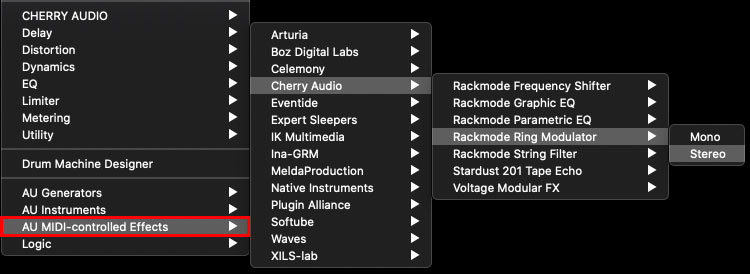
Important Note about using Keyboard Track: Some DAW software, namely Logic Pro, will not pass MIDI data to a standard plugin. That means MIDI notes played on aforementioned MIDI/USB keyboard won't make it to Rackmode Ring Modulator. But there's a simple workaround.
Instead of opening Rackmode Ring Modulator in a mixer effects slot, you'll need to open it in an instrument track, an AU MIDI-Controlled Effect in a virtual instrument in slot (see diagram above). Once it's loaded, use the sidechain menu we discussed earlier to choose an audio source. To be clear, you'll only need to open Rackmode Ring Modulator as an AU MIDI-Controlled Effect if you want to use a MIDI/USB keyboard to "play" notes on the Voltage-Controlled Oscillator. Otherwise, use a normal effects slot.
Rate- The Rate knob sets the speed of the LFO, from 0.01 to 15 Hz (with Sync switch off) or from 8 beats up to 1/64th note triplets (Sync switch on).
Sync switch- The Sync switch locks the LFO to DAW host tempo.
Voltage-Controlled Oscillator
The Voltage-Controlled Oscillator (VCO) signal is combined with the incoming audio signals when the Input Mode Switch is set to the VCO x (L/R) or Sidechain x (L/R) positions.
Waveform- Selects the VCO audio waveform. Available waveforms are sine, triangle, ramp, saw, and square.
Coarse- Sets the the VCO's overall coarse pitch range in standard organ footage settings of 32', 16', 8', 4', and 2'.
Fine- Allows fine-tuning of pitch by 1.25 octaves, up or down.
Freq Mod- Sets the modulation depth applied to VCO pitch. Center position equals no modulation; turning clockwise applies positive mod, turning counterclockwise applies negative mod.
Power switch- Enables and disables the Ring Modulator.