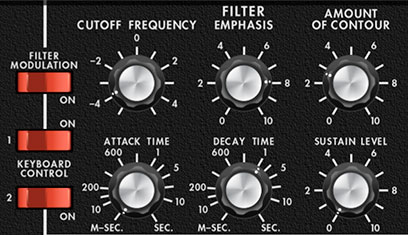
Miniverse's filter is a superbly accurate recreation of the world-famous 24 db/oct Mini lowpass transistor "ladder" filter. It's renowned for its meaty, fat sound (as well as launching a zillion redundant adjective descriptions!).
Cutoff Frequency- The filter removes high harmonics as its cutoff frequency setting is decreased from max, resulting in a dulling of sound. The Cutoff Frequency knob determines the frequency where attenuation begins.
Emphasis- More commonly referred to as "resonance," this emphasizes sound energy at and around the current cutoff frequency by adding feedback from the filter's output back to its input. At lower settings, this can be used to create mild resonances such as those heard in acoustic instruments. Miniverse's implementation is fully self-oscillating, just like the original - at extreme settings, it can be used as a sine wave generator, but be careful because high resonance settings can result in loud, screamy, dog-terrifying (and speaker blowing) occurrences.
Amount of Contour- Applies a CV from the filter envelope (i.e. envelope generator) to cutoff frequency. This allows familiar auto filter sweeps. When raising the Amount of Contour control, you'll generally want to lower the Cutoff Frequency control, as these work in conjunction with one another.
Filter Modulation- Enables filter cutoff frequency modulation from Oscillator-3 or the onboard noise source with intensity set by the mod wheel.
Keyboard Control- This causes the cutoff frequency to increase as ascending notes are played on a keyboard. The idea behind this is, because actual note frequencies rise as higher pitches are played, the Keyboard Control switches adds a rising CV to the cutoff frequency in order to maintain the brightness of notes as higher pitches are played.
Both off- Cutoff frequency stays constant across the keyboard - i.e. no tracking.
1/3- Adds 33% of the total of available cutoff frequency tracking.
2/3- Adds 66% of the total of available cutoff frequency tracking.
Both switches on- Cutoff frequency tracks the same as the keyboard CV voltage - i.e. the cutoff frequency rises one octave for each octave played on the keyboard.
Filter Contour Envelope
The filter section includes a dedicated envelope generator for control of cutoff frequency (via the Amount of Contour knob) with its ADS envelope generator. Here's how an ADS envelope generator works:
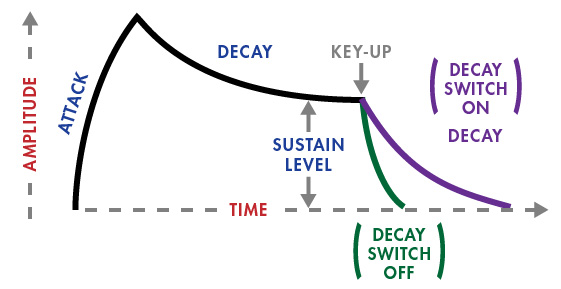
When Miniverse receives a gate voltage from a keyboard note being played, the contour generator outputs a dynamically changing voltage, according to the settings of its stages. The Attack Time stage defines how long it takes for the output voltage to rise from 0 to 5 volts.
Once the attack stage reaches 5V, it moves to the decay phase, which defines how long it takes to fall from 5V to the setting of the sustain phase.
Unlike Attack and Decay, the Sustain phase is not a time-based control - the Sustain knob sets a voltage level that's held until the key is released.
Filter Contour Envelope Controls
Attack- Defines the length of time for voltage to rise from 0V to 5V when a key is played.
Decay / Left-hand controls Decay switch- Defines the length of time for voltage to fall from the attack stage 5V peak to sustain stage setting. The Decay knob behaves differently depending on the position of the Decay switch in the left-hand keyboard controls section. If the Decay switch is off, notes will immediately stop sounding when keys are released. If the Decay switch is on, the Decay knob also defines how long it takes for notes to fade away when a key is released (much like the Release control in a standard ADSR envelope generator.
Sustain- Sets the voltage level (i.e. held cutoff frequency) following attack and decay phases while a note is held.