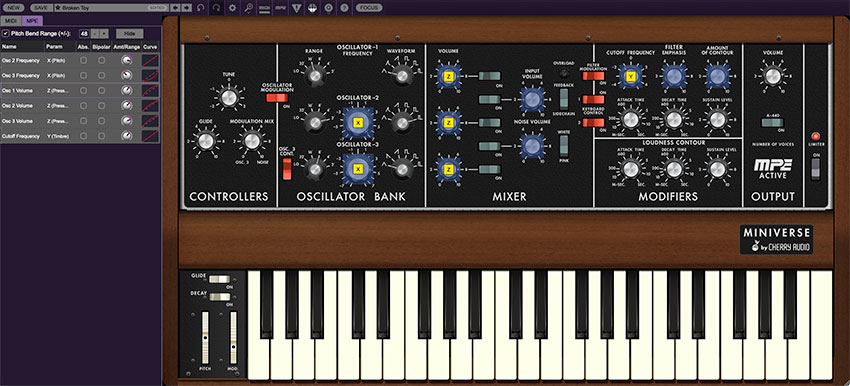
Miniverse supports MPE, short for "MIDI Polyphonic Expression." It's a specialized MIDI protocol enabling multidimensional controllers for controlling multiple parameters of individual notes. MPE specifies the MIDI messages used for three dimensions of control, regardless of how a particular controller physically expresses them. MIDI channel 1 is used as a master channel for global pitch bend, aftertouch, etc.; MPE utilizes MIDI channels 2-15 for the remaining controller data.
To enable MPE mode, MPE needs to be be enabled in the Settings menu. Click the Settings gear icon in the top purple toolbar, then the Interface tab, then check the Enable MPE mode box. Exit out of the Settings window and click the MPE icon in the top tool bar.
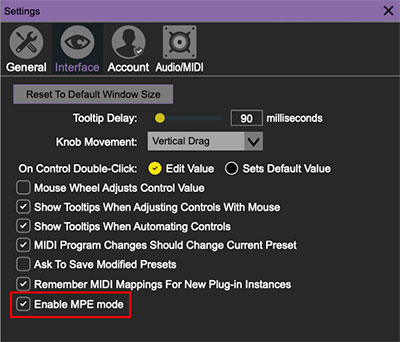
Miniverse displays this fanciful graphic in place of the Number of Voices knob when MPE is enabled:
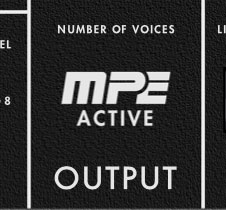
Do not enable MPE mode if you're not using an appropriate MPE controller. Miniverse will not play correctly with a standard USB MIDI controller in MPE mode. And your toenails will spontaneously combust (<–we made that one up).
MPE Control Tab
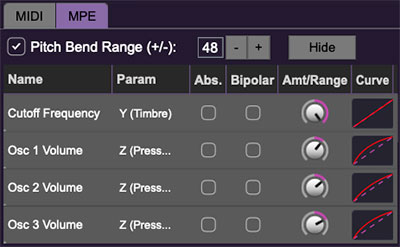
Pitch Bend check box and Range controls- At the top of the tab is a checkbox which enables pitch bend; to its right is the pitch bend range control. Its default setting is 48 semitones (four octaves). For best results you'll need to match this number with your MPE controller's pitch bend setting (most MPE controllers default to 48 semitones).
IMPORTANT: If MPE mode is enabled, you must use a MPE controller set to ”Lower Mode” to achieve full MIDI control. If you're using a non-MPE MIDI Controller, or the QWERTY Musical Typing keyboard, only one mono voice will trigger.
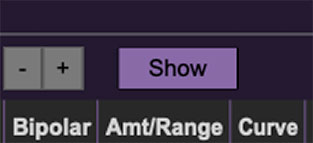
Show/Hide Button - Clicking the Show button in the MPE panel highlights all of the available MPE mappable knobs with blue overlays. Click the Hide button to hide them.
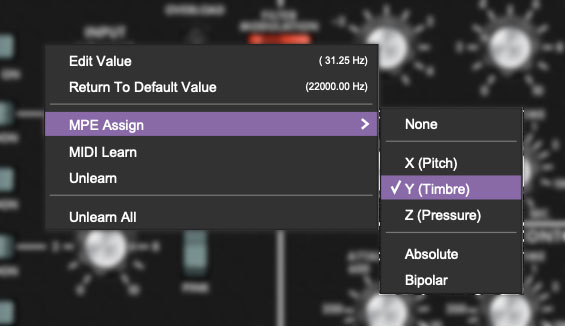
To map a control slider, right-click or [OPTION]+click (Windows) / [⌘]+click (Mac) the slider you wish to map. This reveals the controller mapping menu. Select MPE Assign.
Options are:
X (Pitch)
Y (Timbre)
Z (Pressure)
Note: Some MPE controllers such as the Roli Seaboard may have as many as five dimensions of expression. Miniverse utilizes the three standard dimensions: Pitch, Channel Pressure, and Timbre. Also, not all MPE controllers are equipped with a master/global pitch bender.
Once mapped, the Name and Parameter will be visible in the MPE tab. A yellow square indicator (X,Y,Z) also appears atop each of the mapped knob controls.
MPE Tab Columns
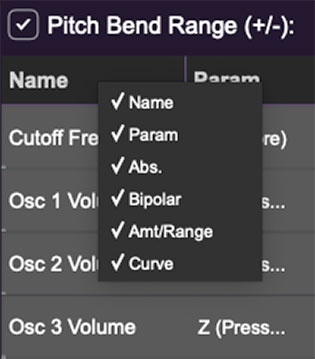
Right-clicking any of the column headers opens a popup menu allowing each header to be shown or hidden.
Name- Displays the name of the parameter being controlled.
Parameter- Displays and allows selection of the three controller types: X (Pitch), Y (Timbre), and Z (Pressure).
Absolute- Sets the Amt/Range of the controller to absolute or relative control.
Bipolar- Enables bipolar controller, i.e. the ability to add and subtract the parameter amount, as opposed to positive only.
Amount/Range- Sets the intensity of control range. If set to Absolute mode, two knobs appear for min/max settings.
Curve- These allow the customization of how controller data affect the movement of Miniverse onscreen controls, ranging from exponential to linear to logarithmic curves. Click and drag on the red line and pull up or down to adjust the curve.
MPE Tab Parameters Right-Click
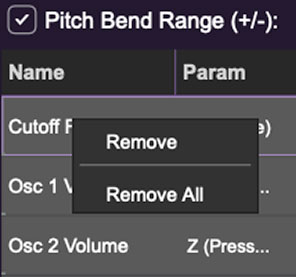
Right-clicking on an assigned parameter opens the menu above.
Remove- Deletes the selected MPE controller parameter.
Remove All- Deletes all MPE controller assignments for the patch. Miniverse displays a warning dialog prior to deletion in order to thwart potential disasters.
MPE Mappable Parameters
Below are all mappable Miniverse MPE parameters. Only polyphonic parameters (i.e. parameters that independently affect individual notes) can be mapped with MPE.
|
SECTION |
PARAMETER |
|---|---|
|
OSCILLATOR BANK |
OSCILLATOR 2 FREQUENCY |
|
OSCILLATOR BANK |
OSCILLATOR 3 FREQUENCY |
|
MIXER |
OSCILLATOR 1 VOLUME |
|
MIXER |
FEEDBACK/SIDECHAIN INPUT VOLUME |
|
MIXER |
OSCILLATOR 2 VOLUME |
|
MIXER |
NOISE VOLUME |
|
MIXER |
OSCILLATOR 3 VOLUME |
|
FILTER |
CUTOFF FREQUENCY |
|
FILTER |
EMPHASIS |
|
FILTER |
AMOUNT OF CONTOUR |
Popular MPE Controller Devices
Following is a list of popular MPE controllers as of 2022. We're sure your Sweetwater rep is just dying to sell you one (and follow up with 47 phone calls: "Hi, this is Channing! How are those foam studio monitor isolation feet workin' out for ya?")
Roli - Seaboard
Sensel - Morph
Expressive E - Osmose
Keith McMillen Instruments - K-Board Pro 4, QuNexus Red
Haken Audio - Continuum Fingerboard
Roger Linn Designs - Linnstrument
Artiphon - Instrument 1