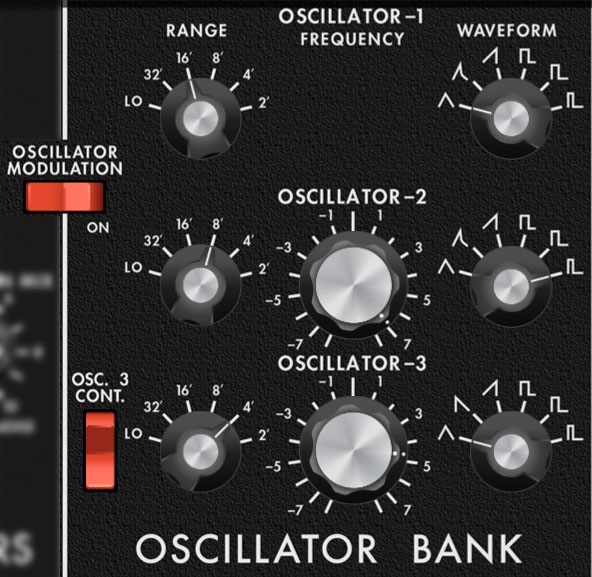
Miniverse includes three oscillators which are mostly identical, so we'll go over them once and note the differences.
Range- Sets the coarse pitch range for each oscillator in standard organ footage settings of Lo, 32', 16', 8', 4', and 2'. Oscillator–3 Lo range is used when it's being used as a modulation source.
Oscillator–1 and Oscillator–2's Lo setting isn't very useful and something of a quirk of the original Mini design. We suspect that Moog didn't want to spring for a five-position switch and/or deal with a different oscillator calibration routine.
Fine Tune (Oscillator–2 and Oscillator–3 only)- This can be used to fatten up two or three oscillator patches by detuning a small amount, or for "building-in" musical intervals. Its range is a smidge over a fifth, up or down.
Wave Shape- These allow selection of triangle, triangle/saw combo, ramp, square, wide pulse, or narrow pulse. Oscillator–3 swaps out the triangle/saw combo wave for a saw wave (i.e. reverse ramp). This is intended for times when Oscillator–3 is used as a mod source and allows rising or falling modulation.
Oscillator Modulation- Enables Oscillator–1 and Oscillator–2 pitch modulation from Oscillator-3 or the onboard noise source with intensity set by the mod wheel.
Osc. 3 Control- Enables or disables control of Oscillator-3 pitch via the keyboard. The main purpose of this is to allow Oscillator–3's rate (pitch) to remain constant when it's being used a modulation source - otherwise, the mod rate would speed up as higher notes were played on the keyboard.
Because the Osc. 3 Control switch disconnects the keyboard, it can also be used to play "drones" (i.e. the same pitch regardless of what note is played on the keyboard). In this case you'd use the Range and Fine-Tune knobs to set the desired drone pitch.