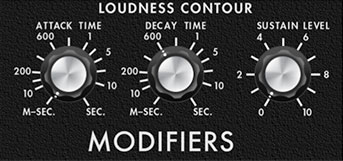
The Loudness Contour section is an ADS envelope generator/VCA combo used to dynamically shape note volume. If you're not familiar with the operation of ADS envelope generators, here's an overview:
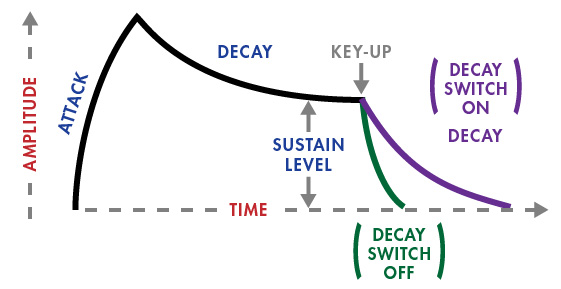
When Miniverse receives a gate voltage from a keyboard note being played, the contour generator outputs a dynamically changing voltage, according to the settings of its stages. The Attack Time stage defines how long it takes for the output voltage to rise from 0 to 5 volts.
Once the attack stage reaches 5V, it moves to the decay phase, which defines how long it takes to fall from 5V to the setting of the sustain phase.
Unlike Attack and Decay, the Sustain phase is not a time-based control - the Sustain knob sets a voltage level that's held until the key is released.
Filter Contour Envelope Controls
Attack Time- Defines the length of time for voltage to rise from 0V to 5V when a key is played.
Decay Time/ Left-hand controls Decay switch- Defines the length of time for voltage to fall from the attack stage 5V peak to sustain stage setting. The Decay knob behaves differently depending on the position of the Decay switch in the left-hand keyboard controls section. If the Decay switch is off, notes will immediately stop sounding when keys are released. If the Decay switch is on, the Decay knob also defines how long it takes for notes to fade away when a key is released (much like the Release control in a standard ADSR envelope generator.
Sustain Level- Sets the voltage level following attack and decay phases while a note is held.