The Voltage Controlled Amplifier (VCA) is the last stage of the audio path. Here, the overall loudness of the signal is controlled before it's fed to the output.
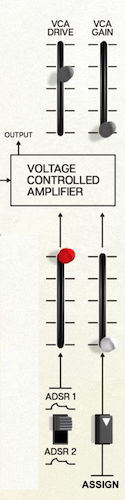
The controls for the VCA are quite straightforward.
VCA Drive- This feature was first seen on the KORG reissue of the ARP Odyssey, designed in cooperation with David Friend (engineer on the team that created the original Odyssey) and released with the blessing of the Alan R. Pearlman Foundation in 2015. It overdrives the VCA for a more aggressive, distorted timbre. While the hardware simply provided VCA Drive as an on/off switch, ODC 2800 allows you to dial in the amount, from gentle warmth to heavy saturation. Yummy!
VCA Gain- This sets the maximum output level of the VCA, and therefore of the instrument. Normally you'd have this set to 0, which seems counterintuitive until you remember that all synthesizers are silent until you play a note or otherwise turn up the level! Note that the VCA Gain slider is grayed out and unused whenever the Voices are set to a number higher than 1. When playing monophonically, however, you can turn up the VCA Gain for drones that you can then play with to create changing textures.
Modulation inputs- The VCA has two sources for amplitude modulation:
Input 1 lets you choose between ADSR 1 and ADSR 2. Traditionally, ADSR 1 is the default modulation source for loudness and ADSR 2 is used for cutoff frequency, but there's no reason you can't flip those around if you wanted to. You do you.
Input 2 is freely assignable. Click the Assign button to bring up the Modulation Source Menu, which is detailed in its own subsection of this User Guide:
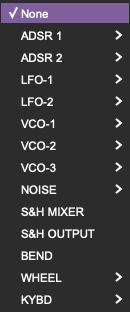
This brings us to the end of the audio path, but there are a few more audio-related controls to discuss, as well as our our first look at modulation control in ODC 2800. Time to trek back to the far left of the front panel...