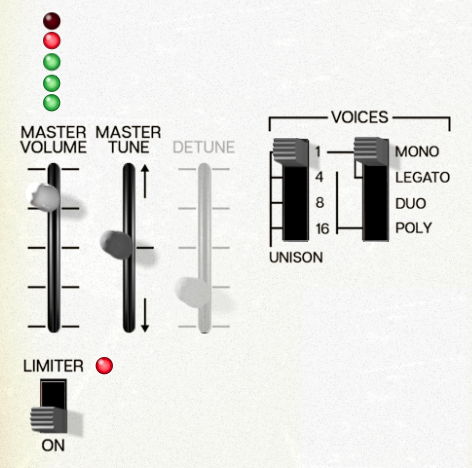The top row of the Master Section has controls for ODC 2800's global volume, tuning, and polyphony.
Master Volume- This slider is accompanied by a 5-segment LED ladder meter to show you when your signal is clipping.
Limiter- When switched on, the Limiter will help keep very loud sounds from clipping. The red LED lights when it's taking effect. It's still possible to overload ODC 2800's outputs even with the Limiter on, but you have to try pretty hard. (Hint: Try maxing out the Master Volume while playing Mono with 16-voice Unison...)
Master Tune- With a range of ±7 semitones, Master Tune lets you align ODC 2800 with other instruments that might be tuned to a different pitch.
Detune- This slider is grayed out unless Unison is engaged. Then it controls the amount of detuning between the unison voices that are played when you press a key. The setting ranges from 0.00% (no detune) to 100% (very thick detune). Even at its highest settings, Detune doesn't devolve into out-of-tune tone clustering, but the very highest settings should be used with care.
Unison- This switch selects whether playing a single key triggers 1, 4, 8, or 16 voices. While it's probably tempting to pile all 16 voices, you'll often find that 4 or 8 will give you the power you need without overwhelming the rest of your track or mix. Unison settings take effect when in Mono or Legato mode (see below).
Voices- These switches let you set up how many voices ODC 2800 will play when you press a key, and how the instrument will react to different playing styles.
Mono: When set to Mono, ODC 2800 will retrigger the envelopes as each key is pressed, giving each note the full articulation of the envelopes until the next note is played. This setting is called multiple triggering.
Legato: In Legato mode, playing a note and then playing another note while still holding the first note (legato playing) will not retrigger the envelopes, even though the pitch will change. This is called single triggering.
Duo: This setting emulates the duophonic capability of the original Odyssey. A monophonic synthesizer with the ability to play a second note was practically unheard of at the time, and musicians had a great time exploring this intriguing way to create harmonies.
When Duo is selected, all three VCOs will play the same pitch as long as you play monophonically. However, when you hit a second note above the one you're holding, VCO 2 will jump to that new pitch. It will still be going through the same filter and amplifier as the other VCOs, resulting in a combination of polyphonic pitch and monophonic articulation (note shaping) that's referred to nowadays as paraphonic behavior.
Note that like the original Odyssey's keyboard, the lowest note being played controls all three VCOs, the VCF, VCA, etc. VCO 2 will play its own pitch if a second note is played above the first note. Playing a second note below the first will cause that note to become the "primary" note.
Poly: This setting lets you play ODC 2800 with up to 16-voice polyphony. That's a trick that's definitely not something the original could do!