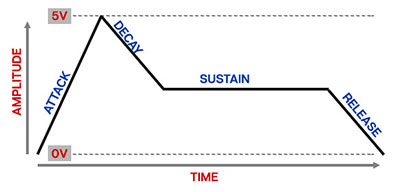Amplifier
The Amplifier Envelope section consists of a standard attack, decay, sustain, release-style (ADSR) envelope generator controlling voltage-controlled amplifers (VCA's) for each voice.
A simple analogy would be to think of the voltage controlled amplifier (VCA) as a faucet that gets adjusted by an incoming control voltage from an envelope generator, low-frequency oscillator, or other modulation source that controls the volume of each individual note.
P-10's under-the-hood VCA section doesn't have any dedicated controls per se, but it has a dedicated envelope generator for shaping amplitude curves.
How An ADSR Envelope Generator Works
When P-10 sees a gate voltage from a note, the envelope generator outputs a dynamically changing voltage, according to the settings of its four stages. The attack stage defines how long it takes for the output voltage to rise from zero to full scale. Once the attack stage reaches its max amount, it moves to the decay phase, which defines how long it takes to fall from full scale to the setting of the sustain phase. Unlike the attack, decay, and release phases, which define times, sustain simply sets the held voltage level following the attack and decay phases - this equates to the envelope output level while holding down a key. Finally, the release slider defines the the length of time it takes for the voltage to fall back to zero when the gate input voltage is removed, i.e. when the key is released.
Controls
Attack- Defines the length of time for amplitude to rise from zero to full scale when a key is played.
Decay- Defines the length of time for amplitude to fall from the attack stage peak to sustain stage setting.
Sustain- Sets the amplitude level following attack and decay phases while a note is held.
Release- Defines the length of time for amplitude to fall from sustain level to zero when a key is released.
Velocity- Defines how much the envelope affects note amplitude via keyboard velocity. When set to zero, keyboard velocity has no effect on cutoff frequency; all the way up results in maximum control range.
Release button- This is actually located at the top right of the UI. It essentially enables or disables the Release envelope phase; the off position is equivalent to setting the Release knob at zero. This may seem somewhat useless, but when the Release button is disabled and a sustain pedal is used with a USB/MIDI controller, the sustain pedal momentarily enables the release stage when the button is down. This how the original instrument works (as well as the Minimoog this idea was cribbed from). Compared to conventional synth sustain pedals, the disadvantage of this arrangement is that you can't use the pedal to sustain a note indefinitely. The plus side is that it allows the length of release to be set using the envelope Release knob when using a sustain pedal.
If the Release button is on, the release phase is enabled and the sustain pedal holds notes at the Sustain phase setting for as long as the pedal is held. This is how most modern synths implement sustain pedals, and it allows one layer to be held indefinitely while you pointlessly solo jam out over a held bass note or chords on the other layer.
Drone- This control is also way over on the right side of the UI. The Drone button notes played to ring indefinitely. Essentially, the Attack, Decay, and Sustain phases work normally, but the release phase stays "on" indefinitely at the current Sustain level setting. Note that Drone is limited by the current Number of Voices setting, and priority is given to the most recently played notes (with that in mind, lower Number of Voices settings are useful if you don't want notes to pile up).