P-10 features two completely independent layers, but only has a single set of Program (sound editing) controls. The Panel View section lets you select which layer is currently affected by the Program controls, as well as selecting the additional Effects/Arpeggio page.
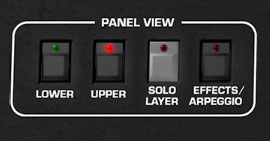
Lower/Upper- Selects whether the onscreen controls display current settings for the Upper or Lower layer. Note that onscreen button LEDs are red when displaying Upper layer settings, and green when showing Lower layer settings.
Solo Layer- Solos the current layer. This can really be helpful while editing multi-layer patches. Because it's only intended to be used temporarily, its LED flashes when engaged as an annoying reminder. Also be aware that the Solo Layer button is disabled in Normal and Single Keyboard Modes (because two sounds can't simultaneously be heard in these modes).
Effects/Arpeggio- This switches the main parameter view to, you guessed it, P-10's onboard effects and arpeggiator section. For more information on these (get ready for more obvious), please see the Effects and Arpeggio chapters.
Important Stuff You Should Know
A couple of details that will make this lower and upper business easier to understand, complete with bold text, so you know we mean business.
Switching between Lower and Upper parameter display has no effect whatsoever on sound, it just alternates which layer's knob and button settings are currently displayed.
The Lower button is disabled in Single Keyboard Mode because all 32 voices play the same sound regardless of which manual or input MIDI channels are received.
Single Keyboard Mode always uses the Upper layer only. When Single mode is selected, the Lower and Solo Layer buttons and panel text are disabled and dimmed. The Sequencer section Assign Lower button is also dimmed. (Because the sequencer will not be able to "play" the Lower layer, resulting in no sound, confusion, woe, KVR Audio tirades, etc. etc.)
Upper and Lower layer sounds always save as one single sound patch.
All controls contained in the Program frame (see where it says Program at the top?) are independent for each layer. All controls outside of the Program frame are global, except for the MIDI channel and Transpose buttons next to the top keyboard (but there are two sets of those, so duh).
Remember, red LEDs = Upper layer, green LEDs = Lower layer, blue LEDs = cheesy 90s car stereo.