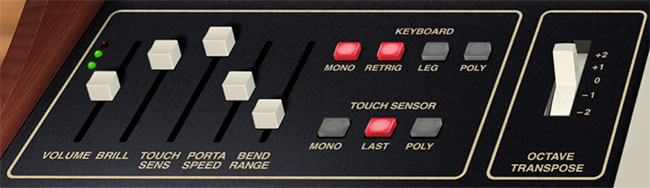
These are the controls to the left of the virtual keyboard. They effect overall volume, performance controls, and keyboard trigger modes.
With the exception of the Volume slider and LED level meter, each of these are independent per layer when in Double or Split mode.
Left-Hand Sliders
Volume- This globally sets overall volume for the entire instrument. You'll want to keep level in the green zone, or else ugly digital clipping can result. Engaging the Global Limiter in the FX Panel will help keep levels under control.
Brill (Brilliance)- Attenuates the ADSR and AR to VCF cutoff frequency signals, and opens the filter a little bit on its own, too.
Touch Sensitivity- Global depth control for all eight of the Touch Sensor Effects paddles (visible in the Perf Panel Mode).
Porta Speed- Sets the rate of the portamento effect when the paddle switch is engaged in the Perf Panel Mode; the higher the setting, the slower the glide. To review, portamento is a sliding effect between notes.
Keyboard Mode
Mono- One note can be played a time with one voice sounding. Mono mode is last-note priority - this means the most recently played note will always sound. There are two triggering styles when in Mono mode:
Retrigger- The envelope generators retrigger with every note played. This tends have a more snappy and "modern" response. A good guitar-related analogy would be that every note played is picked.
Legato- The envelope generators retrigger only when all notes have been released. This has a smoother sound. Using our previous guitar analogy, this would be akin to picking a single note, then sliding your finger up and down the string.
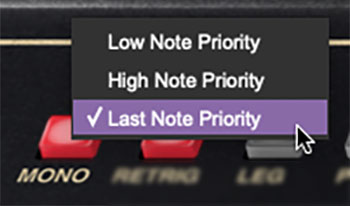
By default, mono mode uses low-note priority - that is, the lowest note played takes precedence over any other note currently played. This is how the original Pro Soloist operated. To select high-note, or last-note priority, click and hold the Mono button and select in the popup menu.
Poly- Multiple notes can be played with individual envelope articulations (up to 16 notes of polyphony). When the Poly button is clicked the first time, you'll see a popup menu for selecting the maximum number of simultaneous voices. If you're using a newer fast computer, the 16 Voices selection shouldn't be a problem. If you have any issues using an older CPU, we suggest lowering the Max Voices setting.
The Max Voices popup menu is "smart" - if Pro Soloist was previously in Mono mode, it only shows the first time you click the Poly button, allowing quick switching between Mono and Poly Keyboard modes. Clicking the Poly button a second time displays the Max Voices menu again.
Touch Sensor
These regulate how aftertouch affects the Touch Sensor Effects on the Perf Panel Mode page. Note that Touch Sensor was ARP's ol' timey name for what we now refer to as "aftertouch."
Pro Soloist responds to polyphonic aftertouch, but you'll need a controller capable of transmitting it. In the last decade or two, very few synths and MIDI controllers were capable of transmitting poly aftertouch (old Ensoniq keyboards, Kurzweil MIDIBoard, or MIDI MPE controllers from Roli, Keith McMillen, Roger Linn Linnstrument, etc.). Most synths and controllers only transmit what's known as "channel aftertouch"- essentially a single control signal summed or averaged from all keys.
The good news is that, as of late 2023, poly AT is making a comeback in MIDI/USB keyboard controllers including the Native Instruments Kontrol S-Series MK3 and the upcoming Korg Keystage, as well as the ASM Hydrasynth synthesizer, so surely others will follow <insert "don't call me Shirley" joke here>.
Finally, if your controller transmits plain ol' mono aftertouch, the good news is that Pro Soloist includes a unique Last mode, which lets you pretty effectively mimic poly aftertouch.
The Touch Sensor modes are as follows:
Mono- Increasing pressure to any held key varies mod amount equally for all currently sounding notes.
Last- Increasing pressure to any held key varies mod amount for the most recent note played only.
Poly- Increasing pressure to a held key sends aftertouch control data independently for each key played. As mentioned, poly aftertouch requires a keyboard controller capable of transmitting poly aftertouch, so don't go bonkers on ihatepluginmanufacturers.com if you don't have the right kind of controller for poly AT.
Octave Tranpose
Octave Transpose- Transposes the currently viewed layer up or down by up to two octaves.