
The GX-80 includes four individual effects: Chorus/Rotary, Flange/Phase, Delay, and Reverb. These can be used simultaneously in any desired combination. If GX-80 is set to Dual or Split mode, each layer will have its own independent set of effects.
Effects Enable/Disable Rocker Switches
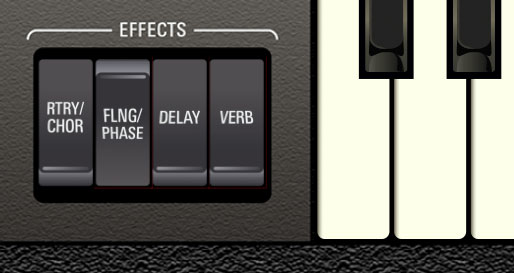
On/off status is set for each effect using the rocker switches immediately to the left of the keyboard. Like other GX controls, the down position corresponds to on. LEDs next to each effect name also indicate on/off status.
Effects Mode

Effects Mode- When set to the Dual Layer position, an entirely independent effects section is available for the upper and lower layers. When set to the Global position, both layers (i.e., voice ranks I/II/III/IV) run through a single set of effects. This is useful when creating patches that combine all four voice ranks into one overall sound, or when creating a split sound and you'd like the same effects settings for both layers.
When set to Global effects mode, the rectangular frame remains white regardless of the current Panel Upper/Lower view setting.
The Effects Mode switch is only applicable when in Dual or Split Layer Mode. If Layer Mode is set to Single, the Effect Mode switch is "grayed out" and disabled.
Chorus/Rotary
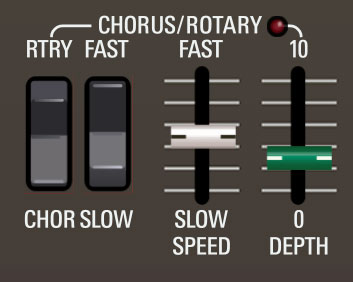
This can function as a rotary speaker effect or a chorus. Note that these are totally different effects - the rotary speaker is a true Leslie emulator, with all the inherent quirks of a real rotating speaker cab miked in stereo. Meanwhile, the chorus effect is not an emulation of the CS-80's onboard chorus, because frankly, the original chorus fidelity wasn't all that good, so we've improved it considerably. Both the chorus and rotary effects are full stereo.
Chorus/Rotary- Selects either chorus or rotary effect. When Rotary mode is selected, the Speed and Depth sliders are disabled, because a real rotary speaker only has two speeds (selected with the Fast/Slow switch), and it's inherently an "all-wet" effect due to the physics of a mechanically rotating speaker.
Fast/Slow- When in Chorus mode, this selects the range of speeds available via the Speed slider. When in Rotary mode, this switches between the two fixed rates of a classic rotating speaker enclosure.
Speed- Sets the rate in Chorus mode; disabled in Rotary mode.
Depth- Sets the overall modulation amount in Chorus mode; disabled in Rotary mode.
Flange/Phase
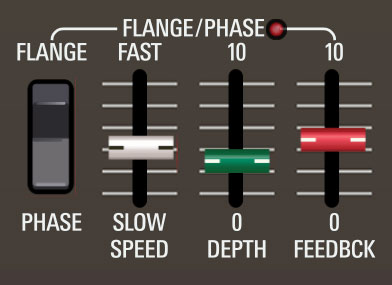
The familiar "jet-plane" flange or super swooshy phase modulation effects. Both effects are mono, but layer panning positions are properly maintained.
Phase/Flange- Selects either phaser or flanger effect.
Speed- Sets rate from 0.10 - 10 Hz.
Depth- Sets the overall modulation amount of effect.
Feedback- This sets the amount of internal feedback, increasing effect intensity.
Delay
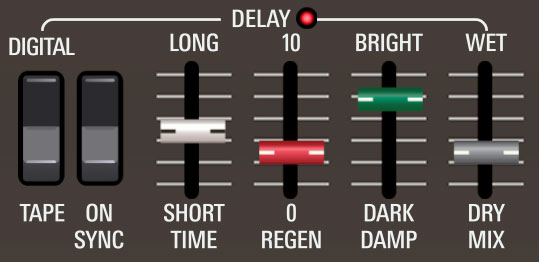
A sync-able delay with digital and tape modes.
Tape/Digital- Selects the overall character of the delay. Tape reproduces the effect of a vintage "space echo" tape delay. Digital is a cleaner sounding delay with a bit of built-in stereo time offset for width.
Sync- Enabling the Sync switch locks the delay time to master tempo. When in the down position, the Time knob snaps to note values ranging from 1/64th note triplet to 8 beats. Sync mode locks to the tempo in the top toolbar when using the standalone version or the current project tempo when using the plug-in version in a DAW.
Time - Sets delay time, from 1 to 2000 ms. If the Sync button is enabled, time settings snap to synchronized note values (see preceding Sync switch).
Regeneration- Routes the output to the input for additional repeats.
Damp- Attenuates high frequencies as the knob amount is reduced. Not only does this create more natural sounding decays, it also reduces the "stacking" effect that occurs with high feedback levels.
Mix- Balances the level of dry and wet signal. Center position is a 50/50 equal mix.
Reverb
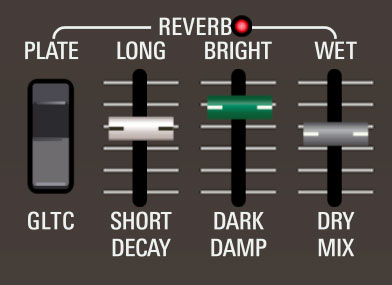
A smooth, studio-quality stereo reverb. The stereo implementation allows it to be used to stereoize mono (i.e. centered) sounds, but panning positions are retained.
Gltc (Galactic) / Plate- Allows selection of a classic plate reverb algorithm, or our exclusive Galactic algorithm, which is great for enormous, spacious soundscapes.
Decay- Sets the length of reverb release time/size.
Damp- Attenuates high frequencies as the knob amount is reduced.
Mix- Balances the level of dry and wet signal. Center position is a 50/50 equal mix.