
GX-80's front panel can be divided into five sections: Effects, Rank Voice Parameters, Performance Controls, Global Controls, and Left-Hand Controls. Below is a brief description; we'll thoroughly explain each section's controls in the user guide sections that follow.
Effects

Four individual onboard effects sections, comprising Chorus/Rotary, Flange/Phase, Delay, and Reverb.
On the original CS-80, this area of the front panel contained a signal flow diagram and was actually a hinged door. Underneath the door were four sets of teensy sliders replicating the Rank Voice Parameter controls; these allowed four "user presets" (sort of). GX-80's modern preset browser makes this section completely unnecessary, so we repurposed this panel real estate for the Effects section.
Rank Voice Parameters
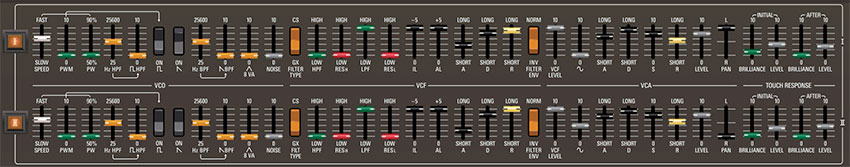
Contains two identical sets of controls related to synthesis parameters. These correspond to Rank I and II. These controls also edit Rank III and IV if Layer Mode is set to Dual or Split and Panel Control is set to Lower.
If you look at the center, you'll see that Rank Voice Parameters is subdivided from left to right into familiar analog synth components: VCO, VCF, VCA, and Touch Response. (Pretty sure "Touch Response" was also a 1981 Laura Branigan album of duets. One of those Toto dudes definitely would've played a CS-80 on this fictional release.)
Performance Controls

These controls are optimized for real-time use, and they're a large part of what made the CS-80 such a fantastically expressive instrument for live performance. The majority of these controls are what we refer to as "paddle" controls - i.e. sliders that rotate in an arc. These controls were appropriated from Yamaha's organ line, and like an organ, they operate backwards from a typical slider control - full up position is off, and their amount increases as they're pulled back toward the player.
Global Controls
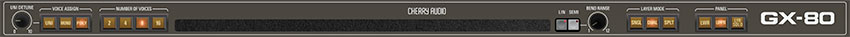
These controls regulate voice assign modes (i.e. how GX-80 handles mono and poly) as well as the layer modes that allow stacking and splitting. The unique CS/GX pitch ribbon control also lives in this section.
Left-Hand Controls
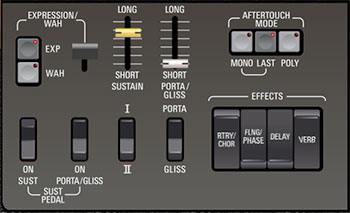
These controls regulate additional performance parameters, such as enabling and disabling effects, sustain and expression pedals, and aftertouch behavior.