
The original instrument included three factory presets plus a "variable" mode, selected via large buttons above the foot pedals. Selecting the variable mode enabled the synthesis Programmed Preset parameter controls, recessed behind a hinged glass door. Clicking one of the remaining three presets chose a non-editable factory preset, and disabled the controls behind the glass door, except for Tune, Beat, and Glide speed.
Lowdown includes the Variable live-panel mode, the three "factory" button presets, and our extensive preset browsing menu, including a bunch of presets and the ability to store unlimited user presets.
Using The Front Panel Factory Preset Buttons

Clicking the Bull, Tuba, or Bass buttons on the front panel selects the factory preset.
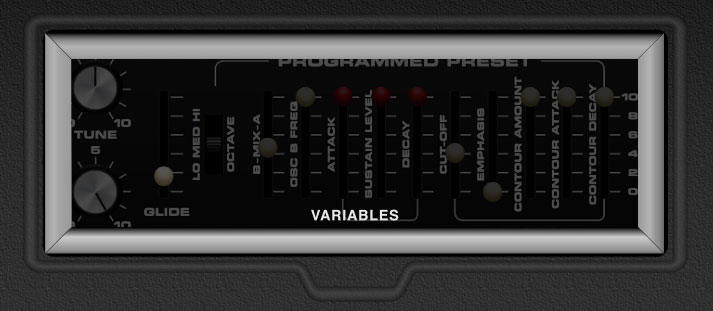
The glass door appears and the Programmed Preset sliders and octave switch are disabled. However, the Tune, Beat, and Glide rate controls remain active. These can be adjusted by clicking on the glass window, which will disappear and allow access. However, the remaining controls will be darkened to indicate that they're disabled.
The large Loudness and Filter foot sliders are always active.
Just to be extra, super-duper clear: clicking the Bull, Tuba, or Bass preset buttons disables the recessed panel parameter controls except for Tune, Beat, and Glide rate, just like the real instrument. Click the Variable button to bring all controls back to life.
Creating and Editing User Sounds

To create and edit your own sounds, click the Variable button at the left. This makes the Programmed Preset controls live and allows full editing of sound parameters.
Saving User Sound Presets
Sounds saved user the preset browser in the top purple menu strip save all current parameters, including the status of the four preset buttons. The three factory button presets can be saved, and the disabled Programmed Preset parameter status will be saved as part of the patch. Generally speaking, you'll probably want to use the Variable mode when saving your own presets.
Editing the Factory Preset Button Sounds
As mentioned above, clicking the Bull, Tuba, or Bass preset buttons disables the Programmed Preset parameter controls, so what if you'd like to tweak the Bull, Tuba, or Bass presets? We've got you covered! The preset browser includes a Factory category where you'll find "variable" versions of the button presets; all sound parameters can be edited and saved as new user presets.