
Selecting the Variable button activates the sound editing controls. In this section, we'll go over what each of them do.
Tune/Beat/Glide Controls

Unlike the other recessed panel controls, the Tune, Beat, and Glide controls are active at all times regardless of the currently selected large Presets buttons.
Tune- Sets master tuning up or down by a semitone. Center position (5) corresponds to A-440. We're not sure why they chose 0-10, but hey, we're all about authenticity.
Beat- Detunes the two oscillators against each other. A setting of zero equals no detuning. As the knob setting is increased, oscillator A becomes sharper, and oscillator B becomes flatter.
Glide- Glide delays the voltage change between pitches for a sliding effect. works in conjunction with the Glide slider in the panel controls. Lower values = faster glide times, higher values = slower glide times. The large Glide button above the pedals must be on for glide to work.
A unique feature of the original instrument is the use of V/Hz scaling. Unlike most analog synthesizers, this ensures consistent oscillator detuning, i.e. "constant beating" across the note range. This in turn, reduces phase cancellation between the two oscillators and is one of the reasons for its chunky sound.
Programmed Preset Controls
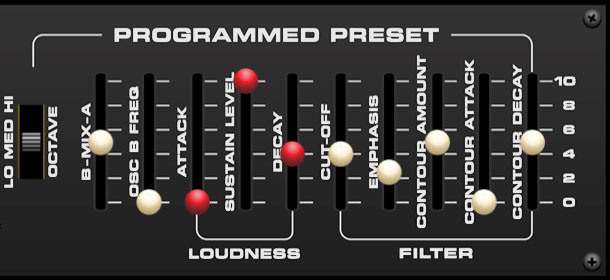
The Programmed Preset controls are only usable when the Presets/Variable button is selected. If one of the remaining three preset buttons is currently selected, the Programmed Preset controls are dimmed and cannot be moved.
Octave- Selects low, medium, or high octave range.
A-B Mix- Mixes the level of Lowdown's two oscillators, with center position representing an equal mix. For the most powerful bass sounds, we recommend having one oscillator louder than the other - this reduces phase cancellation between the two oscillators, ensuring a more consistent and powerful bass tone.
Oscillator B Frequency- Detunes oscillator B by up to one octave upward.
Loudness
Sets the amplitude curve when the Variable preset mode is selected. Also a kickass Japanese metal band from the 80s known for their jam, "Rock and Roll Crazy Night."
Attack- Sets the amount of time it takes for amplitude to reach the current Sustain Level setting.
Sustain Level- Sets the level of held notes.
Decay- Sets the amount of time it takes for amplitude to fall to zero when keys/pedals are released. The large Decay button above the pedals must be enabled for the Decay parameter to work.
Filter
Sets the voltage-controlled filter cutoff, resonance, and envelope settings when Variable preset mode is selected. Also a 90s rock band known for their depressing jam, "Hey Man, Nice Shot."
Cut-off Frequency- The filter removes high harmonics as its cutoff frequency setting is decreased from max, resulting in a dulling of sound. The Cut-off Frequency slider sets the frequency where attenuation begins.
The Cut-off slider works in conjunction with the Filter foot control - the foot control slider essentially adds to the current Cut-off slider setting. Both control positions are stored when user sounds are saved.
Emphasis- More commonly referred to as "resonance," this emphasizes sound energy at and around the current cutoff frequency by adding feedback from the filter's output back to its input. Lowdown's implementation is self-oscillating, just like the original for the funky analog synth "wah" you know and love.
Contour Amount- Applies a CV from the filter envelope to cutoff frequency. This allows familiar auto filter sweeps. When raising the Contour Amount control, you'll generally want to lower the Cut-off and/or Filter foot slider, as these work in conjunction with one another.
Contour Attack- Sets the amount of time it takes for filter cutoff to reach maximum.
Contour Decay- Sets the amount of time it takes for filter cutoff to fall to minimum following attack phase.