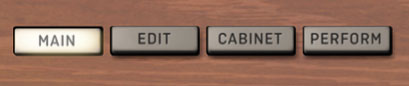
Blue3 has four main screen "pages." These are selected by clicking the buttons at the top left of the user interface:
MAIN- This is the primary organ view. Here you'll be able to set registrations for the upper, lower, and pedal drawbars, as well as vibrato/chorus settings, percussion, key click, rotary speaker speed, overdrive, and keyboard split (for assigning a single USB/MIDI controller to play both manuals and pedals). The tape delay, reverb, and graphic EQ stomp boxes can also be shown/hidden and edited on the MAIN page.
EDIT- The EDIT page is very similar to MAIN, but the drawbars, vibrato/chorus, key click, and overdrive controls are replaced with "fine tuning" parameter controls for tonewheels, foldback, pedals, percussion, vibrato/chorus, condition and more.
CABINET- Sets all parameters related to the rotary speaker cabinet emulations.
PERFORM- The PERFORM page dispenses with most of MAIN page's cool 3D eye candy, focusing on large versions of the most important controls you'll need in a studio or live performance environment. It's mainly intended for use with laptops, where screen real estate is small and valuable.
In the sections that follow, we'll go over each page in detail.