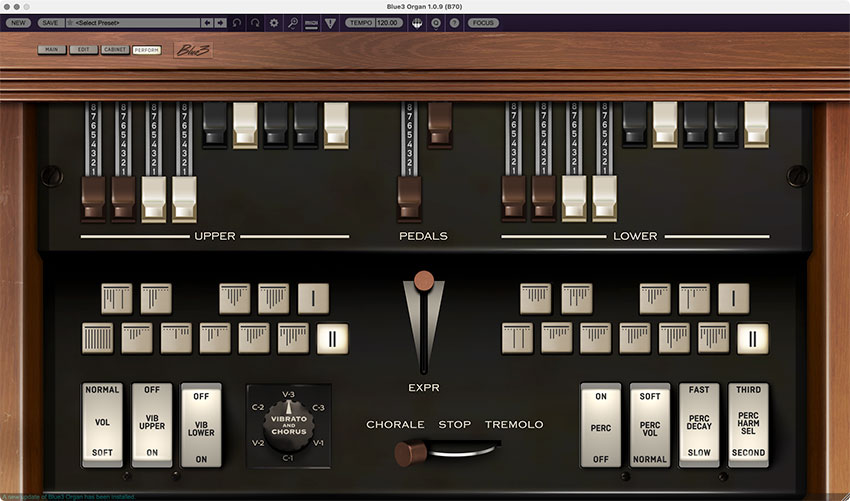
The PERFORM page dispenses with most of MAIN page's cool 3D eye candy, focusing on large versions of the most important controls you'll need in a studio or live performance situation. It's mainly intended for use with laptops, where screen real estate is small and valuable.
Other than size, almost all of the PERFORM page controls function identically to the MAIN page controls. They do not function independently, they're just a different (i.e. larger) view. The following controls have a different appearance:

Instead of using inverted keys of the keyboard, the registration presets are simply square buttons, arranged in the pattern of one octave of chromatic notes. They also include handy line symbols indicating the relative positions of the nine drawbars for that particular preset. Please see the Drawbar Registration Presets section in the Main Page section for more info on how these work.

The expression pedal is a slider in the middle of the page. It operates exactly the same as the pedal.