In addition to its integrated overdrive and rotary speaker effects, Blue3 also features three awesome stomp box-style effects including tape echo, reverb, and seven-band graphic EQ.

Blue3's Tape Echo section reproduces the effect of a vintage "space echo" tape echo. Far from being super-pristine, vintage tape echoes have a lovely limited frequency response, and wow and flutter for a natural thickening effect. We've also replicated the multiple tape head configurations for rhythmic effects.
On/Off- Enables and disables the echo effect. Disabling the Effects On/Off tab next to the keyboard will disable all three stomp box effects, but their on/off status will be retained.
Sync- Engaging the Sync button locks the echo time to master tempo. When engaged, the Repeat Rate knob snaps to note values ranging from 1/64th note triplet to 8 beats. Sync mode locks to the tempo in the top toolbar when using the Blue3 standalone version or the current project tempo when the plug-in version is used in a DAW.
Repeat Rate- Sets echo time, from 1 to 2000 ms (for head 3, the longest one). If the Sync button is enabled, time settings snap to synchronized note values. Note that the tooltip (the popup value display you see when turning a knob) always shows the echo time for head 1. To determine the echo times for heads 2 and 3, you'll need to multiply that by the values shown in the table above - easy! If you stink at math, just click the Sync button, and futz with the Mode Selector and Repeat Rate knobs and we promise something fun will happen.
The LED next to the knob flash at head 1's current repeat rate.
Mode Selector and Heads LEDs- Determines what combination of the three virtual "tape heads" are currently active; the LEDs illuminate to show the currently active heads. Head 1 is the shortest echo, head 3 is the longest. The time ratios of the heads are like a vintage Space Echo unit as follow:
|
HEAD NUMBER |
TIME MULTIPLIER |
|---|---|
|
1 |
base time |
|
2 |
base time x 1.94 |
|
3 |
base time x 2.85 |
Intensity- Routes the output to the input for additional repeats, typically referred to as "feedback." We've carefully modeled the unique feedback tones that happen with a real tape echo - they sound awesome (try mapping hardware knob or slider controllers to the Intensity and Repeat Rate knobs for echo feedback madness).
Echo Volume- Sets the volume of the echo signal. The dry level is not affected (this is how the classic Space Echo units operate).
REVERB

On/Off- Enables and disables the reverb effect. Disabling the Effects On/Off tab next to the keyboard will disable all three stomp box effects, but their on/off status will be retained.
Decay- Sets the length of reverb release time/size of room.
Damp- A lowpass filter affecting wet reverb signal only. High frequencies are increasingly attenuated as the setting is decreased.
Mix- Sets the ratio of clean to effected sound.
Mode switch- Allows selection of three different reverb algorithms:
Spring- Recreates mechanical spring-reverb effect often seen (and kicked) in vintage guitar amps. We don't recommend kicking your computer.
Plate- A medium-to-large studio plate-style algorithm.
Hall- A flattering, large concert hall-style reverb.
SEVEN-BAND GRAPHIC EQ
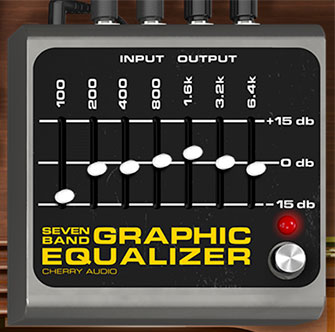
On/Off- Enables and disables the EQ effect. Disabling the Effects On/Off tab next to the keyboard will disable all three stomp box effects, but their on/off status will be retained.
Boost/Cut sliders- Allows boosting or cutting up to 15 dB at 100, 200, 400, 1600, 3200, and 6400 Hz. The 100 Hz and 6400 Hz bands are shelving; the remaining bands are peaking with a one-octave bandwidth.