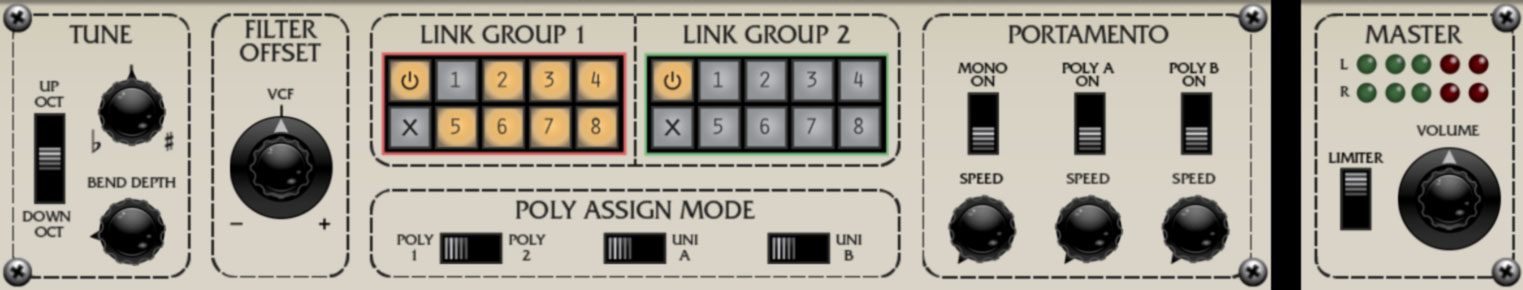
The controls in the bottom section are global, that is they affect all voices. These include master tuning, filter offset, voice linking, poly assign modes and more. Note that all master settings are stored individually, per-patch. Some of these sections are covered in other parts of this guide, we'll provide links in those cases.
Remember that the Ctrl, Seq, and FX view focus buttons in the top menu strip can be used to instantly zoom in and enlarge the bottom controls for easy editing.
Tune
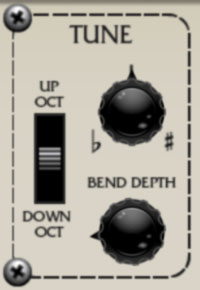
Transpose switch- This three-position switch transposes the entire instrument up or down one octave, with the middle position being "normal."
Tune- Allows fine-tuning of the entire synth up or down a semitone.
Bend Depth- Sets how Eight Voice responds to incoming MIDI pitch bend data. The pitch bend range can be set from zero up to one octave.
Filter Offset

This acts a master filter cutoff control for all eight voices. Moving does not affect the actual knob positions - like the original instrument's offset knob, it adds or subtracts CV from the cutoff setting of all modules, with the center position being zero. We recommend assigning this to hardware knob or slider control, or the mod wheel (see the MIDI Controllers Setup and The MIDI Tab section for information on how to do this; it's really easy).
Poly Assign Mode
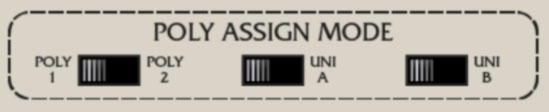
These switches affect voice assignment behavior when voices are set to Poly A and Poly B modes.
Poly 1 / Poly 2
Poly 1- Voice modules play in order of notes played. Let's say all eight voices are set to play in the same poly group; voices would play 1-2-3-4-5-6-7-8, and when the 9th note was played, voice 1 would be stolen, then voice 2, etc.
Poly 2- Voice modules play in order of notes played as above, but if a note is repeated it will always attempt to play the same voice. In a musical context, this is useful when playing a repeated bass note that you don't want to get stolen.
Uni A/Uni B- When either of these switches are enabled, all voice modules set to Poly A or Poly B respectively will play in mono unison mode, that is, one note at a time. This is useful for making super-thick stacked sounds, or one-note "chords" by detuning voice modules. For more information on how Poly A and Poly B voice mode works, please see the Voice 1-8 Assign and Key Range section.
Portamento

"Portamento" is just a fancy word for glide - that is, instead of notes instantly shifting from one pitch to the next, the pitch change is slurred, like a trombone (only less annoying). Eight Voice includes separate on/off switches and glide speed controls
Mono On/Off and Speed- The switch enables and disables portamento for voices set to Mono/Last, Low, or High note assign mode. Speed adjusts how quickly they glide from pitch to pitch, with zero being instant, and slower as the knob is turn clockwise.
Poly A On/Off and Speed- The switch enables and disables portamento for voices set to Poly A note assign mode. Speed adjusts how quickly they glide from pitch to pitch, with zero being instant, and slower as the knob is turn clockwise.
Poly B On/Off and Speed- The switch enables and disables portamento for voices set to Poly B note assign mode. Speed adjusts how quickly they glide from pitch to pitch, with zero being instant, and slower as the knob is turn clockwise.
Some things you should know about Poly Portamento- It may have occurred to you that the concept of gliding from pitch-to-pitch in poly mode can get a little dicey depending on the number of notes being played, going into other notes, vis-à-vis the number of voice modules currently active. It's advisable to set the number of voices used in the poly patch to something close to the number of notes you'll be playing simultaneously (if possible). Also be aware that poly portamento behaves quite differently depending on the Poly Assign Mode/Poly 1 or Poly 2 setting - we find it's likely to behave more like you'd want when set to Poly 2, but definitely experiment to see which setting works best.
The cool Poly Portamento A/B trick you should know- Earlier we mentioned using Poly A and Poly B to create stacked, dual four-voice patches. Enabling portamento for one poly group (but not the other) is a very pleasing effect, particularly when combined with the delay effect.
LFO 2

LFO 2 is a global single LFO that can be configured to affect voice mod parameters via the switches in the voice modules. Please see the LFO 1 and 2 section for more information.
Mini Sequencer
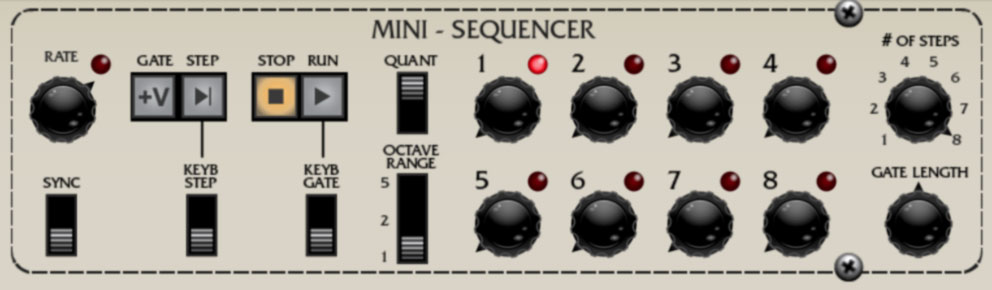
The Mini Sequencer is a handy and flexible eight-step note sequencer. Please see the Mini Sequencer section for more information.
Delay and Reverb Effects

Eight Voice includes syncable modulation delay and reverb effects. Please see the Effects section for more information.
Master Section

The Master section includes a master volume for the entire instrument and stereo level meters. You'll want to keep this guy out of the red or else digital clipping can occur (which doesn't sound cool). Because Eight Voice is such a beast, sound can easily pile up and get loud - enabling the Limiter switch applies a transparent limiting effect to help prevent overloading.