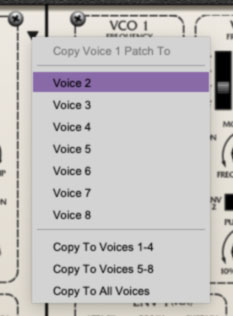
These pop-up menus allow fast and easy copying of all parameters of a voice to one or more other voices. This works really well in conjunction with voice linking - use voice linking to set single parameters across multiple voices, and the voice duplication menu to copy all parameters of a voice to other voices.

The menu can be opened either by clicking the triangle at the upper-right of each voice or by right-clicking in any non-control area of a voice module. Be careful, because the duplicate voice command will overwrite all parameters of the voice you're writing to.
The Copy To options are as follows:
Voice 1
Voice 2
Voice 3
Voice 4
Voice 5
Voice 6
Voice 7
Voice 8
Copy To Voices 1-4- This is useful when creating four-voice polyphonic patches, particularly for dual four-voice, layered poly patches.
Copy To Voices 5-8- Useful for creating the "other half" of four-voice polyphonic patches.
Copy To All Voices- Copies to all voices at once. Use this to quickly make eight-voice polyphonic patches.
Note that the current voice (i.e., the voice being copied) won't show in the menu.