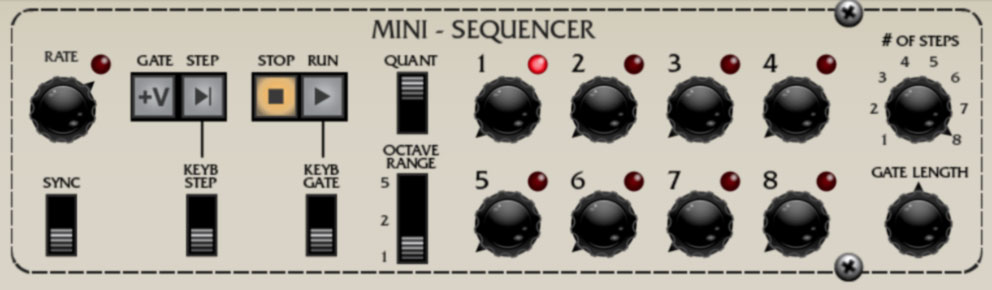
The Mini-Sequencer may appear to be a basic eight-step sequencer, but it has a number of powerful features that might not be obvious at a glance. Let's go over its controls.
Rate knob and LED- Adjusts the speed from 0.15 to 30 Hz (with Sync switch disabled).
Sync- Enabling the Sync switch locks the Mini Sequencer's clock to either DAW project tempo (if Eight Voice is used within a DAW) or to the tempo setting in the top menu strip (if Eight Voice is being used as a standalone app). When Sync is enabled, the Rate knob moves in steps from 8 beats, up to 1/64th-note triplets. I once did shots with some triplets, but that's not important right now.
Gate +V- Toggling this on locks the sequencer envelope gate CV on. It's intended as a sort of "freeze" mode in order to set the pitch voltage knobs 1-8. Use Gate +V in conjunction with the neighboring Step button. Depending on the patch, you may need to temporarily increase the envelope sustain levels and/or filter cutoff to hear sound.
Step- Manually steps through the pitch voltage knobs. The current step will jump back to 1 dependent on the # Of Steps control setting. The envelope gate voltage will be held high as when the Step button is held.
Keyb Step- Advances the sequencer one step every time a note is played within the key range(s) of any voices with the seq switch currently enabled. This basically means that if you have one more voices zoned to limited range for a sequencer pattern, and some other part of the keyboard zoned for live playing, the live playing keyboard zone won't advance the sequencer, which is how you'd want it to work, we promise!
Stop- Stops the sequencer when in Run (play) mode.
Run- Initiates playback of the sequencer. Playback always starts from step 1, regardless of current sequencer step. The Run button can be clicked during playback for instant restart.
Keyb Gate- Enables the sequencer Run button for as long as a note is played within the key range(s) of any voices with the seq switch currently enabled.
Quant- Rounds off voltage settings for the pitch voltage knobs to the nearest 1/12 volt, i.e. semitones. This tremendously simplifies creating in-tune melodies.
Octave Range- Sets the range for the pitch voltage knobs to one, two, or five octaves.
CV/Gate Enable Knobs 1-8 and LED- Sets the voltage level (i.e. pitch) for each sequence step. If the Quantize switch is off, these will be fully variable; if the Quantize switch is on, they step in semitone increments. The pop-up tooltip flags will display the pitch. Setting a pitch voltage knob to zero disables the gate voltage for that step, effectively creating a "skip" step that doesn't trigger the envelope generators - this considerably increases the sequencer's musicality. If a sequencer step isn't making any sound, make sure it's not set to zero. The LED above each step illuminates to show the current sequencer step.
# of Steps- Sets the overall length of the sequence pattern. A setting of one can be useful for simple "auto-repeat" note effects, great for sixteenth-note industrial bass lines, for example (in case you're doing that Frontline 24haujobb gig).
Gate Length- Sets the duration of the gate voltage routed to the envelope generators. The percentage displayed in the pop-up tooltip flag refers to its length compared to the length of the step, for example, a setting of 50% would mean the gate voltage would last half the length of the step. This is displayed in percentage, because the actual time will be different depending on the current Rate setting.
Using The Mini-Sequencer

The Seq switch in a voice's voice assignment section (at the bottom left of each voice module) must be enabled for the sequencer to work - if no Seq switches are currently on, the sequencer will run, but it won't be routed to anything. (Don't worry, this won't void your warranty, but the support dept. might give you a gentle ribbing.)
If the voice's Keyb switch is disabled, the voice will ignore incoming MIDI controller and DAW note data and respond only to the sequencer. If both the Keyb and Seq switches are enabled, incoming MIDI notes and sequencer control voltages are combined - this means that notes from a MIDI controller or DAW will transpose sequencer playback (which can be really useful). The Keyb and Seq switches can be engaged in any combination across different modules.
About Sequencer Playback and Key Ranges- The Mini Sequencer will transmit to the entire note range of any Seq switch-enabled voice, regardless of Key Range settings.