
Elka-X includes three studio-quality stereo effects. It's very helpful to understand their routing, which is a little different than other instruments.
Parallel Effects Routing
In most virtual synths (and most other Cherry Audio instruments), the dry output of the synth feeds each the first effect, the first effect feeds the second, and so on, just like plugging in guitar stomp boxes. This is referred to as a serial configuration.
Conversely, Elka-X's effects are configured in a parallel arrangement. The dry signal is tapped following the Layer Volume control (before the Layer Pan control) and split equally to the Chorus, Echo, and Reverb effects. The wet-only signal from each of the effects is then mixed in after the Layer Pan knob. This parallel routing is very similar to how you'd use time-domain effects in a mixer with a channel aux send and effects on aux buses.
The reason we configured Elka-X this way was to maintain the Layer Pan pan position setting without ruining the stereo field of the effects.
To clarify, Elka-X's output signals are inherently mono, but all three effects are stereo. Let's say a layer was hard-panned to one side of the stereo image; you wouldn't want a big, beautiful stereo reverb to hard pan along with the dry signal, otherwise the big stereo reverb would collapse into a small, single-channel reverb in the left signal. In this way, the parallel effects arrangement allows the dry signal to be panned as desired, but the effects signals maintain their wide stereo image.
Independent Layer Effects
Here's another glorious Elka-X feature: the Upper and Lower layer each have their own individual effects. In other words, effects settings are completely independent for both layers. Pretty cool, huh?
Chorus Effects
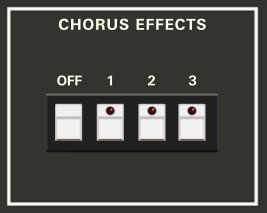
Off/ 1 / 2/ 3 buttons- These enable the chorus effect and set the modes, as follows:
Off- Chorus is disabled.
Chorus 1- A single modulated chorus effect. This is the most subtle of the three.
Chorus 2- A dual chorus effect with differing delay times for more pronounced effect.
Chorus 3- A dual chorus effect with differing delay times and speed for the most pronounced effect.
Spread- Alters the left and right channel delay times creating a stereoizing effect. Greater amounts of spread increase the delay time differential and thus the stereo separation.
Depth- Sets the effect depth, i.e. the amount of LFO delay time mod.
Echo Effects
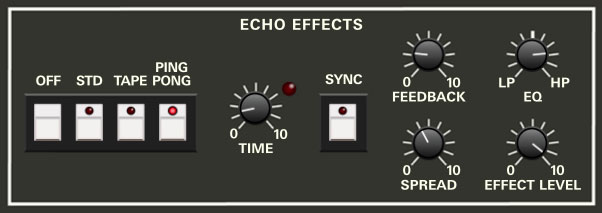
Off / Standard / Tape / Ping Pong- Enables the echo effect and sets the mode as follows:
Off- Echo is disabled.
Standard- Straightforward digital delay effect.
Tape- A vintage tape echo effect with limited frequency response, and wow and flutter for a natural thickening effect
Ping Pong- Digital delay effect with each repeat alternating between stereo channels.
Time- Sets the delay time from 1-2000 ms. The LED blinks to indicate the current time setting.
Sync- Engaging the Sync button locks the delays time to master tempo. When engaged, the Time knob snaps to note values ranging from 1/64th note triplet to 8 beats. Sync mode locks to the tempo in the top toolbar when using the standalone version of Elka-X, or the current project tempo when the plug-in version is used in a DAW.
Feedback- Routes the output to the input for additional repeats. Be careful at high settings as this can result in runaway feedback madness. (Map this knob to a hardware MIDI knob or slider for semi-controller runaway feedback madness.)
EQ- Attenuates high frequencies as the knob is rotated counterclockwise from center position, and attenuates low frequencies as the knob is rotated clockwise from center position. Not only does this create more natural sounding decays, it also reduces the "stacking" effect that occurs with high feedback levels. EQ affects the wet echo signal only.
Spread- This subtracts delay time from the left channel and adds time to the right channel, creating a wide stereo effect, as well as preventing echoes from "piling up" in the center of the image. Note that the subtracted and added delay effectively offsets the overall delay time setting with each repeat, so long delays combined with high feedback settings can become noticeably off time. This can be circumvented by reducing the Spread control.
Effect Level- Sets the volume of the wet effect signal.
Reverb Effects

Off / Plate / Room / Hall / Galactic- Enables the reverb effect and allows selection of Plate, Room, Hall, or Galactic algorithms. You may recognize the Galactic algorithm from Cherry Audio's Dreamsynth instrument, or our Galactic VST/AU plug. It's a super-spacious, enormous reverb that's awesome for huge effects.
Decay- Sets the overall length of reverb; actual times vary dependent on the reverb type.
EQ- Attenuates high frequencies as the knob is rotated counterclockwise from center position, and attenuates low frequencies as the knob is rotated clockwise from center position. Attenuating high frequencies results in a more natural sounding reverb. EQ affects the wet reverb signal only.
Effect Level- Sets the volume of the wet effect signal.