
This section sets keyboard assignment and triggering behavior. This is divided into two sections - the upper frame controls are global, that is, they affect both the upper and lower layers. The bottom section parameters can be set independently for the upper and lower layers.
Global Keyboard Parameters
These affect both layers, i.e. everything you hear.
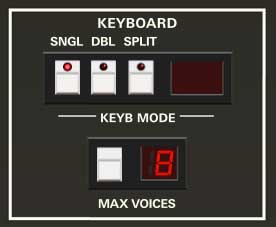
Keyboard Mode- Globally sets keyboard voice triggering.
Single- This is the standard keyboard mode. The upper voice plays across the entire keyboard range, and the lower voice is disabled.
Double- Upper and lower voices are stacked and play across the entire keyboard range.
Split- The keyboard is split with the lower voice playing in the keyboard range below the split point, and the upper voice playing in the keyboard range above the split point. To set the split point, double-click the Split button. The LED note display flashes; hit the key of the desired split point. The LED note display stops flashing and the split point is set. Alternatively, click the LED note display to set the split point using the popup note selection menu.
Max Voices- Sets the total maximum number of notes that can sound simultaneously, from 2 to 16. Note that voices are allocated using a last-note priority system. Max Voices affects the entire instrument globally, i.e. both layers.
Upper/Lower Voice Assign Parameters
These parameters are independent for the upper and lower layers - this is why they're in a separate "frame."

Poly - This is the standard polyphonic mode, with voices allocated using last-note priority. If the number of notes played exceeds the current maximum setting, the oldest note is stolen and the most recently played note sounds.
Mono Single- One note can be played a time, with a single voice sounding.
Mono Unison and Unison Detune - One note sounds at a time. Multiple voices will stack according to the current Max Voices setting. Use the Mono Unison mode in conjunction with the Uni Detune knob - this is especially important, because Elka-X's DCO-style oscillators don't drift, so setting the Uni Detune knob at zero will sound kinda ugly... but dialing up Uni Detune will immediately sound awesome.
Chord Memory- Allows chords to be memorized and played with a single key. To memorize a chord, click the Chord Memory button. The button flashes to indicate that it's in learn mode. Play a chord up to 16 notes (hey, we don't know how many fingers you have); when the last note is released, the button LED turns solid and the chord is memorized. The Max Voices number display will show how many notes are in the memorized chord. To disable Chord Memory mode, click the button again.
Note that Chord Memory isn't just for "chords" per se; it can be used for octaves, fifths, or any desired combination of notes.
Multi Trigger (Mono modes only)- Defines triggering behavior for the VCF Envelope and VCA Envelope generators. When Multi Trigger is enabled in either of the mono modes, the envelopes retrigger from the beginning every time a new key is pressed. When Multi Trigger is disabled, the envelopes will only retrigger if no other notes are currently held; this is known as "single trigger" or legato mode. Single trigger mode is useful for emulating the sounds of some acoustic instruments - for example, the sound of plucking a note on a guitar, then sliding on the string to different notes without plucking again. Multi Trigger mode generally feels more responsive to play and is useful for more aggressive passages - in guitar lingo, something like picking every single note.
Oscillator 2 Sync- This causes Oscillator 1 to force reset the start of Oscillator 2's waveform to the beginning of its cycle, resulting in the classic Cars “Let’s Go” tearing harmonics sound (or No Doubt’s “Just A Girl,” for children of the 90s) when the oscillator 2's pitch is swept. The mod routing for swept oscillator sync is a little unusual - check out the end of the Glide/Portamento section for details.