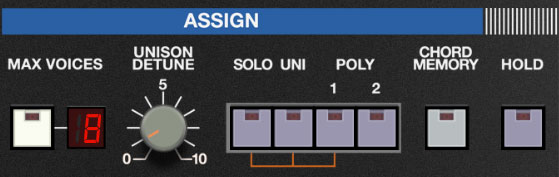
The Assign section determines how notes are assigned to the Mercury-6's on board voices.
Max Voices- Sets the maximum number of notes that can sound simultaneously, from 2 to 16. Remember that the Max Voices setting is independent for each layer.
Unison Detune- The Unison Detune knob is used in conjunction with the Uni assign button to "spread" the tuning of the oscillators for fat stacked mono sounds. It has no effect in Solo, Poly 1, or Poly 2 modes. Note that by "mono," we mean only one note can be played at a time - turning up the Unison Detune knob indeed spreads Mercury 6's voices across the stereo field.
Voice Assign modes
Solo- One note can be played a time with one voice sounding.
Uni (unison)- Unison stacks multiple voices according to the current Max Voices setting. The Uni button is used in conjunction with the Unison Detune knob which spreads out the tuning of the oscillators for fat sounds. Like the original instrument, there are actually two "hidden" variations of Unison mode, indicated by the maroon connector lines beneath the buttons:
Unison Share mode- When the Uni button is initially pressed, its LED glows solid and the Poly 1 button LED flashes, indicating Unison Share mode is engaged. Unison Share mode is a polyphonic mode that allocates available voices dependent upon the Max Voices setting and how many keys are currently being held. For example, if Max Voices is set to 6, and one note is played, all six stacked voices are heard. If two notes are played, three voices will sound for each key. If three or more notes are played, a single voice is allocated to each key. The math will of course vary dependent on the Max Voices setting.
The original idea behind Unison Share mode was to maximize fatness of sound vs. a limited number of voices. This isn't much of an issue given Mercury 6's 16-voices across two layers (for a maximum of 32), but Unison Share can have interesting results, particularly when Max Voices is set to lower values. For a nifty example of Unison Share mode, check out the main riff in The Human League track "Seconds," performed on a (four-voice) Roland Jupiter-4.
Unison Solo mode- If the Uni button is pressed a second time, the Uni button remains illuminated and the Solo button LED flashes, indicating Unison Solo mode is engaged. In Unison Solo mode, only one note can be played at a time with the number of stacked oscillator voices set according to the Max Voices setting.
Poly 1- This is the standard polyphonic mode. If the number of notes played exceeds the current maximum setting, it uses a sophisticated allocation scheme to steal the most recently played notes. In use, this means if you're holding a bass note with your left hand, it won't disappear while playing chords and melodies with your right hand.
Poly 2- Poly 2's allocation is optimized for use with the glide functions. Generally speaking, implementing polyphonic glide can be a tricky proposition (because we don't know whatcher gonna play next), but Poly 2 mode does a fine job of "knowing" which notes to glide from and to when holding notes while playing melodies (regardless of whether notes are played legato or separately). If possible, we recommend setting Max Voices to approximately the number of notes you'll by playing in a passage for optimal glide behavior.
Chord Memory- Allows chords to be memorized and played with a single key. To memorize a chord, click the Chord Memory button. The button flashes to indicate that it's in learn mode. Play a chord up to 16 notes (feel free to use your nose or any other appendages for Chord Memory setting, we won't tell); when the last note is released, the button illumination turns solid and the chord is memorized. To disable Chord Memory mode, click the button again.
Note that Chord Memory isn't just for "chords" per se; it can be used for octaves, fifths, or any desired combination of notes.
Chord Memory only works in Poly 1 and Poly 2 modes.
Hold- Notes play continuously. VCF and VCA envelopes operate as normal, with the caveat that their release phases are ignored. Held notes will stop playing when keys are released and a new note (or notes) are played. Hold is especially useful in conjunction with the arpeggio section for those stoic 80's pose moments.