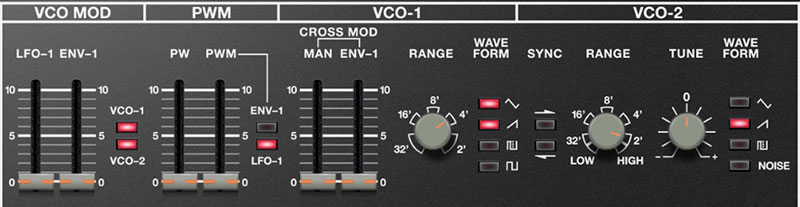
VCO Mod

LFO-1 - Adds frequency modulation from the LFO (low-frequency oscillator) section immediately to the left of the VCO.
Env-1- Adds frequency modulation from envelope generator 1. This allows oscillator sync sweep sounds when oscillator sync is engaged.
VCO-1 / VCO-2 buttons- These determine which oscillator receives modulation when the LFO and Env-1 sliders are turned up. Either or both buttons can be engaged.
PWM

These controls determine the pulse wave width or "duty-cycle" when the pulse wave is selected (shown above) on one or both oscillators.
PW- Sets the initial amount of pulse width. Moving the slider upward narrows its pulse width as well as the thickness of sound until it almost disappears. Also Morgan Fairchild's nickname for PeeWee Herman in the cinematic masterpiece, "Pee-Wee's Big Adventure."
PWM- Sets the amount of modulation applied to pulse width.
Env-1 / LFO-1 buttons- These determine the mod source for the PWM slider above. Only one mod source can be selected.
VCO-1
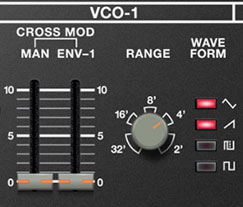
Cross Mod
Cross Mod is essentially a fancy name for standard LFO pitch mod, but it differs from using one of the LFO's for a couple of reasons. LFO-1 and LFO-2 are monophonic mod sources, that is, there is only one of each LFO under the hood, so they apply mod equally to all voices. Cross Mod is what's referred to as a "poly mod" source (as seen on the Prophet-5 and Memorymoog) - each VCO-1 voice (up to 16) is modulated independently by its own separate VCO-2. At slow mod speeds (VCO-2 Range set to Low), vibrato sweep phase and speed will be different for every note played; at audio rates (VCO-2 Range set to any of the footage settings or High), this also means mod effects will be consistent for all notes across the keyboard.
When using Cross Mod for low-frequency pitch mod (VCO-2 Range set to Low), use the VCO-2 Tune knob to fine-tune mod speed.
Manual (Man)- When turned up from zero, VCO-2's signal modulates the pitch of VCO-1.
Env-1- Enables modulation of the amount of cross mod via envelope 1. This effectively automates movements of the Man slider.
Range- Sets the basic pitch range of the oscillator, displayed in traditional organ footage from 32' to 2'. The snaps to each octave range, but moves in semitone intervals "between" the marker shapes (easier to understand by just twirling the knob).
Waveform- Selects the basic oscillator waveform. Triangle, ramp (aka inverted sawtooth), variable pulse, square wave can be selected. Multiple waveforms may be enabled simultaneously, but the pulse and square cannot both be on at once. When the pulse wave is selected, pulse width is determined by the PW and PWM controls in the PWM section.
Sync
This causes one of the oscillators to force reset the start of the other's waveform to the beginning of its cycle, resulting in the classic Cars “Let’s Go” tearing harmonics sound (or No Doubt’s “Just A Girl,” for children of the 90s) when pitch is swept.
Sync 1>2 / Sync 2>1 buttons - Syncs oscillators as described above in either direction; sync can only operate in one direction (good name for a band) at a time.
VCO-2

Range- Sets the basic pitch range of the oscillator from Low (below audible range), through 32' to 2' footages, up to High (above audio range). The knob moves continuously, but discretely snaps to each range. The Low and High settings are intended for use with the Cross Mod functions described above (i.e., using VCO-2 as a mod source). When using VCO-2 for mod, we recommend disabling its audio output by dialing the adjacent Mixer knob all the way to VCO-1.
Tune- Allows fine-tuning of pitch or building intervals into multi-oscillator patches. It's also useful for fattening up multi-oscillator patches by detuning a small amount. Its range is just over a fifth, up or down.
Waveform- Selects the basic oscillator waveform. Triangle, ramp (aka inverted sawtooth), variable pulse, or noise can be selected. Multiple waveforms may be enabled simultaneously.
About selecting multiple oscillator waveforms: On the original instrument, selecting a waveform toggled the currently selected waveform off, but a sort of hidden feature was that multiple waves could be selected by holding down a one while pressing another (the exception being the square and pulse-width waves, which can't be simultaneously enabled).
We wanted to retain the ability to select multiple waveforms, but since there's no way to click on two things at once with a mouse, we made Mercury-6's waveform buttons toggle independently (with the exception of the aforementioned square and pulse-width waves).