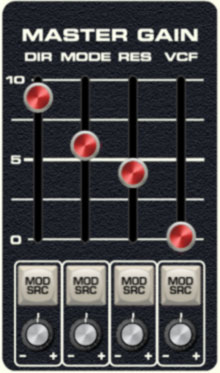
The Master Gain section is where all Polymode signals are mixed. At least one fader in the Master Gain section must be up or no sound will be audible.
Dir (Direct)- Sets Direct signal output amount. This signal is the combination of both oscillator ranks, following the Rank Mix slider and prior to any of the filters.
Mode- Sets the Mode Filters output level.
Res (Resonators)- Sets the Resonators output level.
VCF- Sets the VCF output level.
Mod Source buttons and Attenuator knobs- The Mod Src selector buttons and attenuators beneath the sliders allow positive or inverted voltage control of the slider directly above. Clicking the Mod Src selector button opens a pop-up menu where the mod source can be selected. Once a mod source is chosen, the button turns red and its text changes to indicate the current mod source. To choose a different mod source, click the button and choose another modulator, or choose None to disable modulation. The attenuator knobs beneath the Mod Src buttons set a positive or inverted voltage control amount for the controls.