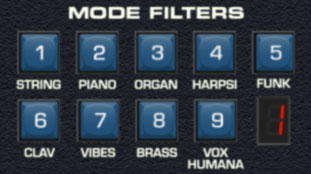
On the original instrument these buttons allowed selection of hard-wired sound presets; in addition to changing waveform, octave, and envelope parameters, the numbered preset buttons also routed audio through fixed filter circuits. Each preset had its own custom fixed filter board, known as a "mode filter." Unlike a typical synth filter, they have no external controls and they aren't voltage controllable, so they can't change timbre over time. It's best to think of the Mode Filters as preset EQ curves.
Given Voltage Modular's sophisticated factory and user preset browser, we felt it would be redundant (and potentially confusing) for the Mode preset buttons to affect all of Polymode's controls, so please keep in mind that the Mode filter names refer only to the mode filters themselves, not entire sound patches (the factory presets are accurately reproduced and appear in the included in the Factory presets folder).
There were actually two original instrument models - the 203A, which is the full-tilt boogie version with numerous controls, and eight sound presets/mode filters. A couple of years later, a less expensive, cut-down version (model 280a) was released., but it increased the number of presets (and mode filters) to 14. Generally speaking, the 280A is less desirable, but it featured the desirable "Vox Humana" preset. As a result, many Polymoog 203A owners have their instruments modified to eliminate one of the lesser presets and replace it with the Vox Humana settings and mode filter PCB. We've essentially done this in the Polymode module - it retains all eight of the standard mode filter presets and adds Vox Humana as a ninth "extra" preset.
To use the Mode filters, simply select one and raise the Mode slider in the Master Gain section. The LED numeric indicator displays the currently selected mode filter. As mentioned, switching mode filters won't affect other parameters (unlike a real one, which annoyingly jumbles the current octave and waveform settings).