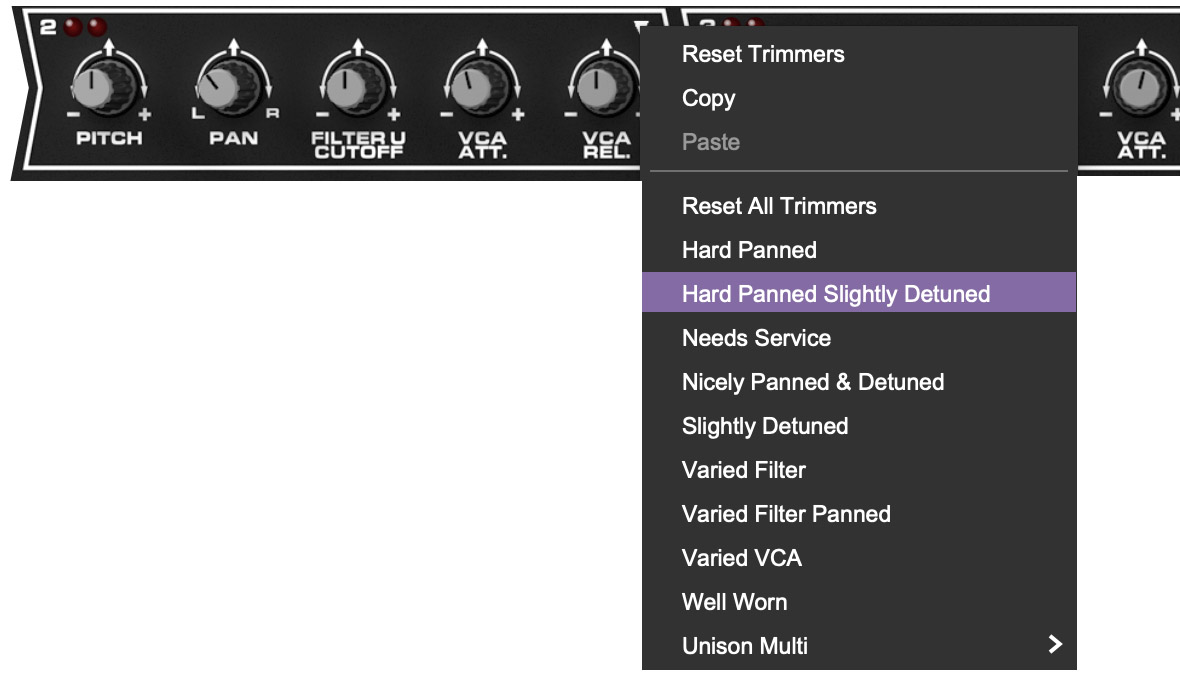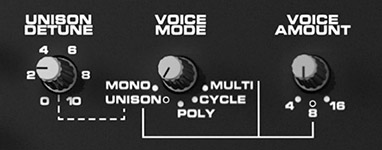
More About Voice Modes
Choosing the right Voice Mode in Spirit isn’t just a technical decision. It’s a creative one. The Voice Mode setting determines how notes are assigned across the synth’s architecture, dramatically affecting how a sound plays, feels, and fits in a mix. Whether you're designing a thundering mono bass, a lush polyphonic pad, or a kaleidoscopic special effect, the right mode helps the instrument behave exactly as you intend. Spirit offers a range of options — Mono, Unison, Poly, Cycle — each with a specific personality and musical strength. Understanding how they handle polyphony, note priority, and voice stealing is key to making sounds that work the way you want.
But there's one mode that deserves special attention: Multi. This mode adds subtle (or extreme) per-note variation across pitch, pan, filter, and envelope parameters. It's like handing each voice in a chord its own distinct personality. When used creatively, it unlocks an entire new dimension of animation and complexity. In the sections that follow, we’ll take a closer look at how Multi mode works, including how it combines with other voice assignment behaviors and how to use the offset controls to create everything from stereo-panned textures to one-finger chords. But don’t worry. It’s easier than it sounds and more powerful than it looks.
First, here's a recap of the various Voice Modes. Again, they determine the number of simultaneously playable notes and how they behave.
Mono- One note sounds at a time with last-note priority mode, that is, the most recently played note always sounds. The Voices and Detune controls are dimmed and deactivated.
Unison- Unison stacks multiple voices monophonically according to the current Voices setting. The Detune knob spreads out the tuning of the oscillators for fat sounds. Note priority is always last-note, just like Mono mode.
Poly- Multiple keys can be played simultaneously with the maximum number of notes set by the Voices control. If the max number of voices is exceeded, the newest note gets stolen. When using the arpeggiator Poly mode, it will play the arp notes always from voice 1, which cuts off the release.
Cycle- Multiple keys can be played simultaneously with the maximum number of notes set by the Voices control. Spirit sequentially plays through each voice as new notes are struck. If the max number of voices is exceeded, the newest note gets stolen. When using the arpeggiator Cycle mode, it steps through the voices, which allows the release to happen.
You can clearly visualize what's going on with poly voice assignment by setting Voices to 8 or16, and observing the voice LEDs as you play in Poly and Cycle modes.
Multi- The Multi voice modes let you add variation and color by altering parameters on a per-note basis. It may look a little scary initially, but we promise, it's super easy to use! See below.

Multi Voice Mode
When you choose Multi with the Voice Mode control in the Master section, the Multi Voice controls become active at the bottom of the panel. Here you will find a Voice Mode control (Unison, Poly, or Cycle) and three Voice Panel panels with "offset" knobs controls that add or subtract from several key sound parameters: Pitch, Pan, Filter Frequency, VCA Envelope Attack, and VCA Envelope Release.
These Voice Panels enhance the sound of the selected sound or preset with slight per-note/voice variations.
With each note played, Spirit cycles through notes in the following way: the first note that is played uses the normal, unaltered synth parameters, the second note's parameters are offset by the knob settings in the #2 offset box, the third note by the settings in the #3 offset box, and so forth. Note that the LEDs next to the offset box number light to indicate which Multi voice is sounding.
An easy way to understand Multi mode functionality is to set Mode to Multi/Poly, and Voices to 4 (i.e. the maximum number of voices that can sound). In the #2 offset controls box on the bottom left, use the trimmer to set Pitch to something odd, like +9. Now slowly play and hold four consecutive notes. Hear how the pitch of the second note played is offset?
You may be wondering how the offset knob controls function when the Voices control is set to 8 or 16. In this case, the sequential nature of Multi mode repeats. If you look closely, you'll see that when Voices is set to 8, the main voice controls and each offset parameter box now have two voice active LEDs each. When voices is set to 16, each offset parameter box gets four voice active LEDs. If you're in Multi/Poly mode and a 5th note is played, the main voice sounds, when a 6th note is sounds, multi voice 2 sounds, and so on until a maximum of 16 voices is sounding (i.e. four LEDs for each multi voice), at which point the cycle starts over.
Let's go over how each Multi voice mode operates, then we'll detail the available offset parameters in the Voice Panels:
VOICE MODE - These are essentially the same as the "normal" keyboard modes, with the addition of Multi Mode Voice Panel parameter cycling.
Unison- Unison stacks multiple voices monophonically according to the current Voices setting. Since all voices play simultaneously in unison mode, they won't cycle through as with poly modes - they all play at once. The offset controls still work on individual voices, allowing super massive sounds. By retuning the Pitch trimmers of the synthesizer offsets to form triads, you can create one finger chords.
Note that the Detune knob still does its random-ish oscillator detuning thing on top of the offset box Pitch controls, so it's easy get out in the weeds tuning-wise.Poly- Multiple keys can be played simultaneously with the maximum number of notes set by the Voices control. The first available voice sounds - in other words, held notes will never get stolen. When playing one note at a time, the note will always sound from voice 1 of the primary synth. However, when playing multiple notes together, notes play sequentially and step to the next multi voice group.
Cycle- Multiple keys can be played simultaneously with the maximum number of notes set by the Voices control. In this mode, Spirit will always sequentially play through each voice and offset synth as new notes are struck. If the max number of voices is exceeded, the newest note gets stolen.
NOTE ORDER - This determines the sequence in which the Spirit cycles through its available voices when playing multiple notes in Multi-Voice mode. This setting plays a subtle but important role in shaping the stereo image, perceived motion, and expressive behavior of multi-voice sounds.
Here’s what each mode does:
Loop: This setting cycles through the available voices in a fixed, repeating order. The first note you play uses Voice 1, the next uses Voice 2, and so on, wrapping back to the first voice when it reaches the end. This creates a predictable, rotating pattern, often producing a consistent panning or modulation movement across repeated notes depending on the pan and modulation settings of the sound.
Ping-Pong: As the name implies, this mode bounces back and forth through the voice order. For example, with four voices, it will move 1 → 2 → 3 → 4 → 3 → 2 → 1, and repeat. This back-and-forth can produce a more symmetrical stereo effect, useful for creating motion that feels less repetitive than loop mode but is still structured.
Random: Each new note is assigned to a random voice, meaning there's no fixed pattern to the order. This results in a more dispersed stereo image depending on voice pan settings. This can be great for thick textures or more organic, unpredictable behavior in some patches.
These settings are especially impactful when combined with subtle variations between voices such as slight pitch detunes, panning offsets, or modulation differences, making the Note Order parameter a powerful tool for spatial animation and timbral variation.
Multi Mode Voice Panel Parameters
In Multi mode, three numbered Voice Panels are added to the interface, each representing an additional synth voice with an interface of five parameters. These settings have trimmers that can be adjusted to create an offset variation from Spirit's primary synth voice. Each also includes quick access to a set of Voice Panel presets for all three panels. Adjustments made to these trimmers can be subtle to simulate the slight variations one might expect between multiple chained synthesizers or voice components. You can also apply extreme settings to produce single-fingered chords or patterns, stereo effects, and more.
Pitch- Fine tuning of the pitch, offset from the primary synthesizer settings, for the synth voice in a range from -12 to +12 semitones. By retuning the Pitch trimmers of the individual panels to form triads, you can create one-finger chords, or use in conjunction with the arpeggiator to create a transposable one-finger four-note step sequence.
Pan- Sets the % offset of output placement for the synth voice from left to right in the stereo image.
Filt. Freq.- Sets the % offset of the Filter Frequency for the synth voice, from -100% to +100%.
VCA Att.- Sets the % offset of the VCA Envelope Attack for the synth voice, from -100% to +100%.
VCA Rel.- Sets the % offset of the VCA Envelope Release for the synth voice, from -100% to +100%.
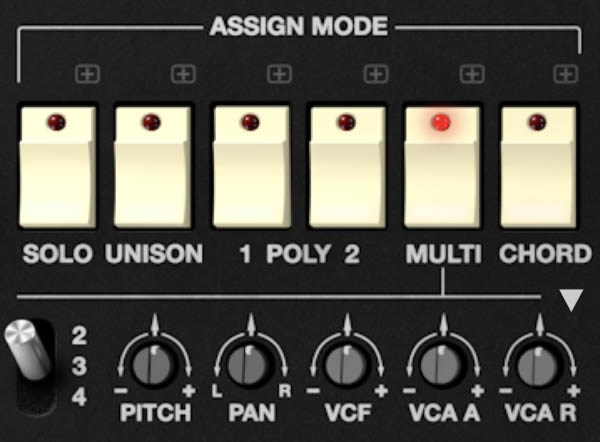
Multi Voice Presets
Presets- The downward-pointing arrow ▼ accesses a set of panel configuration quick presets, such as Hard Panned, Slightly Detuned, Well Worn, and so on. Each preset applies pre-configured settings to all three voice panels at once to achieve the effect described.
Unison Multi is a collection of nine tuned panel sets primarily intended to be used when Keyboard mode is set to Multi / Unison mode, and includes individual tunings (Major, Minor, Major 7, etc.) and variations with hard panning. These are also useful for producing melodic sequences when used with the arpeggiator.
Also included are Reset Trimmers, Copy, and Paste. Unlike the presets detailed above, these commands are applied per single panel. For instance, selecting Reset Trimmers on synth panel 3 resets only that panel. Settings can also be copied from one panel and pasted to another without changing the third.