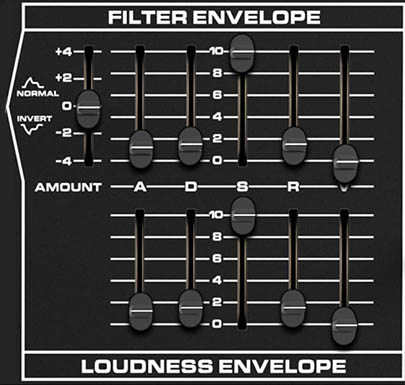Envelope Generators
Envelopes don't make noise themselves, but they do something even better: they give your sounds shape. They control how things move, swell, bloom, or vanish. They’re how you shape sound. And Spirit gives you two of them.
The Two Envelopes
Spirit includes two envelope generators:
Filter Envelope – shapes the filter cutoff over time
Loudness Envelope – controls overall signal level via the VCA
Both follow the classic ADSR structure:
Attack – how fast it rises
Decay – how fast it falls after the peak
Sustain – the level it holds while the key is down
Release – how long it takes to fade out after you let go
Filter Envelope
The Filter Envelope is always connected to the Upper Filter’s cutoff. It also affects the Lower Filter, but only when the Lower Filter’s Tracking switch is set to Dynamic (not Formant). That means you can sweep both filters together, or lock one in place for creative dual-filter effects.
Controls:
ADSR Sliders – shape the timing of the envelope
Velocity Slider (V) – sets how much key velocity affects the Filter Envelope. With higher values, playing keys with great velocity increases the effect of the envelope.
AMOUNT – sets how strongly the envelope modulates the filter cutoff. Positive values create a normal, rising envelope. Negative values create a mirror-image of a normal envelope.
Use it for:
Classic synth sweeps (slow Attack and Release stages)
Percussive filter plucks (fast Attack, Decay, and Release stages)
Long, evolving pads with filter motion (slow Attack, Decay and Release stages)
Formant-style form shaping (specifically when paired with the Lower Filter in Formant mode)
Loudness Envelope
Thie Loudness Envelope controls the VCA (voltage-controlled amplifier) for the Filter/ADSR signal path. In other words, it shapes the volume of a sound over time.
Controls:
ADSR Sliders – define the volume shape from attack to release
Velocity Slider (V) – sets how much key velocity affects the Loudness Envelope. With higher values, playing keys with great velocity increases the effect of the envelope.
AMOUNT – sets how strongly the envelope modulates the filter cutoff. Positive values create a rising envelope. Negative values create a mirror-image.
Use it for:
Shaping dynamics and articulation
Creating plucks, swells, stabs, fades, and pads
Not Just for Filter and Volume
Spirit’s envelopes are routable modulators in Matrix Z. Use them to:
Modulate pulse width for evolving timbral changes
Add pitch envelopes for divebombs or blips
Modulate the speed of the Arpeggiator
Modulate panning