The original Polivoks panel was pretty straightforward. In addition to the original controls, Cherry Audio Atomika adds a full effects section with a dedicated modulator, plus a full-featured arpeggiator. In order to accommodate all necessary additional controls, we added a "page two" view. The current UI page is selected in the View section at the right of the instrument.
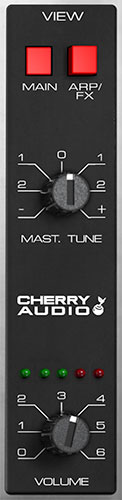
Main / Arp/FX- Use these buttons to select between Atomika's two UI pages. The Main page closely resembles the original instrument with controls for oscillators, filter, amp, modulator, and voice assignment, and glide. The Arp/FX page has all the controls for (you guessed it), the arpeggiator, effects, and the dedicated effects modulator section. Note that control settings are not affected when switching between views.
Master Tune- Sets the overall tuning for the entire instrument up or down by two semitones.
Cherry Audio logo- Clicking this displays “about” information, and shows the version number and current registered user ID.
Volume- Sets overall volume for the entire instrument. The five red LED's above the Volume knob display overall level. Unlike other Atomika controls that can cause it to desirably distort like crazy, we strongly recommend keeping this out of the red, otherwise you'll hear digital distortion of the yucky variety.