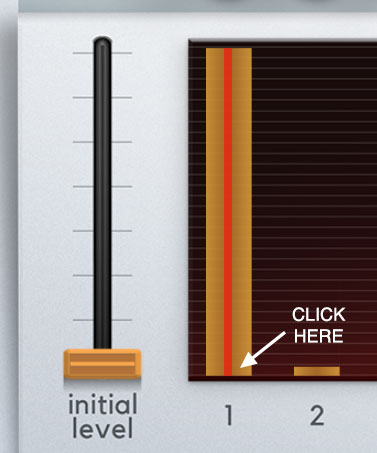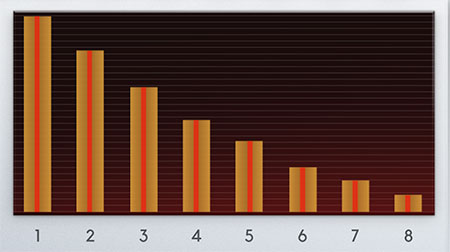Additive synthesis must be cool, because it has a cool-sounding name, right? As discussed in the Oscillator and Harmonics Tuning section, the idea behind additive synthesis is that multiple sine waves are tuned to mathematical ratios and combined at various amplitudes to create more complex tunes - conceptually, like combining prime numbers to create a larger, fancier number.
The main limitation of this technique is that you need a lot of of sine waves to create really complex tones, but with that said, there are still interesting tones to be found mixing pure sine waves, and of course, we can select far richer waveforms. Let's begin with an initialized patch as in the previous example:
Click the New button in the top left corner to create an initialized patch.
Click on the orange text in Oscillator 1's Waveform selector, and select Basic Analog>Sine.
Pull the Initial Level fader down to zero.
Click the orange text in the Harmonics Preset window and select Harmonics Presets>Even Order. This configures the tuning of all eight harmonics to even multiples.