We typically try to explain controls in a logical left-to-right, or top-to-bottom fashion, but in this case, we'll jump around in order to make things easiest to understand. Beginning at bottom left of the oscillator:
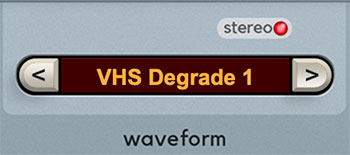
Waveform- Clicking either directly on the orange LED display or the up/down increment buttons selects the current oscillator waveform.
The majority of the waveform samples are stereo, so even with no processing, they sound rich and wide. In fact, Harmonia features a dual audio path under the hood to maintain stereo imaging. The Stereo LED above the Waveform display illuminates to indicate that a stereo sample is currently selected.
Harmonia includes the two different wave types:
Looped PCM Samples- Other than the One-Shot samples below, all of Harmonia's included samples loop infinitely following their attack portion.
One-Shot- These are also PCM samples, but they play briefly and end without looping. They're useful for drum, percussion, and transient sounds, but they often make pretty neat noises when tuned to low or high extremes.
Note that only a single sample can be selected for an oscillator, but up to eight different harmonics (i.e. pitches) of that sample can sound simultaneously. This may appear to be a limitation, but having separate samples for each harmonic would have made Harmonia way more complicated to use, and you'll quickly see that there are tons of timbral possibilities with a single sample and eight harmonics per oscillator.
Some of the samples include looped and one-shot versions, as they can be useful in different ways.
About Harmonia's onboard samples
As mentioned above, the vast majority of Harmonia's samples are stereo. This might not seem like a big deal, but it means that even simple one-oscillator, single-harmonic patches often sound super wide and awesome. As a result, you won't constantly need to turn on the chorus or other effects to create big sounds.
The result of "built-in" stereo imaging in the samples is twofold: it's less artificial and periodic than modulation effects, and because of Harmonia's inherent multiple harmonic tuning iterations, movement in the stereo samples occurs at different rates for each harmonic, resulting in an even more organic overall feel. (Sorry for overusing "organic," but it really applies here. Hey, did we mention that Harmonia sounds like, real organic?)
Also, Harmonia's onboard samples aren't intended to be perfect. Generally speaking, the onboard samples are somewhat raunchier and more lofi than those in a garden-variety Japanese SuperDuperWorkstation. It should go without saying that Harmonia wasn't conceived for playing "I Will Always Love You" for someone's grandma at a wedding.
As such, our priority was to create quirky samples that made the most of Harmonia's unique evolving harmonic capabilities. Many of them include background noise, subtle clicks, a few weird overtones, etc. We hope you'll have as much fun with these as we have so far.
Why can't I load a different sample for each harmonic?
We've logged a whole lotta hours in the cockpit with all the classic vector and wavesequencing instruments over the years, and we love 'em, but to put it bluntly, sound programming can be a bear with these. A major Harmonia design objective was to deliver the kind of dramatic, evolving timbral movement of these synths in a much easier-to-use (and thus more fun and instantly gratifying) package. The one-sample-per-oscillator configuration may seem limiting, but once you start programming Harmonia, you'll see that it's capable of a ton of sounds.
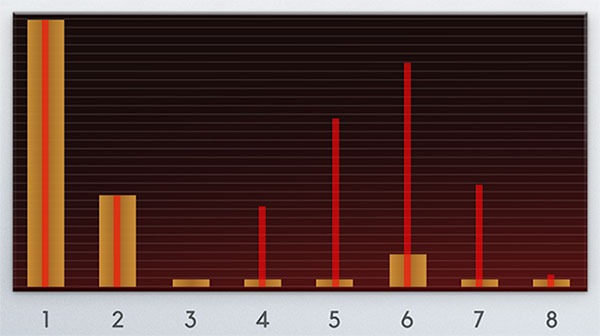
Harmonic Level bars (orange and wide)- The wide bars set the static volume level for each of the eight harmonics. To set these, simply click in the harmonics level window above one of the harmonic numbers and drag up or down. By "static" volume, we mean the fixed volume of each harmonic. To experiment with these, we recommend setting the Initial Level slider to zero.
Harmonic Level Meters (red and skinny)- The narrow red lines atop the orange Harmonic Level bars aren't controls per se; they're simply meters that indicate the audible volume of each harmonic at any time, whether controlled by the Harmonic Level Bars, or via Center and Width controls, modulation, etc.