
The filter and amplitude envelopes dynamically shape the sound's filter cutoff frequency and overall volume, respectively. Harmonia's envelopes feature knobs as well as graphic controls and either control can be used to set each stage.
How an ADSR Envelope Generator Works
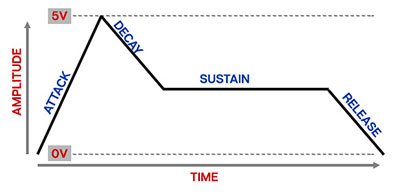
When Harmonia sees a gate voltage from a note, the envelope generator outputs a dynamically changing voltage, according to the settings of its four stages. The attack stage defines how long it takes for the output voltage to rise from 0 to 5 volts. Once the attack stage reaches 5V, it moves to the decay phase, which defines how long it takes to fall from 5V to the setting of the sustain phase. Unlike the attack, decay, and release phases, which define times, sustain simply sets the held voltage level following the attack and decay phases - this equates to the envelope output level while holding down a key. Finally, the release slider defines the the length of time it takes for the voltage to fall back to 0V when the gate input voltage is removed, i.e. when the key is released.
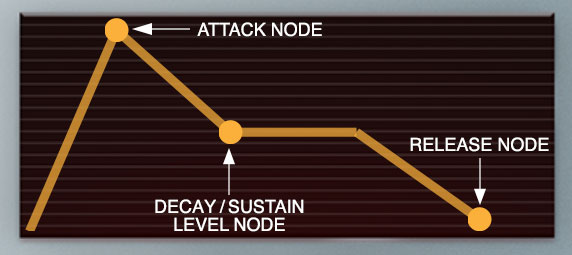
Attack- Defines the length of time for voltage to rise from 0V to 5V when a key is played. Attack time can be set by either the Attack knob or by grabbing the graphic node and moving it left or right. The node will always stay at the top of the display, because the attack segment always goes from zero to max. Range is 0.02 - 10 seconds.
Decay- Defines the length of time for voltage to fall from the attack stage 5V peak to sustain stage setting. Decay time can be set by either the Decay knob or by grabbing the decay/sustain graphic node and moving it to the left or right. Range is 2 ms - 40 seconds.
Sustain- Sets the voltage level following attack and decay phases while a note is held. Sutain level can be set by either the Sustain knob or by grabbing the decay/sustain graphic node and moving it up or down.
Release- Defines the length of time for voltage to fall from sustain level to 0V when a key is released. Release time can be set by either the Release knob or by grabbing the release graphic node and moving it to the left or right. The node will always stay at the bottom of the display, because the release segment always goes from sustain level to zero. Release range is 2 ms - 40 seconds.
Velocity- Defines how much the envelope affects the amplitude via keyboard velocity. When set to zero, keyboard velocity has no effect on amplitude; all the way up results in maximum control range.
The amp envelope affects overall volume of each note individually and is always active. The filter envelope affects filter cutoff frequency, with the amount set by the filter section Envelope Amount slider. At a setting of zero, the filter envelope has no effect on cutoff frequency; the higher the Envelope Amount slider setting, the more effect the filter envelope will have on the cutoff frequency. We recommend reducing the Cutoff slider setting when using filter cutoff modulation.