Harmonia includes four simultaneous effects: Distortion, Mod, Echo, and Reverb, usable in any combination. There's also a global bypass button for easy control over all effects.
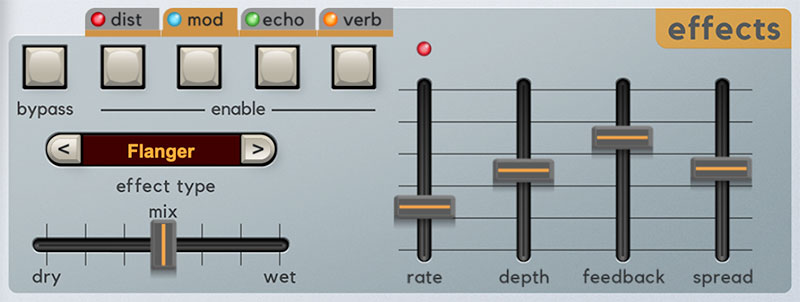
Tab Selection and Effect Activation
Each of the four effects resides in its own tab. Individual effects are enabled or disabled using the square buttons beneath each tab; the LED in the tab will illuminate when an effect is enabled. All effects can be disabled with the Bypass button.
To edit an effect, click on the appropriate tab. The effect currently selected for editing will turn orange.
The Effect Type and Mix controls as well as the four sliders change function depending on which effect is selected for editing. The slider labels will change to reflect the current parameter. If Echo is currently selected for editing, a Time / Sync button appears as well.
Distortion
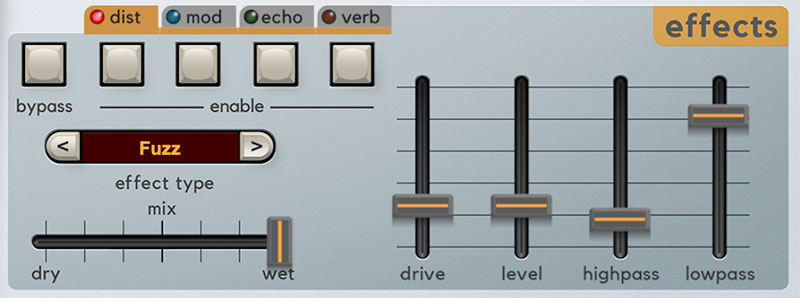
Enable- Enables and disables distortion effect. The LED in the tab additionally indicates current enabled or disabled status.
Effect Type-
Tube- This is the mellowest distortion mode. Use it to add just little bit of vintage hair to sounds.
Grunge- Loud, aggressive, and raunchy. Like Screaming Tree.
Fuzz- Also aggressive and raunchy, but in more fizzy and vintage.
(Describing distortion in words is absolutely silly. I could never work for a guitar magazine.)Sample Crush- This actually changes the sample playback rate - going all the way down to 500 Hz (not kHz, but Hz!), so it can make a real mess.
Tone & Level- Not a distortion effect at all - in fact the Drive slider is disabled in this mode, and the Highpass and Lowpass filters make a handy EQ, particularly in situations where the low harmonics get to be overpowering.
Drive- Amount of distortion.
Tone- Relative brightness of tone.
Level- Overall volume; this doesn't affect the amount of distortion. Increasing drive will cause an overall volume increase, Level can used to balance things out.
Modulation (Mod)
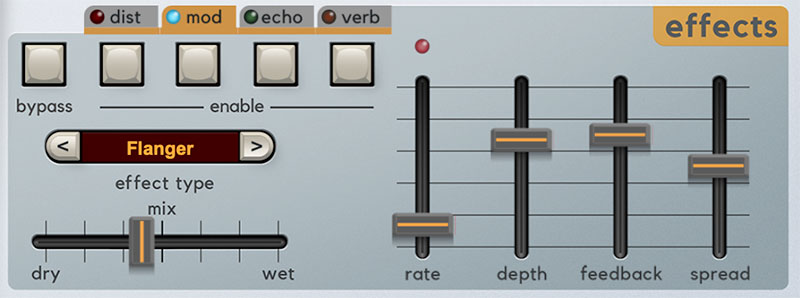
Mod features chorus, flanger, phaser, and rotary speaker modes. Mod effects operate in stereo, that is, incoming mono audio will be stereoized, but dry panned audio will maintain its pan position.
Effect Type-
Chorus- The familiar stereo "doubling" chorale sound made famous by a million blue guitar pedals (and Roland Juno synths). Note that chorus tones don't make use of feedback, so the slider will be disabled in chorus mode.
Flanger- Chorus and flanger are closely related, with the general difference being that flangers use a shorter time range and some amount of feedback (which intensifies the "jet-flyby" effect), whereas choruses utilize a comparatively longer delay, and no feedback.
Phaser- Harmonia's phaser uses six stages of allpass filters to create its familiar swirly modulation.
Rotary Speaker- A replication of the classic mechanical rotating organ speaker sound.
Rate- Sets the modulation speed from 0.01- 8 Hz. The LED above the sliders flashes to show the current rate. When in rotary speaker mode, the Rate slider acts as a two-position slow/fast switch. Settings from 0-50% will be slow, and 50% to 100% will be fast. When the rate is changed, the rotary effect accelerates and decelerates just like a real rotary speaker. The mod wheel or other mod sources can be assigned to alternate the speed setting using the Mod Matrix.
Depth- Sets effect depth, i.e. the amount of modulation. The Depth is disabled in Rotary Speaker Mode.
Feedback- Sets the amount of internal feedback when in flanger and phaser mode. Because chorusing and rotary speakers doesn't make use of feedback, the Feedback control is disabled when in chorus or rotary speaker modes.
Spread- Alters the delay time for increased stereo effect in flanger and chorus modes. Spread is disabled in phaser and rotary speaker modes.
Echo
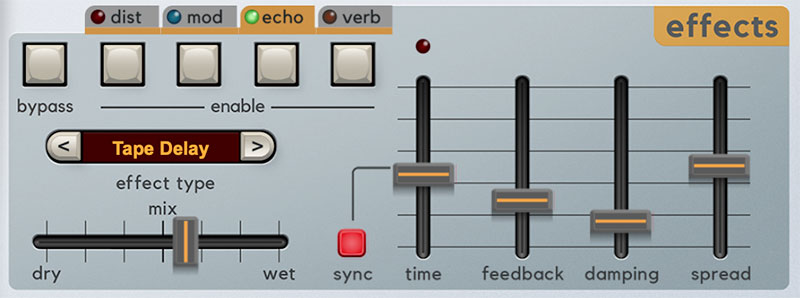
Effect Type-
Stereo Delay- A pristine sounding stereo digital delay.
Tape- Reproduces the effect of a vintage "space echo" tape delay.
Ping-Pong- Echoes alternate between audio channels.
Sync- Engaging the Sync button locks the delay time to master tempo. When engaged, the Time slider snaps to note values ranging from 1/64th note triplet to 8 beats. Sync mode locks to the tempo in the top toolbar when using the Harmonia standalone version or the current project tempo when the plug-in version is used in a DAW.
Time- Sets delay time, from 1 to 2000 ms. If the Sync button is enabled, time settings snap to synchronized note values.
Feedback- Routes the output to the input for additional repeats. Be careful at high settings as this can result in runaway feedback madness.
Damping- Attenuates high-frequencies as the slider amount is increased. Not only does this create more natural sounding decays, it also reduces the "stacking" effect that occurs with high feedback levels.
Spread- Alters the left and right channel delay times creating a stereoizing effect. Greater amounts of spread increase the delay time differential and thus the stereo separation.
Verb (Reverb)
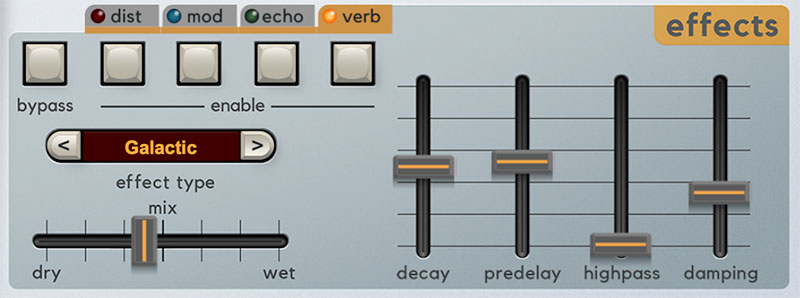
Enable- Enables and disables reverb effect. The LED in the tab additionally indicates current enabled or disabled status.
Effect Type-
Spring- Emulates the spring reverb tone used in classic guitar amps.
Room- Recreates a vintage algorithmic-style medium room verb.
Plate- A medium-to-large studio plate-style algorithm.
Hall- A large, hall-style reverb.
Galactic- Cherry Audio's exclusive giant, spacey reverb.
Decay- Sets the length of reverb release time/size of room.
Predelay- Delays the onset of reverb. It also alters pitch when the slider is moved, so this is a fun one to modulate.
HP- A highpass filter. Low frequencies are increasingly attenuated as the slider setting is increased. The dry signal is unaffected.
Damping- Attenuates high frequencies as the slider amount is increased.