
Up to this point we've mainly discussed the various ways the amplitude (volume) of each harmonic can be manipulated. Below we'll explain the controls in the black upper section of Harmonia's oscillators, which (mostly) control global and individual harmonic tuning.
More theory, hooray!
By default, Harmonia samples simultaneously sound at the first eight pitches of the natural harmonic series (that is, positive multiples of the root note, for you mathletes). The harmonic series occurs in just about every acoustic instrument, and an instrument’s timbre is the result of the relative volumes of these harmonics. In fact, just like large numbers can be broken down into prime numbers, any musical tone can be broken down to raw sine waves at various levels.
In turn, any instrumental sound can be recreated by combining sine waves, tuned to the harmonic series and set to the appropriate amplitude - this is known as additive synthesis. Additive synthesis is super powerful, and in theory, can recreate any audible sound. But in practice, additive synthesis is a complex and tedious way to make sounds, because you need a LOT of Boring Sine Waves™ to create rich sounds, and the relative volumes of those sine waves are constantly changing, which is hard to control. The reason you don’t see a lot of additive synthesis-based instruments is that the inherently large number of necessary parameters are a total buzzkill to use. (Feel free to eBay yourself a 90s-era Kawai K5 or a Crumar GDS along with big bottle of Ibuprofen if you don’t believe us.).
It’s far easier to achieve rich tones by swapping out sine waves for more complex sound samples, and Harmonia's wave samples include everything from analog and digital synthesizer waves to natural instrument and colorful “lofi” sounds. Additionally (see what we did there?) it also happens to sound very nifty when the tuning of a single sample is swept through the pitches of the harmonic series, or if multiple pitches tuned to the harmonic series are combined. This is Harmonia's raison d'etre (for you simpletons who don't speak Portuguese, we're told that's a delicious dessert involving raisins).
Since Harmonia enables easy sweeping across harmonic pitches, we thought it would also be neat to allow tuning to equal-tempered notes to create sequencer-like passages, so in addition to the Harmonic mode (i.e. tuning set via mathematical multiples), Harmonia also allows harmonic tuning in half-step Semitone mode to create conventional melodies (sweeping across single harmonics) or chords (at high Width knob settings).
And since setting the tuning of eight knobs can take a little time, Harmonia conveniently features a dedicated Harmonics Preset memory bank for saving and loading the settings of all eight Harmonics Tuning knobs.
Oscillator Tuning Section Controls

Octave- Sets the coarse pitch range in octave increments through five ranges.
Tune- Allows fine-tuning of pitch or creating intervals between Oscillator 1 and 2. Its range is a smidge over a fifth, up or down.
Keyboard Track- Shutting this off disconnects the keyboard's control voltage. This allows the oscillator frequency to remain constant regardless of keys played on the keyboard. This can be useful in a number of situations:
When an oscillator is playing a percussive or transient sound, and you want the pitch to stay constant across the keyboard.
The oscillator is being used as a "drone," that is, to play the same note.
If an oscillator is being used as a mod source (via the Mod Matrix), and you don't want the mod rate to change as you play up and down the keyboard.
Filter Bypass- As its name implies, this removes the filter section from the oscillator audio path. This is useful if, for example, one oscillator is playing juicy synth waves with a pronounced filter sweep, but you'd like to layer in a plingy, crystalline bell without its high frequencies being squashed by the filter. Filter Bypass button is also useful for maintaining the impact of one-shot drum and percussion samples.
Utility- This popup menu offers the following nifty and useful capabilities:
Copy Oscillator 1 to Oscillator 2 / Copy Oscillator 2 to Oscillator 1- Duplicates all settings of one oscillator to the other.
Swap Oscillator 1 and Oscillator 2 / Swap Oscillator 2 and Oscillator 1- Reverses oscillator settings from one to the other.
Harmonics Tunings

Harmonics Tuning knobs (red) and Harmonic/Semitone button- The eight red knobs set the tuning for each harmonic. Unlike most tuning knobs, they don't go up and down - they only go up, because it wouldn't make sense to have negative harmonic multiples. (If overall pitch isn't low enough, use the Octave knob or Octave Transpose in the performance controls section.)
Harmonic mode- Tuning increments conform to the harmonic series, that is, mathematical multiples of the root pitch. The number settings are simply the number the root pitch is multiplied by.
For example, if the base note pitch was 100 Hz, then the first eight eight harmonics would be as follows:
|
HARMONIC |
FREQUENCY |
|---|---|
|
1st |
100 Hz |
|
2nd |
200 Hz |
|
3rd |
300 Hz |
|
4th |
400 Hz |
|
5th |
500 Hz |
|
6th |
600 Hz |
|
7th |
700 Hz |
|
8th |
800 Hz |
If the harmonic was set to 31, the pitch would be 3100 Hz (100 Hz x 31)
... and so on. Obviously, the frequencies are far more complicated when playing polyphonic notes all over the keyboard, but as our programmers around here say, That's What Computers Are For.Turning a tuning knob all the way down shuts off the harmonic altogether. This can be useful for silent steps when sweeping across, fading in adjacent harmonics with envelope generators, etc. The LED number display will disappear when a harmonic is disabled.
Semitone mode- Tuning increments conform to semitone half-steps, in other words, standard chromatic notes of the musical scale. Turning a tuning knob all the way down shuts off the harmonic altogether. This can be useful for silent steps when sweeping across, particular if you're creating sequencer-like note patterns with low Width settings. The LED number display will disappear when a harmonic is disabled.
Though they might seem similar, there's a big difference between harmonic series and semitone pitches: harmonic series intervals are inherently perfect mathematical multiples of the root note, whereas half-step semitones are inherently not perfectly in tune.
Historically speaking, the reason for this is that the half-step semitone tuning 12-step scale allows music to be played relatively in tune, in any key, with the caveat that certain intervals (most noticeably, thirds and sixths) are slightly out of tune. If tuning is optimized to be perfect in a particular key signature, other key signatures will sound unpleasantly out of tune.
Zeros and Ones: You may notice that the root note setting in Harmonic mode is 1, whereas the same root note setting in Semitone mode is 0. This is because if you're using harmonic multiples, the root note is multiple is 1 - it can't be 0. Conversely, Semitone mode refers to 1/2 step intervals, so the root is zero, a half-step is 1, a whole-step is 2, etc. etc.
Without boring you any further adding any more insightful tuning knowledge, the important thing you should know is that Harmonic mode is useful for either sweeping through harmonics for evolving tones or stacking multiple harmonics to create a composite tone (i.e. a single note), whereas Semitone mode is intended for creating sequencer-like melodies (low Width settings) or musical chords (high Width settings).
Harmonics Presets
Harmonia's oscillators include a dedicated harmonics preset memory bank that lets you save all eight harmonic knob tuning settings as well as the current Harmonic or Semitone mode selection.
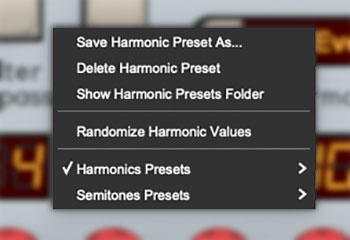
To select a harmonics preset, click in the display window, scroll to either the Harmonics Presets or Semitones Presets sections, then select a preset from the submenus. Presets can also be scrolled through by clicking the buttons to the left and right of the display.
The Harmonics Presets section functions independently of saving an entire patch, but the current harmonics are always stored with the patch. Also note that harmonics presets are "shared" between the oscillators; that is, any harmonics preset saved for one oscillator shows in the popup list of the other oscillator.
Save Harmonic Preset As...- This saves the current settings of all eight harmonic tuning knobs as well as the current Harmonic/Semitone state. You'll be prompted to type in a name. Harmonic presets will automatically be saved to the correct Harmonics or Semitones category depending on the current state of the Harmonic/Semitone selector.
Delete Harmonic Preset- Deletes the currently selected harmonics preset. You'll see an, "are you sure?," popup window to prevent harmonics preset-related calamities.
Show Harmonic Presets Folder- Opens the folder containing harmonics presets in Windows Explorer/Mac finder/Amiga OS Environment (I made that one up).
depending on the current state of the Harmonic/Semitone selector.
Randomize Harmonic Values- Chooses random values for all eight harmonics tuning knobs as well as the Harmonic/Semitone state.
Harmonics Presets- Contains all current harmonics presets.
Semitones Presets- Contains all current semitones presets.
modulated in a number of ways, or both methods can be combined.