
An arpeggiator is essentially a step sequencer that plays each note of a chord individually in an ascending or descending pattern across one or more octaves.
On/Off- Enables and disables the Arpeggio section.
Hold- When engaged, arpeggios continue to run without continuously holding down keys. This allows a series of chords to played without the arpeggio stopping as keys are released. Be aware that it will not stop until you disengage the button again. Mapping to a sustain pedal or a button on a MIDI controller can be useful for toggling Hold on and off.
Sync- Engaging the Sync button locks arpeggio timing to master tempo. When engaged, the Rate knob snaps to note values ranging from 1/64th note triplet to 8 beats. Sync mode locks to the tempo in the top toolbar when using the standalone Memorymode version or the current project tempo when the plug-in version is used in a DAW.
Rate- Sets the arpeggio rate from 0.25 to 30 Hz (with Sync button disabled). Note that the Arpeggio section has its own clock that runs independently of the LFO Modulation section.
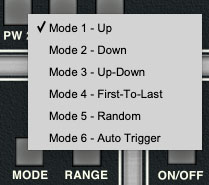
Mode- Defines the order in which the notes of the chord are played. The modes are as follows:
Mode 1 - Up- Plays the notes in order from lowest to highest.
Mode 2 - Down- Plays the notes in order from highest to lowest.
Mode 3 - Up-Down- Plays notes from lowest to highest then back to lowest again.
Mode 4 - First To Last- Plays notes in the order they are struck.
Mode 5 - Random- Plays held notes in random order. For the Duran Duran fan in all of us!
Mode 6 - Auto Trigger- Not actually an arpeggio in the strict sense, Auto Trigger repeatedly triggers any held notes. On the original instrument, notes would keep piling up until you ran out of voices, which wasn't so great (trust us); in Memorymode, repeating notes stop playing when keys are released.
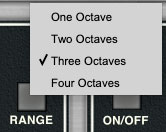
Range- Selects the number of octaves the pattern plays before repeating, from one to four octaves.