
Memorymode's filters are modeled after the classic 24 db/oct lowpass filter. It removes high frequencies as its cutoff frequency setting is decreased from max, resulting in a dulling of sound. Ladder filters are renowned for their meaty, fat sound.
Cutoff Freq- Sets the frequency where high-frequency attenuation begins, from 20 Hz up to 24,000 Hz. Though it seems odd to have a cutoff control that goes 4000 Hz above human hearing threshold, remember that all filters have a "slope" to their response, so that extra range guarantees you won't hear any filtering at maximum setting.
Emphasis- "Emphasis," is more commonly referred to as resonance. It emphasizes sound energy at and around the current cutoff frequency by adding feedback from the filter's output back to its input. At lower settings, this can be used to create mild resonances such as those heard in acoustic instruments. Memorymode's implementation is fully self-oscillating - at extreme settings, it can be used as a sine wave generator, but be careful as high resonance settings can result in loud, screamy, dog-terrifying (and speaker blowing) occurrences.
Contoured Amount- The Contoured Amount control applies filter envelope generator modulation to the cutoff frequency. This allows familiar auto filter sweeps. When raising the Contour Amount control, you'll generally want to lower the Cutoff control, as these work additively with one another.
KB Track- This causes the cutoff frequency to increase as ascending notes are played on a keyboard. The idea behind this is, because actual note frequencies rise as higher pitches are played, the KB Track control applies a rising CV to the cutoff frequency in order to maintain the brightness of notes as higher pitches are played.
Slope- The nature of how a filter works is that frequencies "fall off" above or below the cutoff frequency. Slope adjusts the steepness of this slope. Click to choose between 12dB per/octave filter, which has a shallower slope and brighter tone, or a steeper 24dB per/octave filter with a darker tone (as more pronounced character with the resonance knob turned up). Note the original instrument's filters were 24dB per/octave only.
Filter Envelope Generator
The filter section includes a dedicated envelope generator for control of cutoff frequency (via the Contour Amount knob). Here's an overview of how an ADSR envelope generator works:
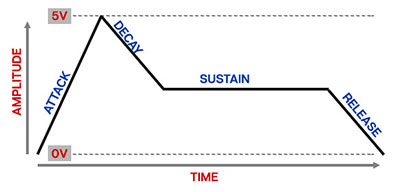
When Memorymode sees a gate voltage from a note, the envelope generator outputs a dynamically changing voltage, according to the settings of its four stages. The attack stage defines how long it takes for the output voltage to rise from 0 to 5 volts. Once the attack stage reaches 5V, it moves to the decay phase, which defines how long it takes to fall from 5V to the setting of the sustain phase. Unlike the attack, decay, and release phases, which define times, sustain simply sets the held voltage level following the attack and decay phases - this equates to the envelope output level while holding down a key. Finally, the release slider defines the the length of time it takes for the voltage to fall back to 0V when the gate input voltage is removed, i.e. when the key is released.

Attack- Defines the length of time for voltage to rise from 0V to 5V when a key is played.
Decay- Defines the length of time for voltage to fall from the attack stage 5V peak to sustain stage setting.
Sustain- Sets the voltage level following attack and decay phases while a note is held.
Release- Defines the length of time for voltage to fall from sustain level to 0V when a key is released.
Velocity Amount- Defines how much the envelope affects the filter cutoff frequency via keyboard velocity. When set to zero, keyboard velocity has no effect on cutoff frequency; all the way up results in maximum control range.
The following controls apply to both the Voltage Controlled Filter envelope as well as the Voltage Controlled Amplifier envelopes. We'll repeat it for you in the VCA section, because we're trained experts who know how to copy AND paste.
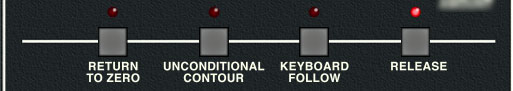
Return To Zero- If a voice is retriggered during its attack phase, normally the new note will begin at the current attack voltage level. If the Return To Zero button is engaged, the attack voltage will reset to 0 volts.
Unconditional Contour- When disabled, the envelope generators will enter the release phase only when keys are released. When Unconditional Contour is enabled, notes will play through their attack phase and immediately jump to the release phase (whether notes are held or not). This effectively makes makes them attack/release or "AR" envelopes.
I'm pretty sure I saw the Unconditional Contours open for the O' Jays at the Franklin Music Hall in '73. Tiny Tim opened, and that didn't go over well at all.
Keyboard Follow- When engaged, attack, decay, and release times get shorter as higher notes are played on the keyboard. The (possibly dubious) idea is to imitate the way acoustic instruments behave (because this thing is gonna sound JUST LIKE a real piano).
Release- Turning this off disables the envelope release stage (in case the concept of turning the Release knob all the way down was confusing). We don't know why synths used to have this control, but a number of analog synths had it in the 70s and 80s, so go figure.