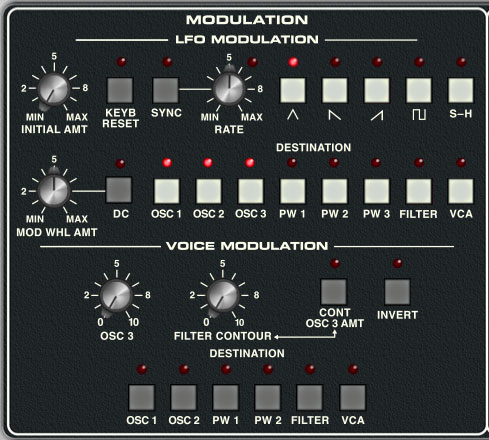
Memorymode includes two independent modulation sections - LFO Modulation and Voice Modulation. The primary difference is that LFO Modulation is monophonic; that is, a single standalone low-frequency oscillator equally applied to all voices, whereas Voice Modulation individually modulates each voice using oscillator 3 and/or the filter envelope generator of that voice. Each method has its own set of capabilities, with some overlap.
LFO Modulation

A single low-frequency oscillator (LFO) is assigned to one or more destinations. Almost all of the controls governing LFO parameters are in the top row, and LFO mod destination is set with buttons in the row beneath.
Initial Amount- Sets the depth of LFO modulation. Incoming mod wheel controller will increase the depth.
Keyb Reset- When enabled, the LFO resets to the beginning of its cycle when a key is played. This functions monophonically - LFO reset only occurs if no other keys are currently held. It's useful in conjunction with the sync buttons (as well as the saw, square, and sample and hold waves).
Sync- When the Sync switch is enabled, LFO speed will lock to host tempo when using Memorymode within DAW software, or to the current tempo in the top menu bar when using the standalone version.
Rate- The Rate knob sets the speed of the LFO, from 0.10 to 100 Hz (with Sync switch off) or from 8 beats up to 1/64th note triplets (Sync switch on). Since it goes well into the audio range (> 20Hz), all manner of clangorous, raunchy sounds can be created. The LED beside the Rate knob flashes at the current modulation rate.
Wave select buttons- Selects triangle, sawtooth, ramp, square, or S-H (sample and hold, i.e. stepped random) waves. Only one waveform can be selected - choosing one disables any other.
The saw, ramp, and S-H (sample and hold) waves are bipolar (i.e. they oscillate above and below 0 V), which is desirable for oscillator vibrato applications. The square wave is unipolar (it oscillates from 0 to 5V). This is best for alternating trills or octaves, because the bottom note stays constant. (Trust us, setting up alternating octaves with a bipolar LFO is no fun.)
Mod Wheel Amt- This acts as a mod wheel maximum depth control or can add mod on its own. A basic mod level can be set with the Initial Amt knob, and the mod wheel can add additional modulation. If you'd like to use the mod wheel only to control the amount of modulation, set Initial Amount to zero.
DC- This essentially shuts LFO modulation and replaces it with a constant voltage, set by the mod wheel and Mod Wheel Amount knob (DC is short for "direct current; an LFO typically outputs AC, or "alternating current," which constantly fluctuates. Conversely, the drunken halfwits at my cover band shows constantly request AC/DC, which is a band that makes trite, simplistic music for drunken halfwits.)
It may seem trivial, but the DC button is a very useful feature, because it allows the mod wheel to directly control any of the LFO Modulation destinations. For example, the mod wheel could be used to manually control oscillator pulse width or oscillator sync sweeps. Additionally, the Mod Wheel Amount knob setting acts as a "limiter," which lets you precisely fine-tune the mod wheel range.
Using the DC function with VCA mod: Typically you'd combine the DC switch with the VCA mod destination in order "play" patch volume using your controller's mod wheel. Because the DC mod voltage is positive only, this creates a problem if the VCA envelope sustain setting is already at maximum -to paraphrase the great intellectual, Nigel Tufnel, of Spinal Tap fame, "you've got everything all the way up... where can you go? Nowhere." In other words, using mod wheel DC modulation won't have any effect, because the VCA is already as loud as it can be. Since we can't make Memorymode "go to 11," we did the next best thing - when DC mode is enabled and the VCA mod destination is selected, the maximum VCA sustain voltage is scaled down as the Mod Wheel Amount knob is increased. The maximum volume will get quieter as the Mod Wheel Amount setting is turned up, and increasing the mod wheel position adds the VCA mod voltage back, effectively allowing the mod wheel to increase overall volume. It may sound complicated, but give it a try, it's super simple and works great.
Destination- These are all the sections that can be modulated by the LFO, including oscillator 1, 2, and 3 frequency, oscillator 1, 2, and 3, pulse-width (PW), filter cutoff frequency, and VCA amplitude. Single or multiple destinations can be enabled.
Voice Modulation

Unlike the single-LFO-affecting-all-voices LFO mod described above, Voice Modulation individually modulates each voice using oscillator 3 and/or the filter envelope generator of that voice. This lets you do a number of things that can't be done with LFO Modulation. If you've ever used a Sequential Prophet-5 or a virtual version of it, Voice Modulation is similar to the Prophet's "Poly-Mod" function.
Osc 3- Sets the amount of modulation from oscillator 3. When using oscillator 3 as a mod source, you'll usually want to turn its audio level all the way down in the mixer section. For typical LFO-type vibrato, filter wah-wah, or amp tremolo effects, enable oscillator 3's Low switch for sub-audio operation. It's also advisable to disable the Keyboard Control button, otherwise the mod rate will speed up as higher notes are played on the keyboard (unless you're into that kind of thing).
When the Low switch is off and one of the standard octave footage settings is selected, Memorymode is capable of audio-range modulation, which can create really wild effects. Combined with the Filter Contour knob explained below, this makes for awesome laser effects, and that's what we're really here for, am I right people?!? (Back when Roland Jupiter-6's were worth WAY less, I held onto mine for years just because it made the world's greatest audio-range modulation lasers.)
Filter Contour- Sets the amount of modulation from the filter section envelope generator. The envelope generator can potentially be applied to filter cutoff and Voice Modulation destinations, but setting the Contour Amount in the filter section to zero will let you use the filter envelope for Voice Modulation only.
Contoured Osc 3 Amount- Clicking this on disables the Osc 3 knob and allows the filter envelope to dynamically control the amount of Osc 3 modulation. It's particularly useful for modulation effects that slowly fade in (or out).
Invert- This inverts modulation from both the filter envelope and oscillator 3.
Destination- These are all the destinations that can be modulated via Voice Modulation, including oscillator 1 and 2 frequency, oscillator 1 and 2 pulse-width (PW), filter cutoff frequency, or VCA.