
Memorymode can play up to 16 simultaneous polyphonic voices. The Keyb Mode section regulates how voices are assigned, as well as glide, detune, bend depth, and more.
Value Display
The original instrument included a calculator-style keyboard and LED alphanumeric display. This was used for various menus and commands, as well as controlling the onboard poly sequencer. Although some of us Cherry folks argued vociferously in favor of incorporating the cool-looking calculator keypad, we couldn't figure out a useful way to incorporate it into the user interface. The original instrument required the user to remember many numbers associated with functions ( "press KB mode button, press #3 for KB Mode #3, whatever that heck that is, check the manual to figure out what the #@*! KB Mode #3 is, etc..."), but thanks to modern computers, we majorly simplified setting these parameters, so you won't need to memorize arbitrary menu command numbers.
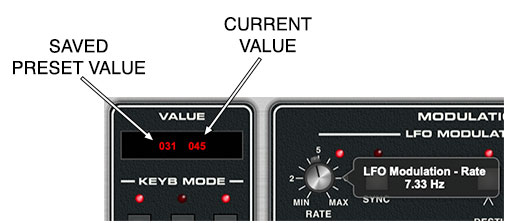
The Value window displays information about the currently manipulated parameter. When a knob is turned, two numbers are shown. The number on the left is the parameter valued stored in the current sound preset; the number on the right is the current knob position. This makes it easy to return the parameter to the stored value (though you can always return the parameter to the preset value by right-clicking and selecting Return To Default Value).
On/Off-type buttons display their current state when clicked.
Buttons with multiple option pop-up menus, such as Poly, Mono, Num Of Voices, Arpeggio Mode and Range, etc., will display the current selection when the mouse is rolled over. This lets you view the current setting without clicking the button to view the pop-up menu.
Keyb Mode
Memorymode has four poly and six mono modes that exactly replicate the voice assign behavior of the original instrument. The original instrument was six-note polyphonic, that is, it could play a maximum of six notes simultaneously. Polymode ups the ante considerably with up to 16 voices of polyphony.
When we refer to a "voice," this essentially means a single note of Memorymode's synth voice architecture: three oscillators, one filter, and voltage-controlled amp along with corresponding filter and VCA envelope generators.
Poly Modes

Clicking the Poly button opens a pop-up menu where the modes below can be selected. The primary differences between the poly modes will be heard in how the voices respond when glide is used.
Poly Mode 1 - Cyclic: This the standard polyphonic mode. Notes played are assigned to Memorymode's internal voices one after the other. For example, if Num Of Voices is set to 4 Voices, notes played are assigned to voice 1-2-3-4-1-2-3-4, etc.
Poly Mode 2 - Cyclic with Memory: Similar to Poly Mode 1, but if a note or notes are repeated, they retain their voice assignment. For example, if a three-note chord was played, and its notes were assigned to voices 1-2-3, repeatedly playing the same chord would trigger voices 1-2-3; voice assignment wouldn't change to the next voices until different notes were played. If glide was being used, this means the pitches of the chord would "stay in place" (not glide) when repeatedly struck.
Poly Mode 3 - Reset To Voice 1: When all notes are released, voice assignment is "reset" so that new notes are assigned to voice 1. When playing single-note lines, this mode mimics the glide behavior of a monophonic synth.
Poly Mode 4 - Reset To Voice 1 with Memory: This mode is a combination of Poly Mode 2 and Poly Mode 3: repeatedly striking the same notes retains voice assignments (i.e. repeated notes won't glide), but releasing all notes assigns the next note to voice 1.
Mono Modes
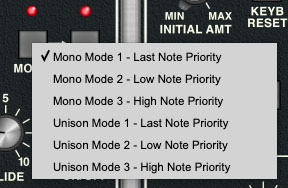
Clicking the Mono button opens a pop-up menu where the following modes can be selected. When in Mono Mode 1, 2, or 3, the Num Of Voices and Chord Mode buttons are disabled and will darken.
Mono Mode 1 - Last Note Priority: One note plays at a time, assigned to single voice. If more than one key is pressed, the most recently struck note will always take priority. This is the default mode, and most likely the preferred mono voice assignment mode.
Mono Mode 2 - Low Note Priority: One note plays at a time, assigned to single voice. If more than key is pressed, the lowest note will sound. This how most vintage monophonic synths operate.
Mono Mode 3 - High Note Priority: One note plays at a time, assigned to single voice. If more than key is pressed, the highest note will sound.
Unison Mode 1 - Last Note Priority: One note plays at a time. Multiple stacked voices will be heard as specified by the current selection of the Num Of Voices button. If more than one key is pressed, the most recently struck note will always take priority.
Unison Mode 2 - Low Note Priority: One note plays at a time. Multiple stacked voices will be heard as specified by the current selection of the Num Of Voices button. If more than key is pressed, the lowest note will sound.
Unison Mode 3 - High Note Priority: One note plays at a time. Multiple stacked voices will be heard as specified by the current selection of the Num Of Voices button. If more than key is pressed, the highest note will sound.
Mult Trig (Multiple Trigger) - When Mult Trig is enabled in any of the mono assign modes, Memorymode's envelopes retrigger from the beginning every time a new key is pressed. When Mult Trig is disabled, the envelopes will only retrigger if no other notes are currently held; this is known as "single trigger" mode. Single trigger mode is useful for emulating the sounds of some acoustic instruments - for example, the sound of plucking a note on a guitar, then sliding on the string to different notes without plucking again. Mult Trig mode generally feels more responsive to play and is useful for more aggressive passages.
The Mult Trig button has no effect on the poly assign modes. When any of the poly modes are enabled, the button darkens and the LED turns off.
Glide speed and button- Also known as "portamento," glide delays the voltage change between pitches for a sliding effect. Clicking the button enables glide, and glide speed gets slower as the knob setting is increased.
Unison Detune- Randomly "spreads" the tuning of the oscillators when the Mono Unison modes are selected, for super-fat sounds.
Number Of Voices- Sets the maximum number of notes that can sound simultaneously, from 2 to 16.
Bend Depth- Sets the bend range from zero up to a maximum of one octave up or down.
Chord Mode- Allows chords to be memorized and played with single keys. To memorize a chord, make sure Poly mode is selected, and click the button. The LED flashes to indicate that it's in learn mode. To learn a chord, play up to 16 notes (limited by the current Number Of Voices setting); when the last note is released, the chord is memorized and the LED solidly glows. To disable Chord mode, click the button again.
About Chord Mode and Max Voices- The Max Voices setting automatically changes to the number of voices in the programmed chord. If the the Max Voices setting is reduced, notes are disabled. Chord notes will return as the Max Voices setting is increased.
Note that Chord mode isn't just for "chords" per se; it can be used for octaves, fifths, or any desired combination of notes and intervals.
Octave buttons- Transposes the entire instrument up or down by an octave.
Big Warning About MIDI MPE Mode: Memorymode supports MIDI MPE mode, a fancy protocol that allows articulation of multiple parameters on a per-note basis (you'll know if you own an MPE-compatible controller). If the Keyb Mode Poly, Mono, and Num Of Voices controls don't seem to work, ensure that MIDI MPE mode isn't enabled (Settings gear in the top purple menu bar, Interface tab, uncheck Enable MPE Mode.)