
LFO is short for "low-frequency oscillator." The four onboard LFOs generate sub-audio range signals for modulation purposes. The functionality of all four LFOs is identical.
Sync button and Rate knob- The Rate knob defines the speed of the LFO, from 0.01 to 30 Hz (with Sync button off) or from 8 beats up to 1/64th note triplets (Sync button enabled). The Sync button locks the LFO to host tempo when using Sines within DAW software, or to the current tempo in the top menu bar when using the standalone version. The LED at top right flashes to indicate the current rate, and if you look real close, you'll notice that its illumination follows the shape of the current LFO waveform. (See how cool we are?)
Wave button and display- clicking the Wave button or the display above it opens a popup menu where the following waves are available:
Sine
Triangle
Sawtooth
Sawtooth Exponential - a sawtooth biased to have more voltage as it reaches its peak. This is useful as a drum envelope in one-shot mode.
Sawtooth Logarithmic- a sawtooth biased to have less voltage as it reaches its peak
Sawtooth Three-Step - a stepped wave, good for triplet feel synced modulation. Also a failed 1979 Charlie Daniels Band single.
Sawtooth Four-Step - a stepped wave, good for 4/4, sixteenth-note feel synced modulation.
Ramp Exponential - a sawtooth biased to have more voltage as it reaches its peak. This is useful as a drum envelope in one-shot mode.
Ramp Logarithmic- a sawtooth biased to have less voltage as it reaches its peak
Ramp Three-Step - a stepped wave, good for triplet feel synced modulation.
Ramp Four-Step - a stepped wave, good for 4/4, sixteenth-note feel synced modulation.
Square
Random
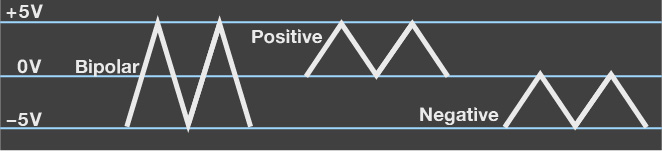
Bias button and display- Bias defines the range of the LFO wave's swing as follows:
Positive- CV swings from 0V to +5V back to 0V, etc.
Bipolar- CV swings from -5V through 0V to +5V back through 0V to -5V, etc.
Negative- CV swings from 0V to -5V back to 0V, etc.
Click the Bias button or display above to cycle through its three settings.
One Shot- LFOs typically are cycling constantly (that's why they call 'em "oscillators"), but the engaging the One Shot button causes the LFO to move through its cycle a single time when a key is struck. For all intents and purposes, this converts the LFO to a simple envelope generator (particularly when the sine, triangle, ramp, sawtooth, expo saw, or expo ramp waves are selected). Note that the Rate control defines the duration of the single LFO cycle (and that the Sync button still works, which can be useful).
Because One Shot mode uses a section of a wave that would normally be endlessly repeating, in order for them to be most useful, the individual waves are programmed to have slightly different behaviors. We'll do our best to explain how each of them function when in One Shot mode, with Bias set to Bipolar.
Sine- CV begins at 0V, up to 5V, falls to -5V, returns to 0V and holds.
Triangle- CV begins at -5V, up to 5V, falls to -5V and holds.
Sawtooth waves- CV begins at +5V, falls to -5V and holds.
Ramp waves- CV begins at -5V, rises to +5V and holds.
Square- CV begins at +5V, instantaneously falls to -5V and holds.
Random- CV lands on a random voltage and holds until note retrigger.
If you're like to experiment with them to gain a better understanding, the best way is to create a simple one-oscillator patch and modulate oscillator pitch using the LFO with the One Shot button enabled. Make sure to try each at positive, bipolar, and negative bias.
Retrig- Defines LFO restart behavior when keys are struck.
In normal cycling mode (One Shot disabled), enabling Retrig restarts the LFO cycle monophonically, that is, if no notes are currently on and a new note is struck, the LFO cycle restarts. If additional keys are played, the LFO won't restart until all keys are released. This may seem counterintuitive, but it makes sense - imagine a polyphonic patch with square wave modulation applied to oscillator amplitude (i.e. modulating the horizontal Level slider). If you played a chord, with each note struck at a (slightly) different time, the "on/off" mod of each note would be occurring at a different time, resulting in a sloppy-sounding mess. Having the modulation "synchronize" in this way generally has far more musical results.
Conversely, if both One Shot and Retrig are enabled, the LFO sweep restarts with every note played, regardless of previously held notes. This makes sense if you're using a One Shot mode LFO as a simple envelope generator controlling amplitude, pitch, filter cutoff, etc.